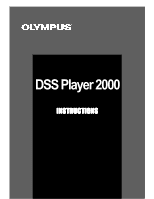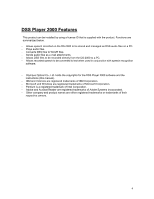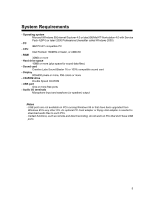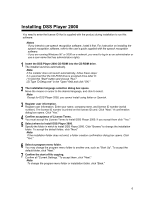2
Contents
CONTENTS ______________________________________________________ 2
DSS PLAYER 2000 FEATURES ______________________________________ 4
SYSTEM REQUIREMENTS__________________________________________ 5
INSTALLING DSS PLAYER 2000 _____________________________________ 6
UNINSTALLING DSS PLAYER 2000 __________________________________ 8
CONNECTING THE DS-2000 DIGITAL RECORDER ______________________ 9
STARTING DSS PLAYER 2000
_____________________________________ 10
LET'S GET STARTED _____________________________________________ 11
Download DSS Files
......................................................................................................................
11
Play Files
.......................................................................................................................................
12
Edit DSS Files
................................................................................................................................
12
[Download] Options
.......................................................................................................................
12
DSS PLAYER 2000 GUIDED TOUR __________________________________ 13
DSS Player 2000 Guided Tour
......................................................................................................
13
DICTATION WINDOW _____________________________________________ 14
Dictation Window
...........................................................................................................................
14
Title Bar
..........................................................................................................................................
14
Menu Bar
.......................................................................................................................................
14
Tool Bar
.........................................................................................................................................
15
Playback Control Bar
.....................................................................................................................
18
Play Bar and Position Control
........................................................................................................
19
Time Axis and Time Axis Control Slider
........................................................................................
19
Playback Position and Length
.......................................................................................................
19
Volume Control Slider
....................................................................................................................
20
Speed Control Slider
......................................................................................................................
20
Dictation TreeView
.........................................................................................................................
21
Device TreeView
............................................................................................................................
23
Dictation ListView
..........................................................................................................................
27
Detail of Items That Are Displayed on the Header Bar
.................................................................
28
DICTATION WINDOW COMMANDS__________________________________ 30
File Menu
.......................................................................................................................................
30
Edit Menu
.......................................................................................................................................
31
View Menu
.....................................................................................................................................
32
Tools Menu
....................................................................................................................................
33
Download Menu
.............................................................................................................................
35