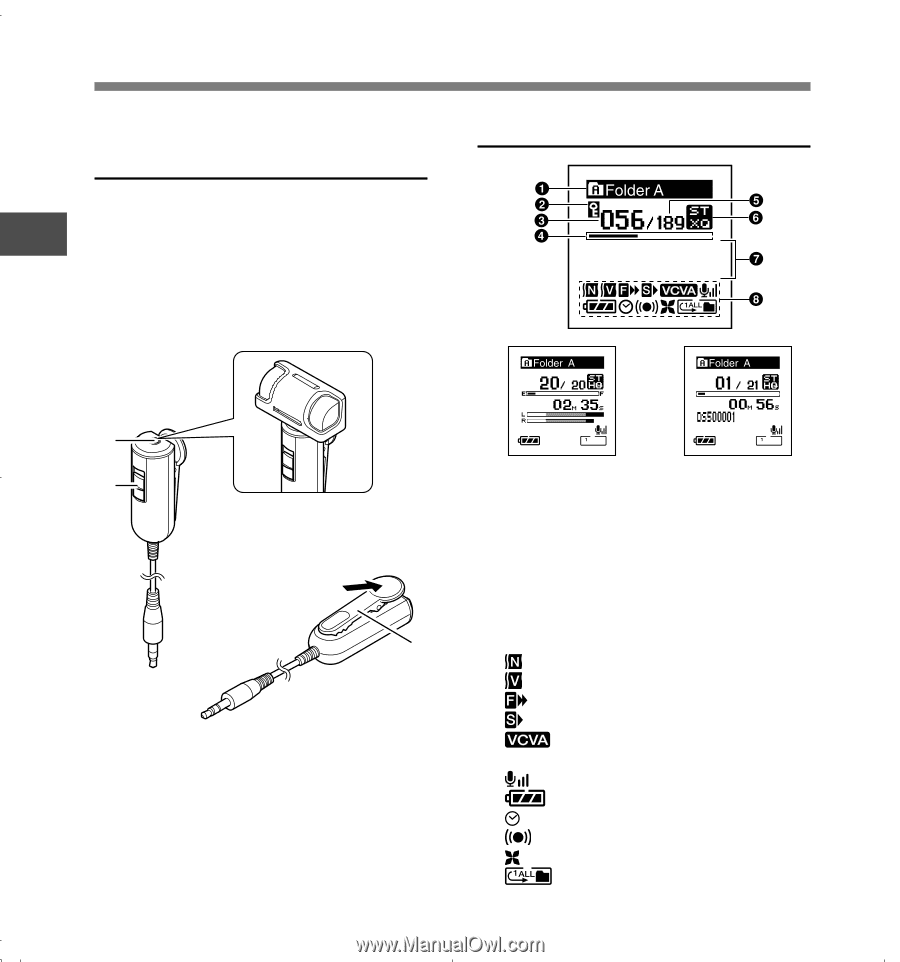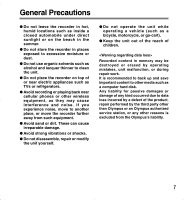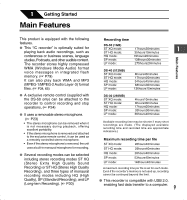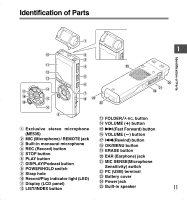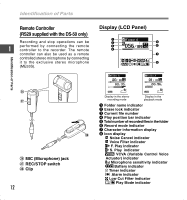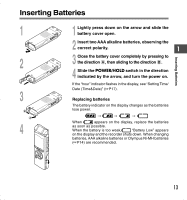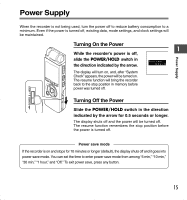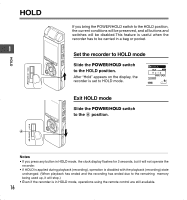Olympus DS-40 DS-40 Instructions (English) - Page 12
Remote Controller, RS29 supplied with the DS-50 only, Display LCD Panel
 |
UPC - 050332159297
View all Olympus DS-40 manuals
Add to My Manuals
Save this manual to your list of manuals |
Page 12 highlights
Identification of Parts Remote Controller (RS29 supplied with the DS-50 only) Recording and stop operations can be 1 performed by connecting the remote controller to the recorder. The remote controller can also be used as a remote controlled stereo microphone by connecting it to the exclusive stereo microphone (ME53S). Display (LCD Panel) Identification of Parts r t r MIC (Microphone) jack t REC/STOP switch y Clip 12 Display in the stereo recording mode Display in the playback mode 1 Folder name indicator 2 Erase lock indicator 3 Current file number 4 Play position bar indicator 5 Total number of recorded files in the folder 6 Record mode indicator 7 Character information display y 8 Icon display Noise Cancel indicator Voice Filter indicator F. Play indicator S. Play indicator VCVA (Variable Control Voice Actuator) indicator Microphone sensitivity indicator Battery indicator Timer indicator Alarm indicator Low Cut Filter indicator Play Mode indicator