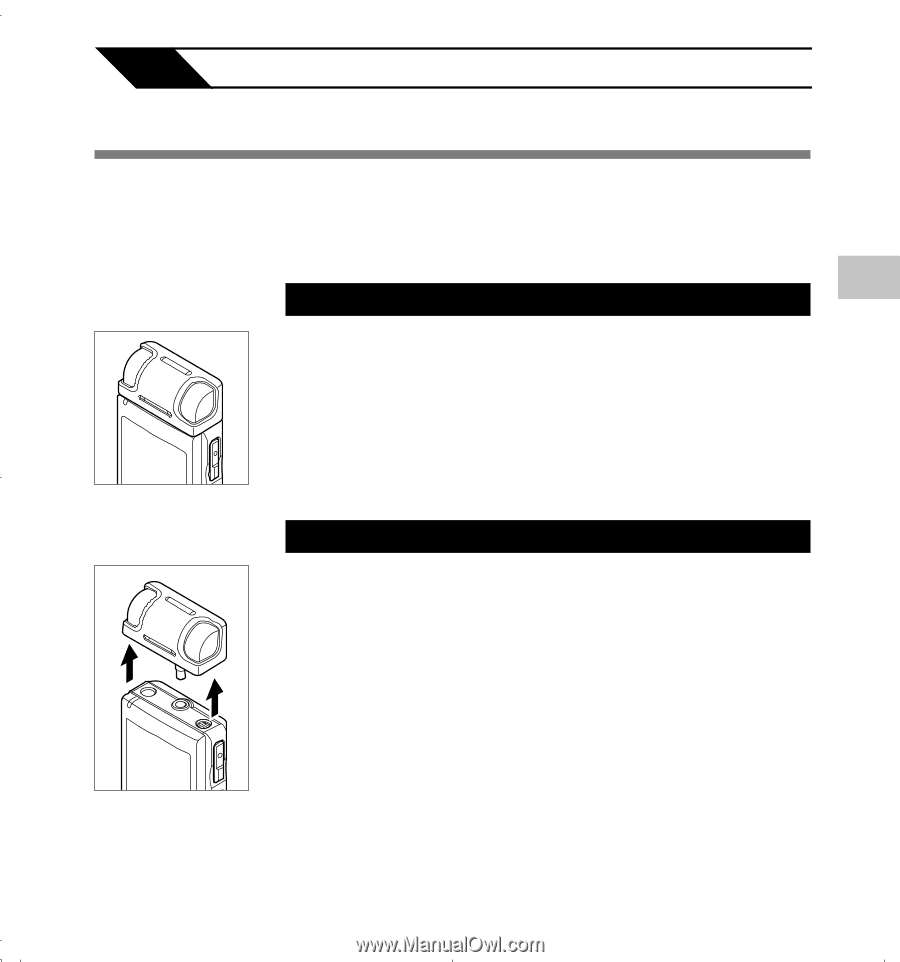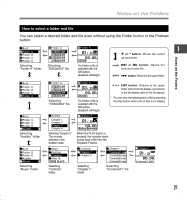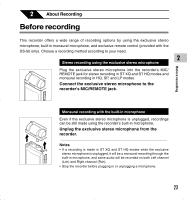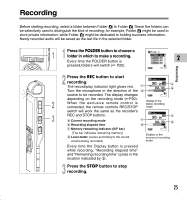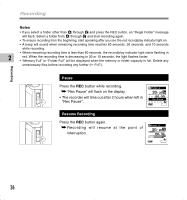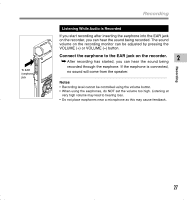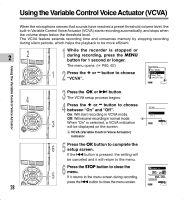Olympus DS-40 DS-40 Instructions (English) - Page 23
About Recording
 |
UPC - 050332159297
View all Olympus DS-40 manuals
Add to My Manuals
Save this manual to your list of manuals |
Page 23 highlights
2 About Recording Before recording This recorder offers a wide range of recording options by using the exclusive stereo microphone, built-in monaural microphone, and exclusive remote control (provided with the DS-50 only). Choose a recording method according to your need. 2 Stereo recording using the exclusive stereo microphone Plug the exclusive stereo microphone into the recorder's MIC/ REMOTE jack for stereo recording in ST XQ and ST HQ modes and monaural recording in HQ, SP, and LP modes. Connect the exclusive stereo microphone to the recorder's MIC/REMOTE jack. Before recording Monaural recording with the built-in microphone Even if the exclusive stereo microphone is unplugged, recordings can be still made using the recorder's built-in microphone. Unplug the exclusive stereo microphone from the recorder...Notes • If a recording is made in ST XQ and ST HQ modes while the exclusive stereo microphone is unplugged, it will be a monaural recording through the built-in microphone, and same audio will be recorded on both Left channel (Lch) and Right channel (Rch). • Stop the recorder before plugging in or unplugging a microphone. 23