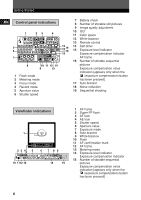En
2
Getting started
4
Buttons & menus
14
How to operate the buttons and dials
..............................................................................
14
Types of buttons
................................................................................................................
5
How to use the menus
....................................................................................................
19
List of menu functions
......................................................................................................
21
Shooting
24
Auto focus (AF)
..............................................................................................................
24
AF frame selection
..........................................................................................................
24
Focus mode
....................................................................................................................
25
Exposure mode
..............................................................................................................
26
Preview function
............................................................................................................
28
Exposure compensation
................................................................................................
28
Metering mode
..............................................................................................................
28
AE lock
..........................................................................................................................
29
AE bracketing
................................................................................................................
29
Drive mode
..................................................................................................................
29
Record mode
..................................................................................................................
30
ISO sensitivity
................................................................................................................
30
Setting the white balance
................................................................................................
30
Setting the one-touch white balance
................................................................................
31
Optional electronic flashes
............................................................................................
31
Playback
32
Single-frame playback
....................................................................................................
32
Close-up playback/Index display
....................................................................................
33
Protecting pictures
........................................................................................................
34
Single-frame erase
........................................................................................................
34
Erasing selected frames
..................................................................................................
34
All-frame erase
..............................................................................................................
35
Formatting cards
35
Print reservation
36
Transferring images to a computer
37
Error codes
39
Maintenance
41
Specifications
42
CONTENTS
These instructions are only for quick reference. For more details on the
camera functions described in this manual, refer to the camera Reference
Manual on the CD-ROM enclosed in the camera package.
±
Before using your camera, read this manual carefully to ensure correct use.
±
We recommend that you take test shots to get accustomed to your camera before
taking important photographs.
±
In the interest of continually improving products, Olympus reserves the right to
update or modify information contained in this manual.
ENGLISH