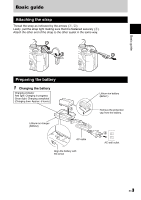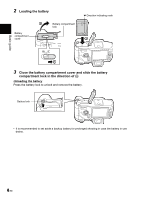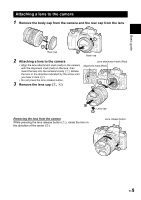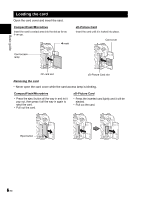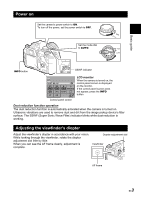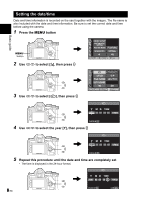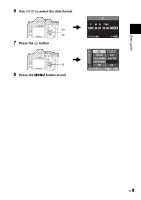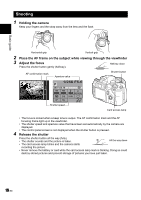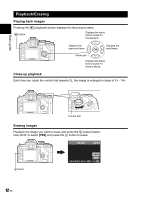Olympus E510 E-510 Instruction Manual (English) - Page 8
Setting the date/time - reset
 |
UPC - 050332160484
View all Olympus E510 manuals
Add to My Manuals
Save this manual to your list of manuals |
Page 8 highlights
Basic guide Setting the date/time Date and time information is recorded on the card together with the images. The file name is also included with the date and time information. Be sure to set the correct date and time before using the camera. 1 Press the MENU button MENU button 2 Use ac to select [Z], then press d CUSTOM RESET SETTING a d c 3 Use ac to select [X], then press d EDIT FILENAME a d c Y/M/D 4 Use ac to select the year [Y], then press d a d c Y/M/D 5 Repeat this procedure until the date and time are completely set • The time is displayed in the 24-hour format. 8 EN a d c Y/M/D
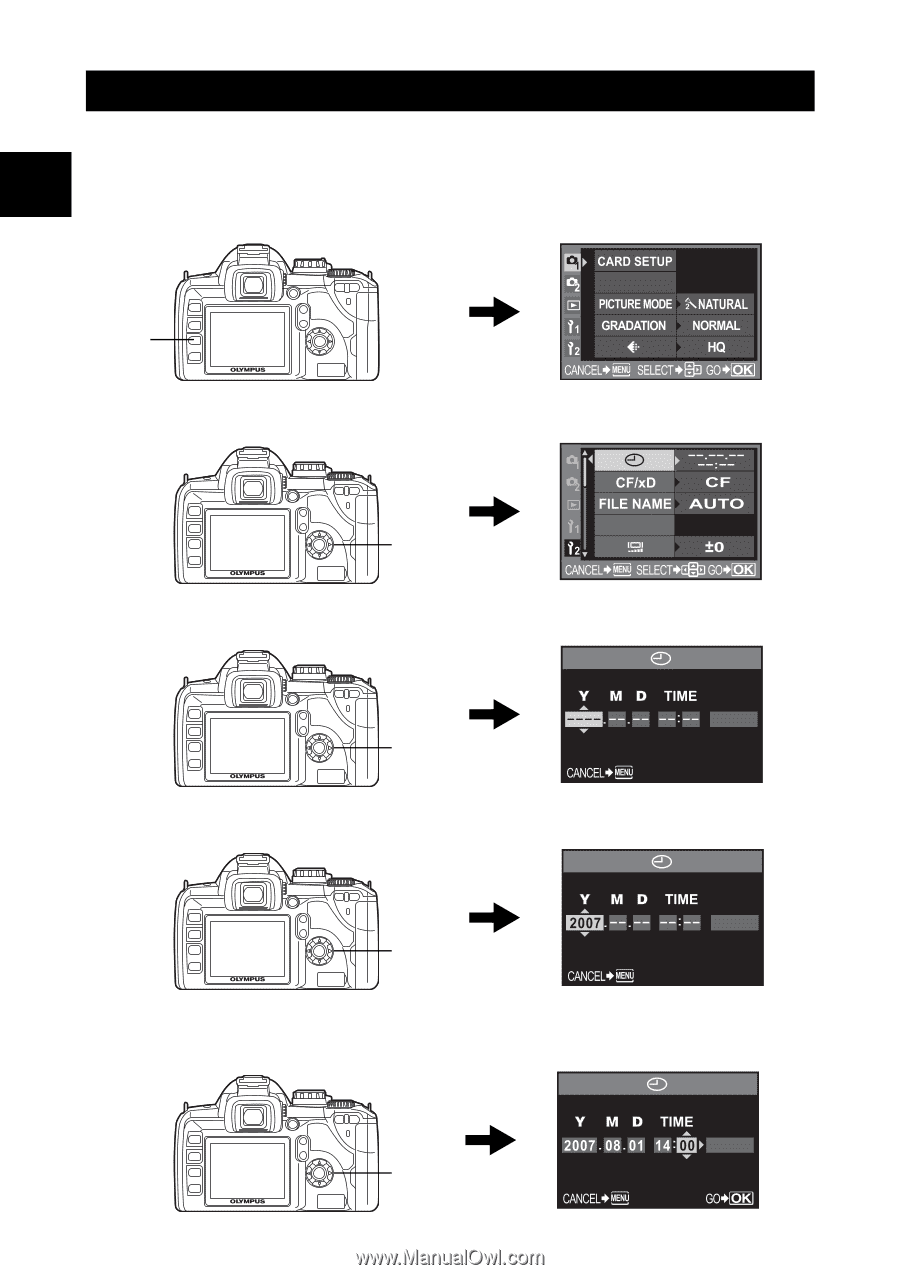
8
EN
Basic guide
Date and time information is recorded on the card together with the images. The file name is
also included with the date and time information. Be sure to set the correct date and time
before using the camera.
1
Press the
MENU
button
2
Use
ac
to select [
Z
], then press
d
3
Use
ac
to select [
X
], then press
d
4
Use
ac
to select the year [Y], then press
d
5
Repeat this procedure until the date and time are completely set
•
The time is displayed in the 24-hour format.
Setting the date/time
CUSTOM RESET
SETTING
MENU
button
a
d
c
EDIT FILENAME
Y/M/D
a
d
c
a
d
c
Y/M/D
Y/M/D
a
d
c