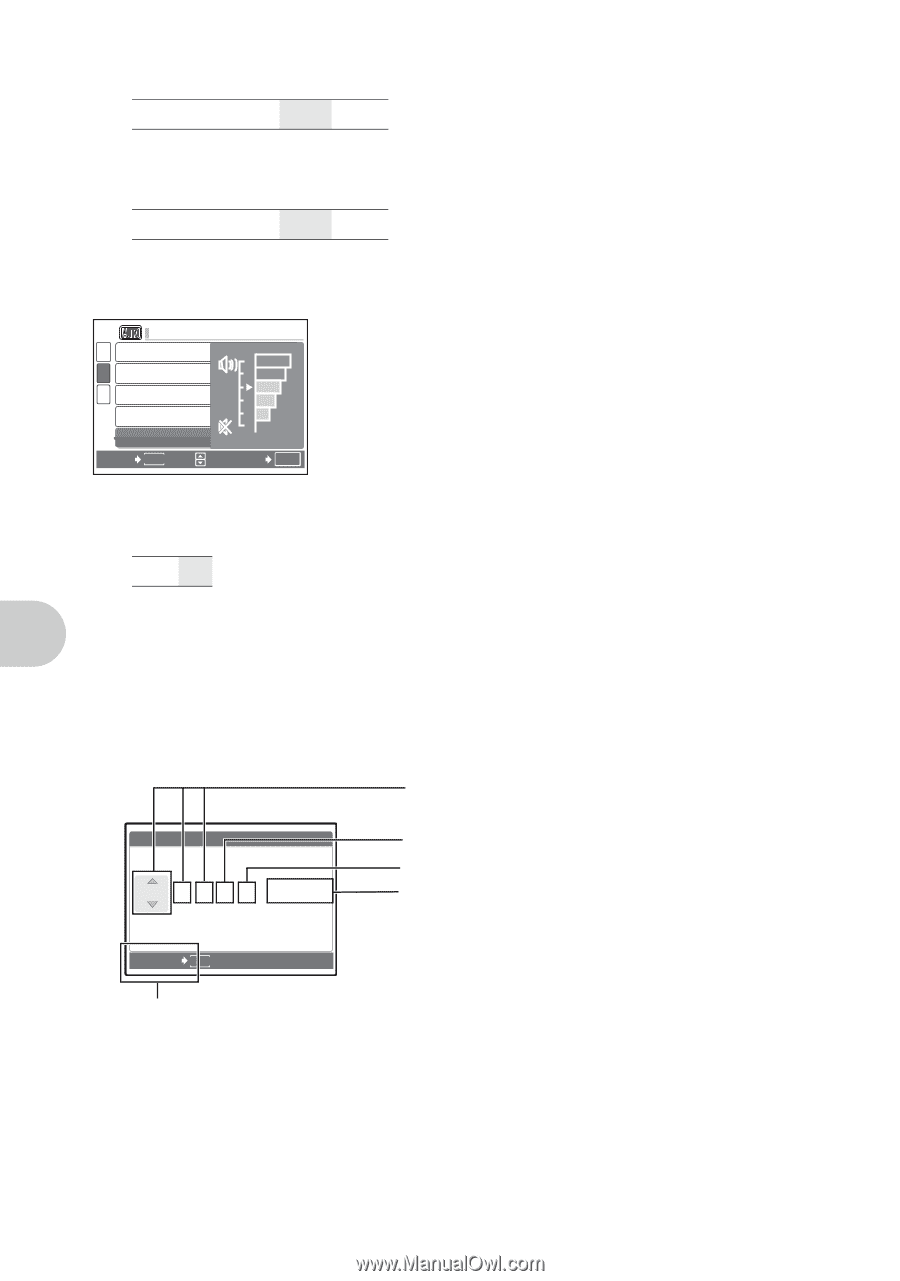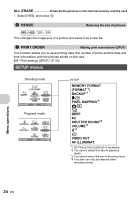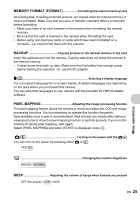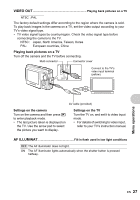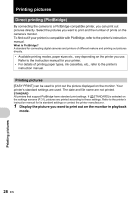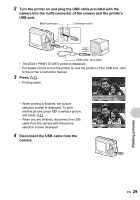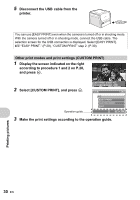Olympus FE 200 FE-200 Advanced Manual (English) - Page 26
Adjusting the volume of camera warning sound, Selecting the sound of the shutter button
 |
UPC - 050332158702
View all Olympus FE 200 manuals
Add to My Manuals
Save this manual to your list of manuals |
Page 26 highlights
8 Adjusting the volume of camera warning sound OFF (No sound) / LOW /HIGH SHUTTER SOUND Selecting the sound of the shutter button OFF (No sound) / LOW /HIGH VOLUME Adjusting the volume during playback SETUP 1s • Press ON to adjust the volume. • The volume can be adjusted to five levels, 1 to 5 and off. 2 BEEP 38 SHUTTER SOUND VOLUME BACK MENU SET OK R Set recording sound when shooting movies OFF/ ON • The optical zoom cannot be used to shoot movies if [ON] (recording) is set. Only digital zoom can be used. X Setting the date and time The date and time is saved with each image, and is used in the file name. If you do not set the date and time, the [X] screen appears every time the camera is turned on. Y-M-D (Year-Month-Day) X Y M D TIME Y / M / D Hour Minute Date format (Y-M-D, M-D-Y, D-M-Y). CANCEL MENU Cancel the setting • The first two digits of the year are fixed. • The time is displayed in the 24-hour format. • To set the time precisely, with the cursor at either "minutes" or "date format", press i as the time signal strikes 0 seconds. Menu operations 26 EN