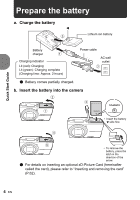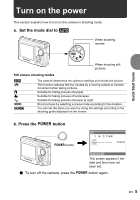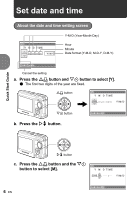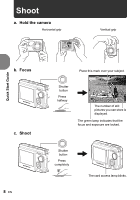Olympus FE 200 FE-200 Advanced Manual (English) - Page 4
Prepare the battery - cable
 |
UPC - 050332158702
View all Olympus FE 200 manuals
Add to My Manuals
Save this manual to your list of manuals |
Page 4 highlights
Quick Start Guide W Prepare the battery a. Charge the battery W 3 Lithium ion battery Battery charger 1 Charging indicator Lit (red): Charging Lit (green): Charging complete (Charging time: Approx. 2 hours) ( Battery comes partially charged. Power cable AC wall outlet 2 b. Insert the battery into the camera 2 3 1 • Insert the battery side first. 4 5 • To remove the battery, press the latch in the direction of the arrow. ( For details on inserting an optional xD-Picture Card (hereinafter called the card), please refer to "Inserting and removing the card" (P.62). 4 EN
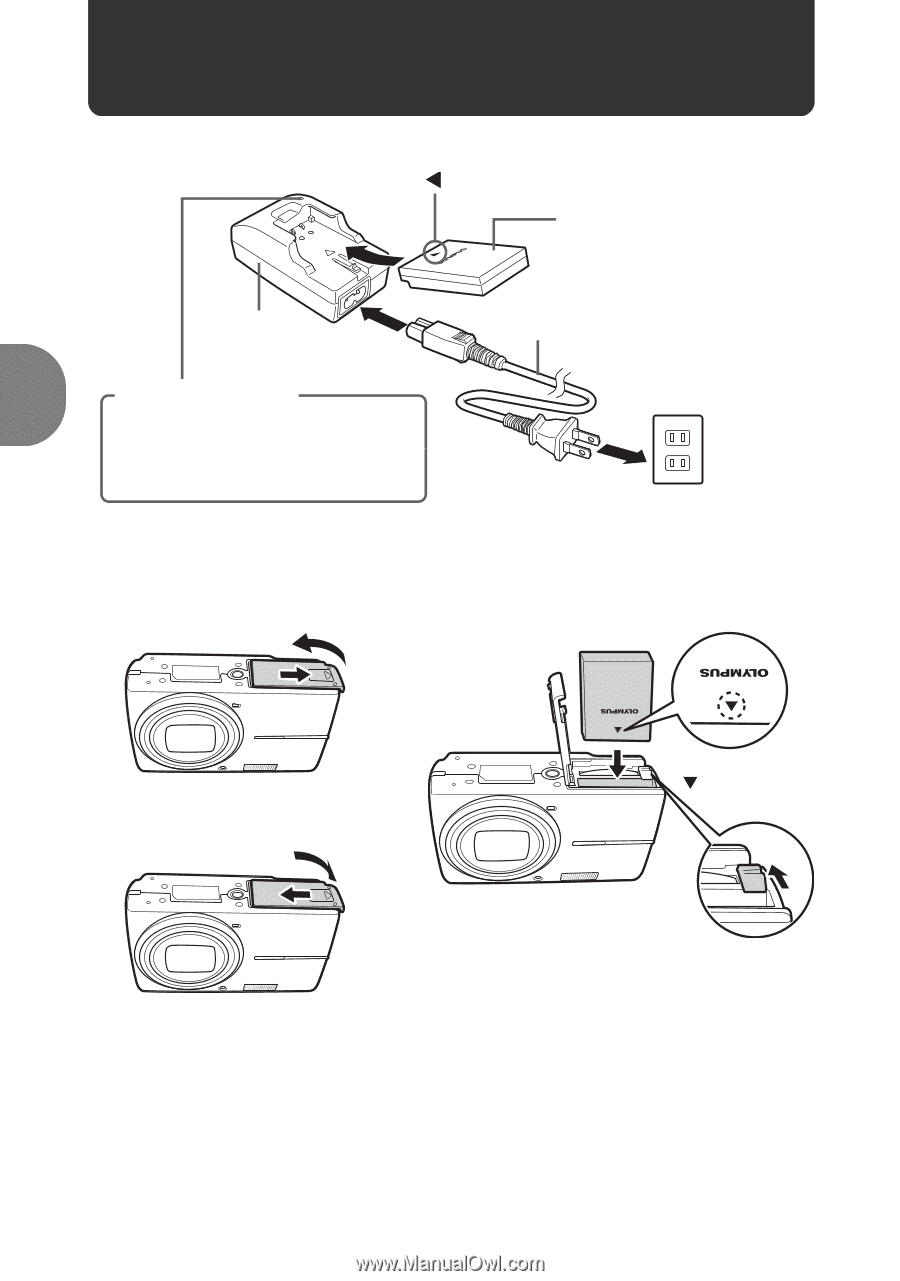
4
EN
Quick Start Guide
Prepare the battery
a.
Charge the battery
(
Battery comes partially charged.
b.
Insert the battery into the camera
(
For details on inserting an optional xD-Picture Card (hereinafter
called the card), please refer to “Inserting and removing the card”
(P.62).
Charging indicator
Power cable
AC wall
outlet
Lithium ion battery
1
2
3
Lit (red): Charging
Lit (green): Charging complete
(Charging time: Approx. 2 hours)
Battery
charger
2
4
3
5
1
•
To remove the
battery, press the
latch in the
direction of the
arrow.
•
Insert the battery
side first.