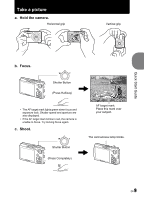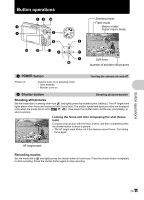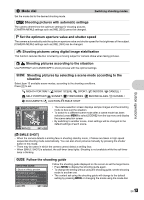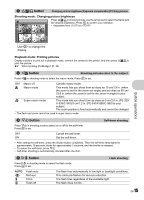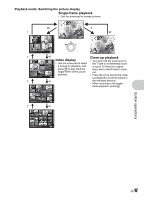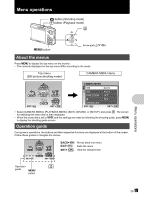Olympus FE-320 FE-340 Instruction Manual (English) - Page 14
Recording movies, Arrow pad, button OK/FUNC
 |
View all Olympus FE-320 manuals
Add to My Manuals
Save this manual to your list of manuals |
Page 14 highlights
Shoot pictures by comparing previews of different effects Exposure effects. 0.0 +0.3 Select one of the [1 Shoot w/ effects preview.] options from the [SHOOTING GUIDE] menu to preview a live, multi-frame window on the monitor showing four different levels of the selected shooting effect. You can use the four preview frames to compare the desired setting/effect. • Use the arrow pad to select the frame with the settings you want, and press . The camera automatically switches to shooting mode and allows you to shoot with the selected effect. +0.7 +1.0 Use XY to change the display. When [Exposure effects.] is selected n Recording movies Audio is recorded with the movie. • During audio recording, only the digital zoom can be used. To record the movie with the optical zoom, set [R] to [OFF]. g "R (movies) Recording movies with or without sound" (P. 24) REC This icon lights during movie recording. 00:34 The remaining recording time is displayed. When the remaining recording time reaches 0, recording stops. 6 Arrow pad (ONXY) Use the arrow pad to select scenes, playback picture, and the items on the menus. 7 button (OK/FUNC) Displays the Function Menu which contains the functions and settings used during shooting. This button is also used to confirm your selection. The functions you can set with the Function Menu g "WB Adjusting the color of a picture" (P. 22) "ISO Changing the ISO sensitivity" (P. 23) "IMAGE QUALITY Changing the image quality" (P. 21) Function Menu P ISO AUTO 8M FLUORESCENT3 AUTO 5 3 1 Current camera settings are displayed. ON: Select the function to be set. XY: Select a setting, and press . Button operations 14 EN