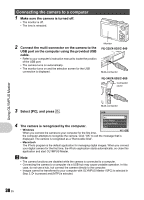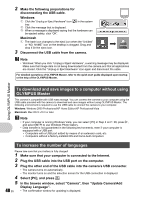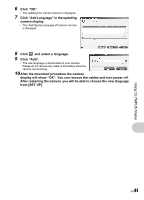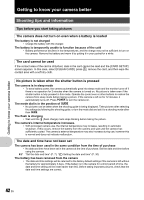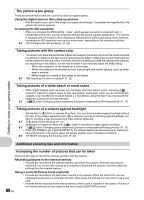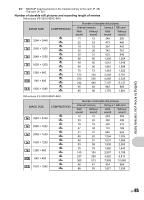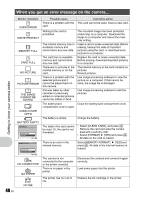Olympus FE-320 FE-340 Instruction Manual (English) - Page 43
Shooting tips, Focusing on the subject, Subjects that are difficult to focus on, Taking pictures
 |
View all Olympus FE-320 manuals
Add to My Manuals
Save this manual to your list of manuals |
Page 43 highlights
Shooting tips Focusing on the subject There are several ways to focus, depending on the subject. When the subject is not in the center of the frame • Place the subject in the center of the frame, lock the focus on the subject, and then recompose your picture. g "Shutter button Shooting pictures/movies" (P. 11) • Set [AF MODE] to [iESP]. g "AF MODE Changing the focusing area" (P. 24) The subject is moving quickly • Focus the camera on a point roughly the same distance away as the subject you want to shoot (by pressing the shutter button halfway); and then recompose your picture and wait for the subject to enter the frame. Subjects that are difficult to focus on • Under certain types of conditions, it is difficult to focus using auto focus. Subject with low contrast Subject with an extremely bright area in the center of the frame Subject without vertical lines Getting to know your camera better Subjects at different distances Fast-moving subject The subject is not in the center of the frame In these cases, focus (focus lock) on an object with high contrast at the same distance as the intended subject, recompose your shot and then take the picture. If the subject has no vertical lines, hold the camera vertically and focus the camera using the focus lock function by pressing the shutter button halfway, and then return the camera to the horizontal position while keeping the button pressed halfway and take the picture. Taking pictures without blurring Hold the camera correctly and press the shutter button gently to shoot the picture. In addition, blurring is reduced when taking pictures in the h mode. The factors that can cause the picture to blur are as follows: • When you zoom at a high magnification to shoot the picture • When the shutter speed is set low to shoot a dark subject • When the flash cannot be used or a low shutter speed set shooting mode is selected. Most blurry images can be stabilized later. g "PERFECT FIX Editing pictures" (P. 25) Taking pictures without the flash The flash fires automatically when insufficient light is available and may cause your image to be blurry. When taking pictures in low light without the flash, set the flash mode to [$] (flash off). g "Y# button Flash shooting" (P. 15) Select a higher value for [ISO] g "ISO Changing the ISO sensitivity" (P. 23) EN 43