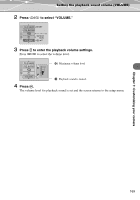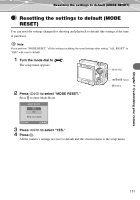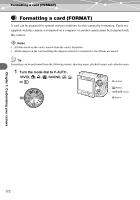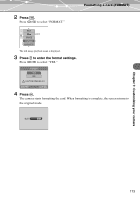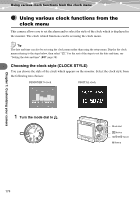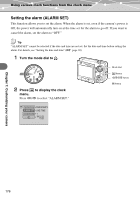Olympus IR 500 IR-500 Reference Manual (English) - Page 172
Formatting a card (FORMAT
 |
UPC - 050332298798
View all Olympus IR 500 manuals
Add to My Manuals
Save this manual to your list of manuals |
Page 172 highlights
Formatting a card (FORMAT) Formatting a card (FORMAT) A card can be prepared for optimal storing conditions for this camera by formatting. Cards not supplied with this camera or formatted on a computer or another camera must be formatted with this camera. Notes • All data stored on the card is erased when the card is formatted. • All the images on the card including the images protected or registered to the albums are erased. Tip Formatting can be performed from the following menus: shooting menu, playback menu, and calendar menu. 1 Turn the mode dial to j, k, i, n, o, l, n, t, POWER or q. QVIUEIWCK OK OPEN OPEN Mode dial p button abcd buttons 9 button Chapter 7: Customizing your camera 172

172
Chapter 7: Customizing your camera
Formatting a card (FORMAT)
Formatting a card (FORMAT)
A card can be prepared for optimal storing conditions for this camera by formatting. Cards not
supplied with this camera or formatted on a computer or another camera must be formatted with
this camera.
1
Turn the mode dial to
j
,
k
,
i
,
n
,
o
,
l
,
n
,
t
,
or
q
.
Notes
•
All data stored on the card is erased when the card is formatted.
•
All the images on the card including the images protected or registered to the albums are erased.
Tip
Formatting can be performed from the following menus: shooting menu, playback menu, and calendar menu.
QUICK
VIEW
POWER
OK
Mode dial
9
button
abcd
buttons
p
button