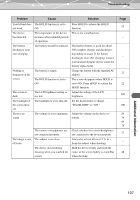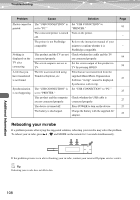Olympus MR500i User Manual - Page 103
Additional Information, Using your m:robe as an external hard disk drive, Cleaning
 |
UPC - 050332149861
View all Olympus MR500i manuals
Add to My Manuals
Save this manual to your list of manuals |
Page 103 highlights
Using your m:robe as an external hard disk drive Additional Information Using your m:robe as an external hard disk drive The computer can recognize your m:robe as an external hard disk drive. You can store non-audio/image data and carry it with you. Notes • Never add/edit/delete any file in the System folder of the m:robe hard disk or the folder itself, or change the name of a file or the folder as malfunction of your m:robe may occur. • You cannot play back files that are transferred from software other than the supplied Music/Photo Organization Software "m:trip." Do not write/delete data in the m:trip folder using your computer, such as Windows Explorer, etc. Cleaning Exterior Wipe gently with a soft cloth. If the device is very dirty, wipe it with a cloth damped with a detergent. If you used the device at the beach, clean it with a damp cloth. Liquid crystal display Wipe any dust or dirt on the LCD gently with a soft cloth. Note Do not use strong solvents such as benzene or alcohol, or chemically treated cloths. 103 Additional Information