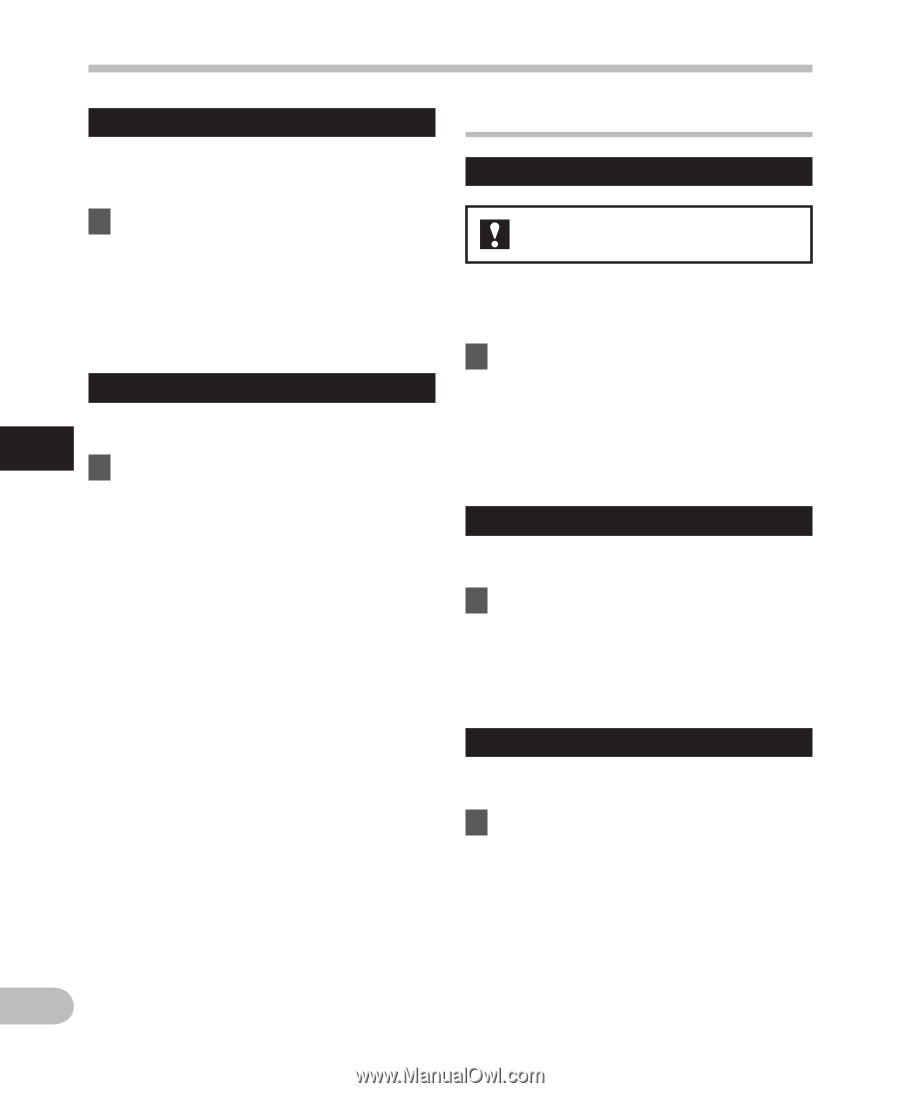Olympus VN-702PC VN-702PC Detailed Instructions (English) - Page 34
Device Menu
 |
View all Olympus VN-702PC manuals
Add to My Manuals
Save this manual to your list of manuals |
Page 34 highlights
Menu setting method Beep The recorder beeps to alert you to button operations or warn you of errors. System sounds may be turned off. 1 Select [Beep] from the menu on the [LCD/Sound Menu]. [On]: Enables the Beep function. [Off]: Disables this function. Language(Lang) You can select the display language for this 4 recorder. 1 Select [Language(Lang)] from the menu on the [LCD/Sound Menu]. [English] [Français] [Español] [Português (BR)] • The selectable languages differ depending on the region. Device Menu Memory Select For VN-702PC: When a microSD card is inserted you can select to record to either the internal memory or to the microSD card (☞ P.13). 1 Select [Memory Select] from the menu on the [Device Menu]. [Internal memory]: Internal memory. [microSD card]: microSD card. Time & Date If the current time and date is not correct, set it. 1 Select [Time & Date] from the menu on the [Device Menu]. • See "Setting time and date [Time & Date]" (☞ P.12). Reset Settings This returns the functions back to their initial settings (factory default). 1 Select [Reset Settings] from the menu on the [Device Menu]. Menu setting method EN 34