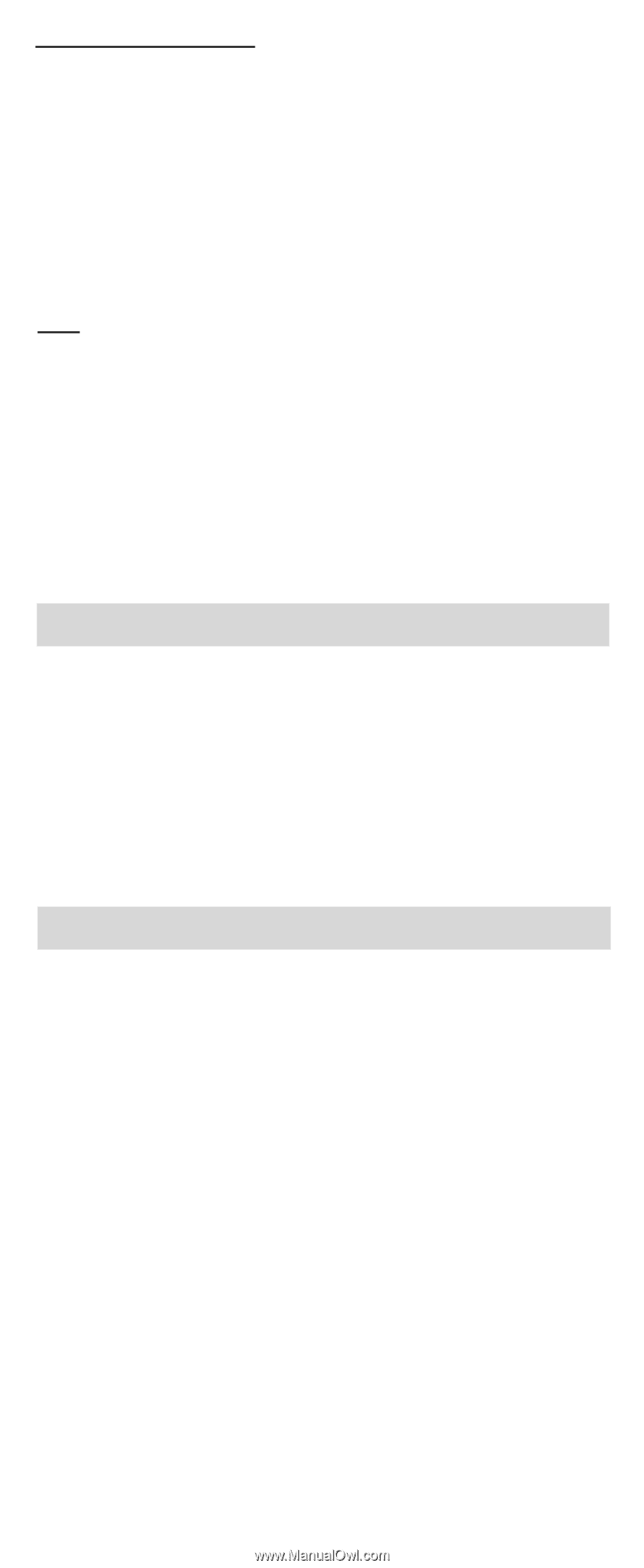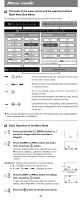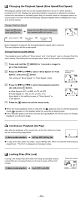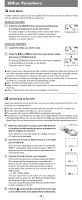Olympus WS-210 Instruction Manual - Page 13
General Precautions, Troubleshooting - manual
 |
View all Olympus WS-210 manuals
Add to My Manuals
Save this manual to your list of manuals |
Page 13 highlights
Using the recorder on your PC PC: Operating System: USB port: Windows IBM PC/AT compatible PC Macintosh Power Mac G3 233 MHz class processor or faster iMac/ iBook/ eMac/ Power Mac/ PowerBook Windows Microsoft Windows 2000/XP/Vista Macintosh Mac OS X 10.2 or more One free port The support service will not cover if your PC has been updated from Windows 95 or 98 to Windows 2000/XP/Vista. Any failure on a self-modified PC will not be covered under the operational warranty. Notes sNEVER disconnect the USB while the record/play indicator light and USB access indicator light are flashing in red. If you do so, the data may be destroyed. sBe sure to push the USB connector all the way in. Otherwise, the recorder may not operate properly. sRefer to the user's manual for your PC regarding the USB port or USB hub on your PC. sUse the supplied USB extension cable depending on situations. sData can be written or uploaded to the recorder even though the attribute of the recorder drive is shown as Read-only by the operating system of the PC. sAs the noise may cause adverse effects on electronics devices nearby the recorder, unplug the earphone when you connect the recorder to a PC. General Precautions Read this manual carefully to ensure that you know how to operate it safely and correctly. Keep this manual in an easily accessible location for future reference. • The warning symbols indicate important safety related information. To protect your- self and others from personal injury or damage to property, it is essential that you always read the warnings and information provided. Warning regarding data loss Recorded content in memory may be destroyed or erased by operating mistakes, unit malfunction, or during repair work. For important recorded content, we recommend you to write it down somewhere or make a back-up by downloading to a PC. Troubleshooting Q1 Nothing happens when a button is pressed. A1 • The HOLD switch may be set to HOLD. • The battery may be depleted. • The battery may be inserted incorrectly. Q2 No sound or quiet sound is heard from the speaker while playing back. A2 • The earphone plug may be plugged into the recorder. • The volume may be set to the minimum level. Q3 Recording is not possible. A3 By pressing the 5 button repeatedly while the recorder stops, check if the display shows: • The remaining recording time in the selected folder may have reached "00:00". • The number of files is 200. Check if the display shows "Memory FULL" by pressing the 4 button. Q4 The playback speed is too fast (slow). A4 The recorder may be set to Fast (slow) Speed Playback. - 13 -