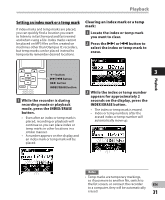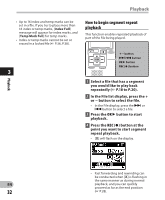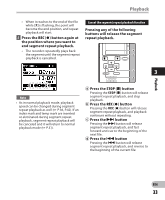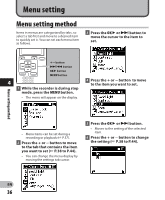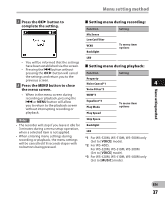Olympus WS-510M WS-500M Detailed Instructions (English) - Page 35
For WS-520M, WS-510M, WS-500M only, Music, MUSIC, VOICE
 |
UPC - 050332169081
View all Olympus WS-510M manuals
Add to My Manuals
Save this manual to your list of manuals |
Page 35 highlights
• It may take over 10 seconds to complete processing. Never remove batteries during this time because data may be corrupted. In addition, replace the batteries with new ones in order to ensure that the batteries will not run out while processing. • For WS-520M, WS-510M, WS-500M only: You can delete other than [Music] folders when the recorder is set to [MUSIC] mode. However, you cannot delete any folders when the recorder is set to [VOICE] mode. • For WS-400S only: You cannot delete folders through the recorder. Erasing 3 Erasing EN 35
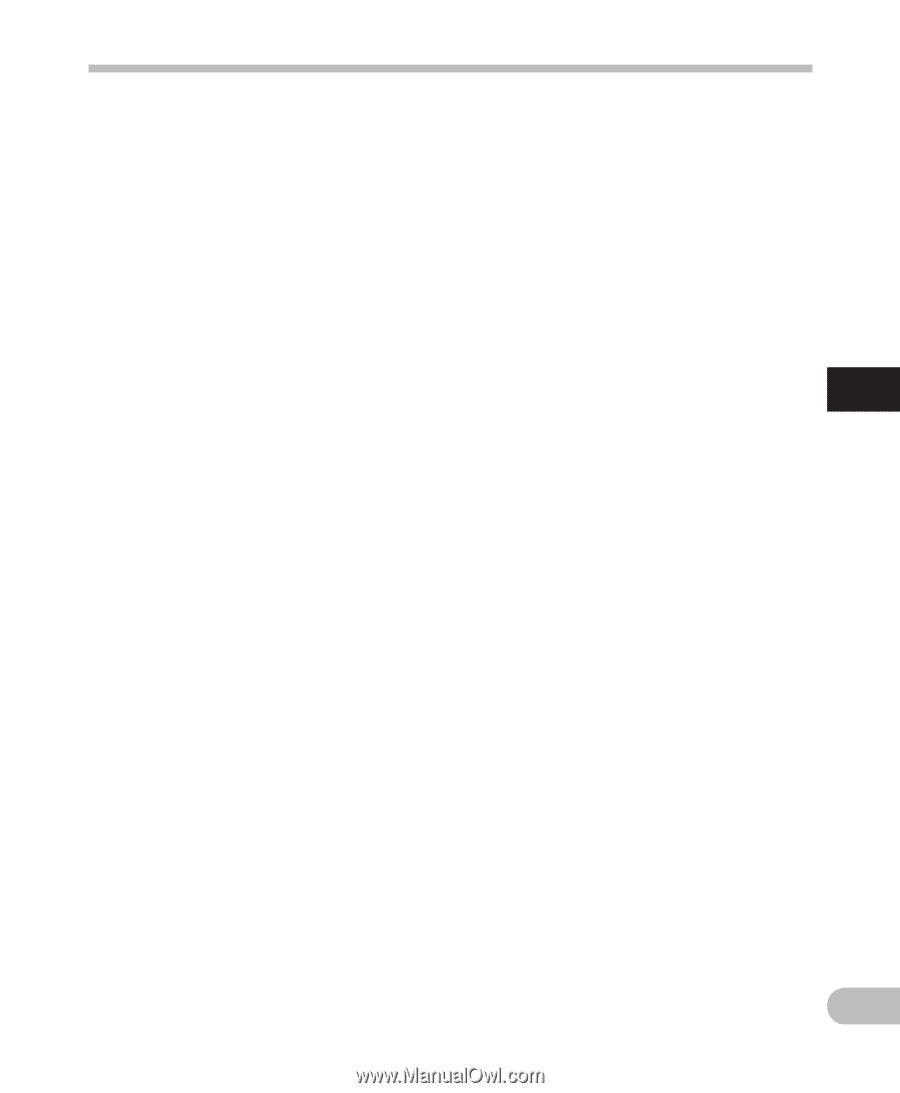
35
3
EN
Erasing
Erasing
• It may take over 10 seconds to complete
processing. Never remove batteries during
this time because data may be corrupted.
In addition, replace the batteries with new
ones in order to ensure that the batteries
will not run out while processing.
•
For WS-520M, WS-510M, WS-500M only:
You can delete other than [
Music
] folders
when the recorder is set to [
MUSIC
] mode.
However, you cannot delete any folders
when the recorder is set to [
VOICE
] mode.
• For WS-400S only:
You cannot delete folders through the
recorder.