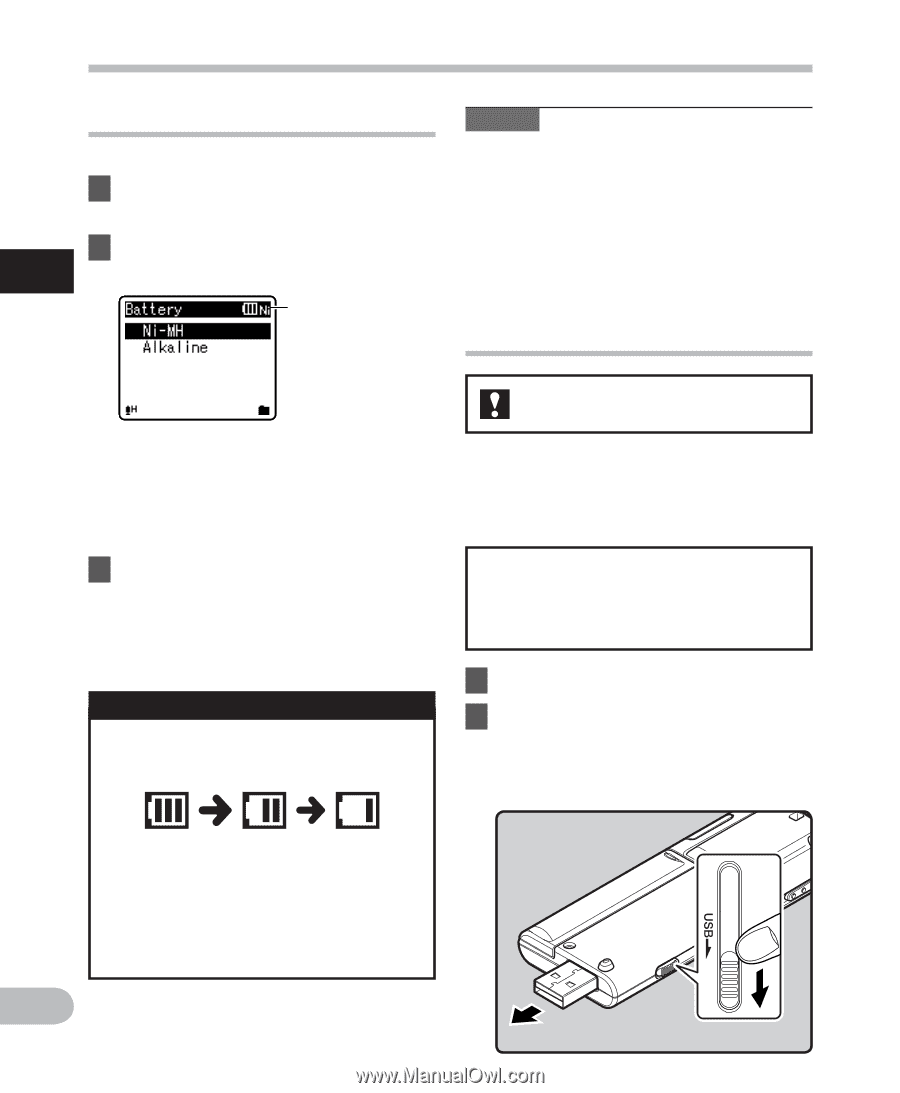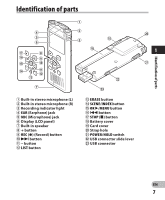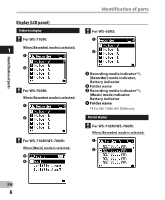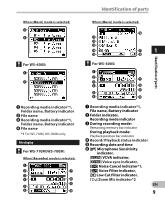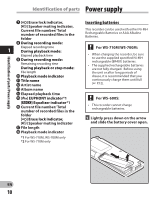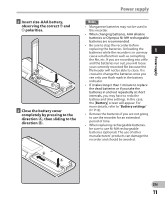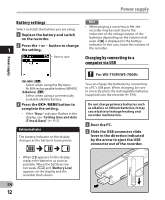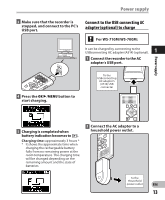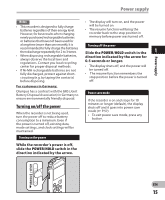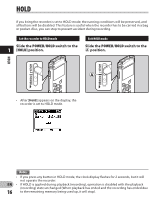Olympus WS-700M WS-710M Instructions (English) - Page 12
Charging by connecting to a, computer via USB, Battery settings
 |
UPC - 050332175730
View all Olympus WS-700M manuals
Add to My Manuals
Save this manual to your list of manuals |
Page 12 highlights
Power supply Power supply Battery settings Select to match the battery you are using. 1 Replace the battery and switch on the recorder. 2 Press the + or − button to change 1 the setting. Battery type Note • When playing a voice/music file, the recorder may be reset due to the reduction of the voltage output of the batteries depending on the volume level even if [º] is displayed in the battery indicator. In this case, lower the volume of the recorder. Charging by connecting to a computer via USB [Ni-MH] (õ): Select when using the Olympus Ni-MH rechargeable battery (BR401). [Alkaline] (ú): Select when using a commercially available alkaline battery. 3 Press the OK `/MENU button to complete the setting. • If the "Hour" indicator flashes in the display, see "Setting time and date [Time & Date]" (☞ P.17). Battery indicator The battery indicator on the display changes as the batteries loose power. For WS-710M/WS-700M: You can charge the batteries by connecting to a PC's USB port. When charging, be sure to correctly place the rechargeable batteries (supplied) into the recorder (☞ P.10). Do not charge primary batteries such as alkaline or lithium batteries.It may cause battery leakage heating and recorder malfunction. 1 Boot the PC. 2 Slide the USB connector slide lever in the direction indicated by the arrow to eject the USB connector out of the recorder. • When [æ] appears on the display, replace the batteries as soon as possible. When the batteries are too weak, [s] and [Battery Low] appears on the display and the recorder shuts down. EN 12