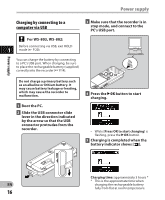Olympus WS-802 WS-802 Detailed Instructions (English) - Page 16
Charging by connecting to a, computer via USB
 |
View all Olympus WS-802 manuals
Add to My Manuals
Save this manual to your list of manuals |
Page 16 highlights
Power supply Power supply Charging by connecting to a computer via USB For WS-803, WS-802: Before connecting via USB, exit HOLD 1 mode (☞ P.20). You can charge the battery by connecting to a PC's USB port. When charging, be sure to place the rechargeable battery (supplied) correctly into the recorder (☞ P.14). 3 Make sure that the recorder is in stop mode, and connect to the PC's USB port. Do not charge a primary battery such as an alkaline or lithium battery. It may cause battery leakage or heating, which may cause the recorder to malfunction. 1 Boot the PC. 2 Slide the USB connector slide lever in the direction indicated by the arrow so that the USB connector protrudes from the recorder. 4 Press the `OK button to start charging. • While [Press OK to start charging] is flashing, press the `OK button. 5 Charging is completed when the battery indicator shows [ ]. Charging time: approximately 3 hours * * This is the approximate time when EN charging the rechargeable battery fully from flat at room temperature. 16