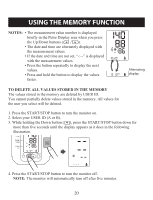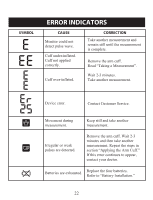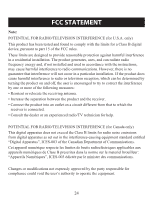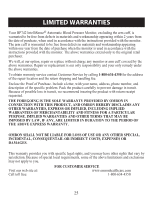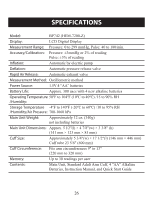Omron BP742 Instruction Manual - Page 22
Error Indicators - replacement cuff
 |
View all Omron BP742 manuals
Add to My Manuals
Save this manual to your list of manuals |
Page 22 highlights
SYMBOL ERROR INDICATORS CAUSE Monitor could not detect pulse wave. Cuff under-inflated. Cuff not applied correctly. CORRECTION Take another measurement and remain still until the measurement is complete. Remove the arm cuff. Read "Taking a Measurement". Cuff over-inflated. Wait 2-3 minutes. Take another measurement. Device error. Contact Customer Service. Movement during � measurement. Keep still and take another measurement. Irregular or weak� pulses are detected. Remove the arm cuff. Wait 2-3 minutes and then take another measurement. Repeat the steps in section "Applying the Arm Cuff." If this error continues to appear, contact your doctor. Batteries are exhausted. Replace the four batteries. Refer to "Battery Installation." 22

22
ERROR INDICATORS
SYMBOL
CAUSE
Device error.
CORRECTION
Keep still and take another
measurement.
Replace the four batteries.
Refer to “Battery Installation.”
Contact Customer Service.
Remove the arm cuff. Wait 2-3
minutes and then take another
measurement. Repeat the steps in
section “Applying the Arm Cuff.”
If this error continues to appear,
contact your doctor.
Batteries are exhausted.
Irregular or weak�
pulses are detected.
Movement during �
measurement.
Monitor could not
detect pulse wave.
Cuff over-inflated.
Cuff under-inflated.
Cuff not applied
correctly.
Take another measurement and
remain still until the measurement
is complete.
Remove the arm cuff.
Read “Taking a Measurement”.
Wait 2-3 minutes.
Take another measurement.