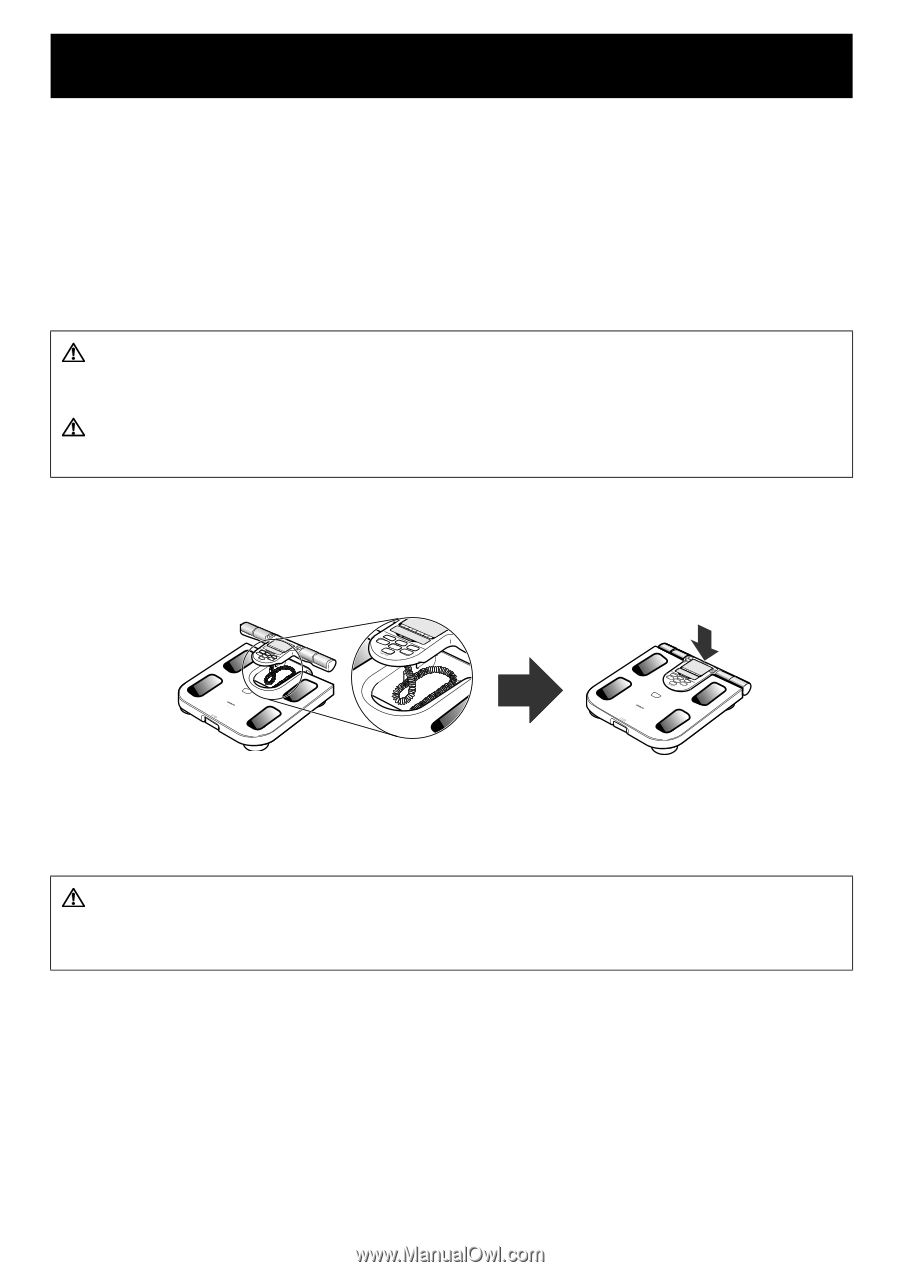Omron HBF-514C Instruction Manual - Page 39
Care & Maintenance - body composition monitor user manual
 |
View all Omron HBF-514C manuals
Add to My Manuals
Save this manual to your list of manuals |
Page 39 highlights
CARE AND MAINTENANCE To keep your Full Body Sensor Body Composition Monitor and Scale in the best condition and protect the monitor from damage follow the directions below: Clean the monitor with a soft dry cloth. Do not use abrasive or volatile cleaners. The monitor is not waterproof. Store the monitor in a safe and dry location. Do not expose the monitor to direct sunlight, extreme hot or cold temperatures or humidity. Thoroughly dry any moisture off the monitor before storing. CAUTION: Do not submerge the device or any of the components in water. CAUTION: Do not subject the monitor to strong shocks, such as dropping the unit on the floor. Remove the batteries if the monitor will not be used for three months or longer. Store the Display Unit in the Main Unit as shown in the figure. As you place the lower portion of the Display Unit, it clicks and fits into the Display Unit Holder. Do not crease the cord when storing in the Display Unit Holder. Use the monitor consistent with the instruction provided in this manual. CAUTION: Do not disassemble or modify the unit. Changes or modifications not approved by Omron Healthcare will void the user warranty. 39