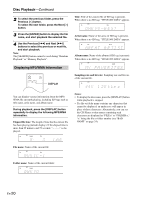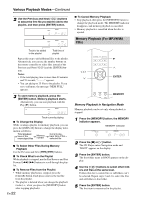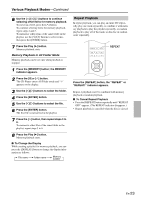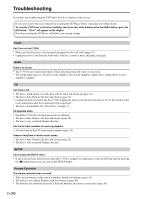Onkyo C-7030 Instruction Manual - Page 25
Continued, On the North American model, On the European model
 |
View all Onkyo C-7030 manuals
Add to My Manuals
Save this manual to your list of manuals |
Page 25 highlights
Setting for MP3/WMA-Continued File/folder name 01 Pops 10-Rock 16_Jazz 21st Century 05-07-20 Album Disable 01 Pops 10-Rock 16_Jazz 21st Century 05-07-20 Album Enable Pops Rock Jazz 21st Century Album ❏ STOP KEY (All Folder/Navigation/Disable) This preference determines how the Stop [] button on the CD Player works. When the ALL Folder option is selected, pressing the Stop[] button once selects All Folder mode. When the Navigation option is selected, pressing the Stop[] button once selects Navigation mode. When the Disable option is selected, the CD Player does not enter Navigation or All Folder mode when you press the Stop [] button. ❏ ASb (On/Off) Please refer to "Setting Auto Standby (ASb)" (page 15) for details of the procedure. On the North American model: The default setting is "Off". On the European model: The default setting is "On". En-25