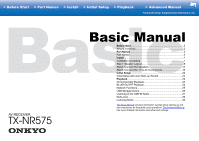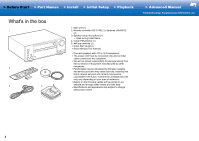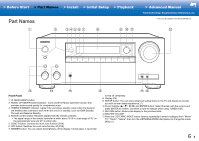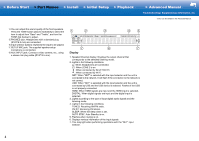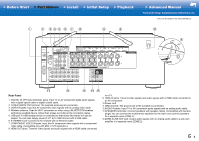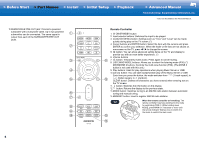Onkyo TX-NR575 Owners Manual - Basic/Advanced - Page 6
Remote Controller, Troubleshooting | Supplementary Information, etc. - remote not working
 |
View all Onkyo TX-NR575 manuals
Add to My Manuals
Save this manual to your list of manuals |
Page 6 highlights
> Before Start > Part Names > Install > Initial Setup > Playback > Advanced Manual Troubleshooting | Supplementary Information, etc. (*)You can find details in the Advanced Manual. 15.SUBWOOFER PRE OUT jack: Connect a powered subwoofer with a subwoofer cable. Up to two powered subwoofers can be connected. The same signal is output from each of the SUBWOOFER PRE OUT jacks. Remote Controller 1. Í ON/STANDBY button 2. Input selector buttons: Switches the input to be played. 3. Q (QUICK MENU) button: Settings such as "Tone" and "Level" can be made quickly during play on the TV screen. (*) 4. Cursor buttons and ENTER button: Select the item with the cursors and press ENTER to confirm your selection. When the folder or file lists are not shown on one screen on the TV, press / to change the screen. 5. button: You can show advanced setting items on the TV and display to provide you with an even better experience. (*) 6. Volume buttons 7. button: Temporarily mutes audio. Press again to cancel muting. 8. LISTENING MODE buttons: Allows you to select the listening mode (P30). (*) MAIN/ZONE 2 buttons: Controls the multi-zone function (P29). (The ZONE 3 button is not used with this unit.) 9. Play buttons: Used for play operations when playing Music Server or USB. 10. button: You can start repeat/random play of the Music Server or USB. Each time you press the button, the mode switches from (1-track repeat), to (folder repeat), to (random). CLEAR button: Deletes all characters you have entered when entering text on the TV screen. 11. button: Switches the information on the display. 12. button: Returns the display to the previous state. 13.MODE button: Switches tuning to an AM/FM radio station between automatic tuning and manual tuning. 14.MEMORY button: Used to register AM/FM radio stations. Tips When the remote controller isn't working: The remote controller may have switched to the mode for controlling ZONE 2. While holding down MODE, press MAIN for 3 seconds or more until the remote indicator flashes once to switch it to the mode to control the main room. 6