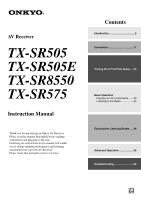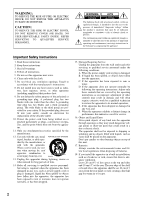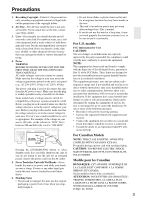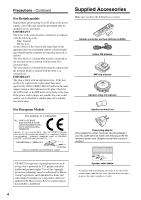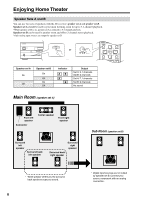Onkyo TX SR575 Owner Manual - Page 1
Onkyo TX SR575 - AV Receiver Manual
 |
UPC - 751398007576
View all Onkyo TX SR575 manuals
Add to My Manuals
Save this manual to your list of manuals |
Page 1 highlights
AV Receiver TX-SR505 TX-SR505E TX-SR8550 TX-SR575 Instruction Manual Thank you for purchasing an Onkyo AV Receiver. Please read this manual thoroughly before making connections and plugging in the unit. Following the instructions in this manual will enable you to obtain optimum performance and listening enjoyment from your new AV Receiver. Please retain this manual for future reference. Contents Introduction 2 Connection 17 Turning On & First Time Setup..... 34 Basic Operation Playing your AV components ....... 40 Listening to the Radio 42 Enjoying the Listening Modes ..... 48 Advanced Operation 55 Troubleshooting 65 En

E
n
AV Receiver
TX-SR505
TX-SR505E
TX-SR8550
TX-SR575
Instruction Manual
Thank you for purchasing an Onkyo AV Receiver.
Please read this manual thoroughly before making
connections and plugging in the unit.
Following the instructions in this manual will enable
you to obtain optimum performance and listening
enjoyment from your new AV Receiver.
Please retain this manual for future reference.
Contents
Introduction
.....................................
2
Connection
....................................
17
Turning On & First Time Setup
.....
34
Basic Operation
Playing your AV components
.......
40
Listening to the Radio
..................
42
Enjoying the Listening Modes
.....
48
Advanced Operation
.....................
55
Troubleshooting
............................
65