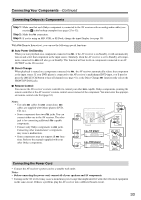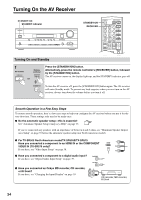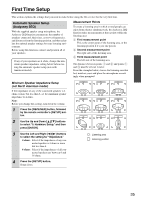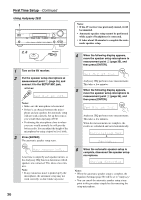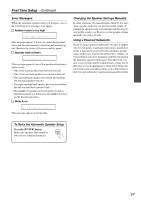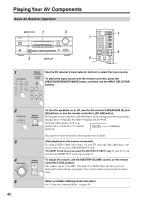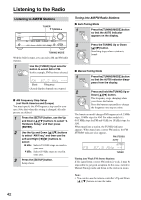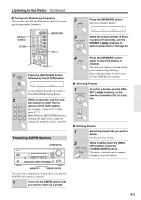Onkyo TX SR575 Owner Manual - Page 38
TX-SR505 North American Model/TX-SR505E/TX-SR575 Only, Video Input Setup
 |
UPC - 751398007576
View all Onkyo TX SR575 manuals
Add to My Manuals
Save this manual to your list of manuals |
Page 38 highlights
First Time Setup-Continued TX-SR505 North American Model/TX-SR505E/TX-SR575 Only Video Input Setup If you connect a video component to a COMPONENT VIDEO IN or HDMI IN, use this setting to assign that input to an input selector. If you have a TX-SR505 other than North American model/TX-SR8550, skip this page. STANDBY/ON REMOTE MODE RECEIVER DVD TAPE/AMP INPUT SELECTOR M D/CDR 1 2 3 VCR/DVR CBL/SAT C D DOCK 4 5 6 TV AUX MULTI CH DVD 7 8 9 VCR TAPE TUNER 10 11 +10 0 C D 12 CABLE CLR SAT D TUN --/--- ENT DIMMER SLEEP RECEIVER 4 SETUP Press the [SETUP] button. Setup closes. Component Video Setup (TX-SR575 only) ENTER SETUP TV VOL INPUT GUIDE TOP MENU CH DISC ALBUM VOL PREVIOUS MENU SP A / B PLAYLIST/CAT ENTER MUTING PLAYLIST/CAT SETUP RETURN If you connect a video component to a COMPONENT VIDEO IN, you must assign that input to an input selector. For example, if you connect your DVD player to COMPONENT VIDEO IN 3, you must assign CMPNT DVD setting to IN3. If you want to output composite video and S-Video sources from the COMPONENT VIDEO OUT, select Upcnv. 1 RECEIVER SETUP 2 3 38 Press the [RECEIVER] button, followed by the [SETUP] button. Use the Up and Down [ ]/[ ] buttons to select "Video Input," and then press [ENTER]. Use the Up and Down [ ]/[ ] buttons to select "Component Video Setup" (TX-SR575 only) or "HDMI Video Setup" and use the Left and Right [ ]/[ ] buttons to change the setting. See the right column for setting details. Component Input video HDMI video Input IN1: Select if the video component is connected to COMPONENT VIDEO IN 1. IN2: Select if the video component is connected to COMPONENT VIDEO IN 2. IN3: Select if the video component is connected to COMPONENT VIDEO IN 3. Upcnv: Select to upconvert and output composite video or S-Video sources from the COMPONENT VIDEO OUT. Note: TX-SR575 only: When IN1, IN2, or IN3 is selected, the composite video to S-Video and S-Video to composite video conversions do not work. HDMI Video Setup (TX-SR505 North American model/TX-SR505E/TX-SR575 only) If you connect a video component to HDMI IN 1 or 2, you must assign that input to an input selector. For example, if you connect your DVD player to HDMI IN 1, you must assign HDMI DVD setting to IN1. IN1: Select if the video component is connected to HDMI IN 1. IN2: Select if the video component is connected to HDMI IN 2. No: Select if you're not using the HDMI OUT.