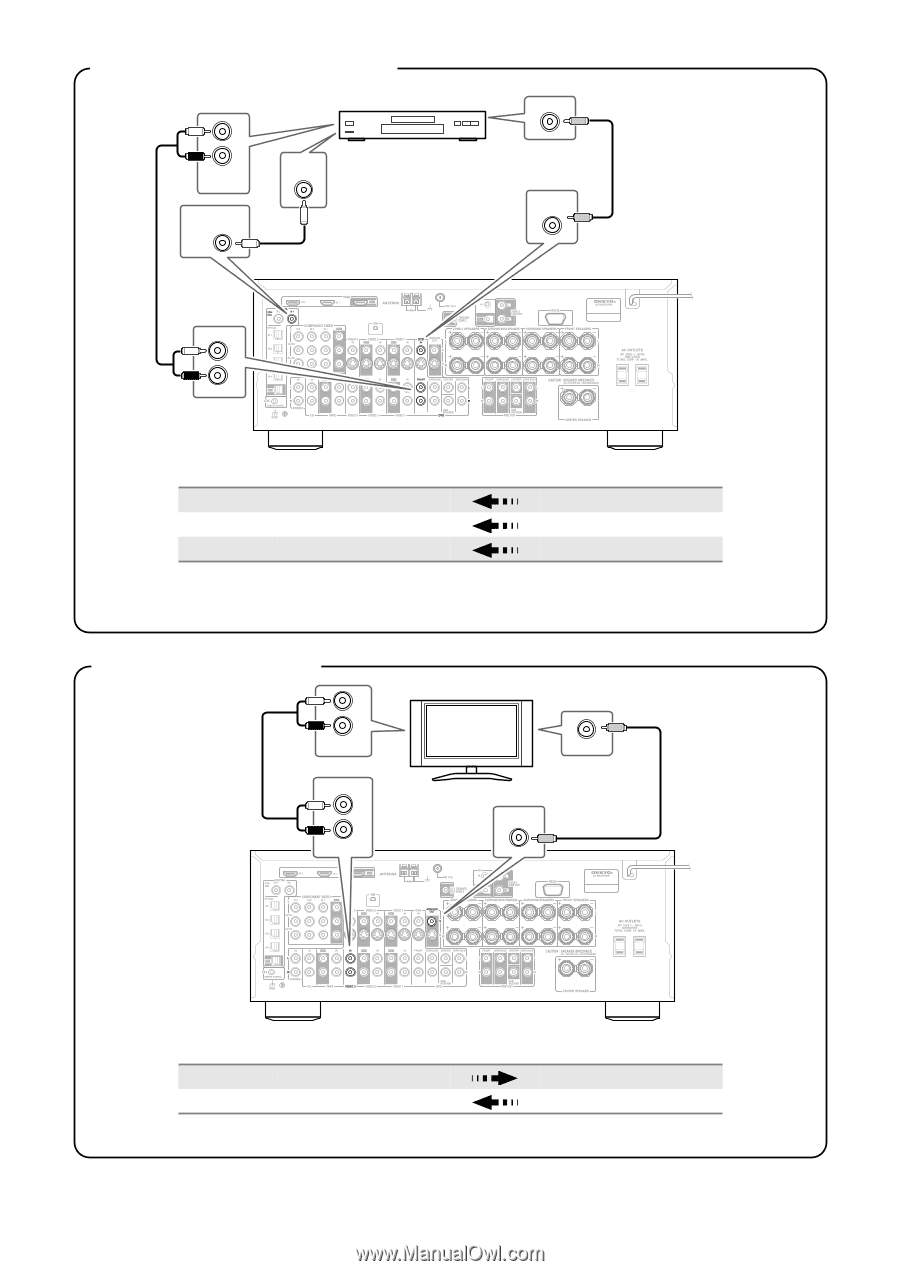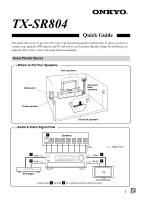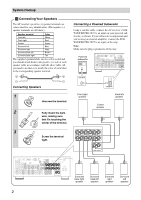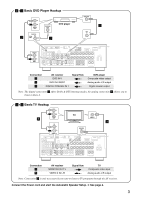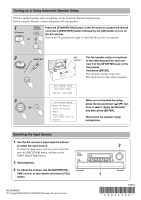Onkyo TX SR804 Owner Manual - Page 3
Basic DVD Player Hookup, Basic TV Hookup - zone 2
 |
View all Onkyo TX SR804 manuals
Add to My Manuals
Save this manual to your list of manuals |
Page 3 highlights
2+3 Basic DVD Player Hookup 3 L R AUDIO OUT DIGITAL COA- IN1 XIAL COAXIAL OUT DVD player 3 VIDEO OUT DVD IN V 2 FRONT L R DVD Connection 2 3 3 AV receiver DVD IN V DVD IN FRONT DIGITAL COAXIAL IN 1 Signal flow DVD player Composite video output Analog audio L/R output Digital coaxial output Note: The digital connection 3 offers Dolby & DTS listening modes, the analog connection 3 allows you to listen in Zone 2. 4+5 Basic TV Hookup 5 L R AUDIO OUT IN L R VIDEO 3 TV VIDEO IN MONITOR OUT V 4 Connection 4 5 AV receiver MONITOR OUT V VIDEO 3 IN L/R Signal flow TV Composite video input Analog audio L/R output Note: Connection 5 is only necessary if you want to listen to TV programs through the AV receiver. Connect the Power cord and start the Automatic Speaker Setup. ➔ See page 4. 3