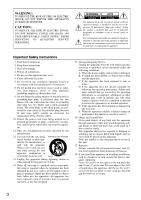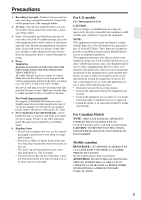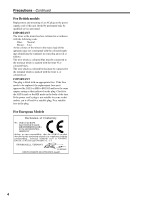Onkyo TX SR875 Owner Manual
Onkyo TX SR875 - AV Receiver Manual
 |
UPC - 751398007668
View all Onkyo TX SR875 manuals
Add to My Manuals
Save this manual to your list of manuals |
Onkyo TX SR875 manual content summary:
- Onkyo TX SR875 | Owner Manual - Page 1
AV Receiver TX-SR805 TX-SR875 Instruction Manual Contents Introduction 2 Connection 20 Turning On & First Time Setup..... 44 Basic Operation Playing your AV components ....... 62 Listening to the Radio 63 Thank you for purchasing an Onkyo AV Receiver. Please read this manual thoroughly before - Onkyo TX SR875 | Owner Manual - Page 2
SERVICEABLE PARTS INSIDE. REFER SERVICING TO QUALIFIED SERVICE instructions. Adjust only those controls that are covered by the operating instructions as an improper adjustment of other controls may result in damage and will often require extensive work board above the apparatus shall be set 10 cm - Onkyo TX SR875 | Owner Manual - Page 3
power cord while your hands are wet or damp. If water or any other liquid gets inside this unit, have it checked by your Onkyo a long time, it may not work properly the next time you turn it , pursuant to Part 15 of the the instructions, CONFORME À LA NORME NMB-003 DU CANADA. Sur les modèles dont la - Onkyo TX SR875 | Owner Manual - Page 4
power supply cord of this unit should be performed only by qualified service personnel. IMPORTANT The wires in the mains lead are coloured in accordance with the following code: in own responsibility, that the ONKYO product described in this instruction manual is in compliance with the corresponding - Onkyo TX SR875 | Owner Manual - Page 5
Onkyo Components 43 Connecting the Power Cord 43 Turning On the AV Receiver 44 Turning On and Standby 44 First Time Setup 45 Speaker Settings 45 HDMI Monitor Setup 46 HDMI Input Setup 48 Component Video Input Setup 50 Changing the Input Display 51 Digital Input Setup 52 Analog Input - Onkyo TX SR875 | Owner Manual - Page 6
TX-SR875 Only • 140 watts minimum continuous power per channel, 8 ohm loads, 2 channels driven from 20 Hz to 20 kHz, with a maximum total harmonic distortion of 0.05% (FTC) • Zone 2 composite video output • 4 HDMI inputs, 1 output (Version 1.3a) • Bridging capability for front speakers • HDMI - Onkyo TX SR875 | Owner Manual - Page 7
Canada. *10 Manufactured under license from Audyssey Laboratories. U.S. and foreign patents pending. Audyssey MultEQ XT is a trademark of Audyssey Laboratories. Supplied Accessories Make sure you have the following accessories: Remote controller and three batteries (AA/R6) Speaker setup microphone - Onkyo TX SR875 | Owner Manual - Page 8
2-channel stereo playback (see page 102). *The listening modes cannot be used with Zone 2 and Zone 3. Front left and right speakers Main Room Surround back left and right speakers *While Powered Zone 2 is being used, nothing is output by these speakers (page 103). Subwoofer Center speaker Zone - Onkyo TX SR875 | Owner Manual - Page 9
about the currently selected input source. I MASTER VOLUME control (62) Sets the volume of the AV receiver to -∞ dB, -81.5 dB, -81.0 dB through +18.0 dB (relative display). The volume level can also be displayed as an absolute value. See "Volume Setup" on page 96. J PURE AUDIO button and indicator - Onkyo TX SR875 | Owner Manual - Page 10
setup menus, they work as arrow buttons and are used to select and set items. The ENTER button is also used with the onscreen setup menus. Y RETURN button Selects the previously displayed onscreen setup menu. Z SETUP MIC (55) The automatic speaker setup microphone connects here. a AUX 2 INPUT - Onkyo TX SR875 | Owner Manual - Page 11
indicator (45) (TX-SR875 only) Lights up when the Speaker Type setting is set to BTL for bridged front speaker operation. 3 ZONE 2 indicator (105) Lights up when Powered Zone 2 is being used. 4 Listening mode and format indicators (71) Show the selected listening mode and audio input signal format - Onkyo TX SR875 | Owner Manual - Page 12
SURR L SUBWOOFER PRE OUT FRONT L R PRE OUT SURR BACK L Bi-AMP FRONT R (BTL) FRONT L (BTL) AC INLET AC OUTLET AC 120V 60Hz SWITCHED 120W 1A MAX. ZONE2 L P QR S T U V WX YZ a b c d e A REMOTE CONTROL This (Remote Interactive) jack can be con- nected to the jack on another -capable Onkyo - Onkyo TX SR875 | Owner Manual - Page 13
. See "Bi-amping the Front Speakers" and "Bridging the Front Speakers (TX-SR875 only)" on page 24. The TX-SR805 does not support bridging. a MULTI CH input: FRONT L/R, CENTER, SUB- WOOFER, SURR L/R, and SURR BACK L/R This analog multichannel input is for connecting a component with a 5.1/7.1-channel - Onkyo TX SR875 | Owner Manual - Page 14
removed as soon as possible to prevent damage from leakage or corrosion. 30˚ 30˚ Approx. 16 ft. (5 m) Notes: • The remote controller may not work reliably if the AV receiver is subjected to bright light, such as direct sunlight or inverter-type fluorescent lights. Keep this in mind when installing - Onkyo TX SR875 | Owner Manual - Page 15
INPUT SELECTOR MACRO 1 2 3 ZONE3 DVD REMOTE MODE VCR CD CDR/MD ZONE2 TV DIMMER + CH DISC ALBUM - PREV CH DISPLAY CABLE SAT TOP MENU DOCK MENU RECEIVER TAPE/AMP SLEEP ENTER VOL GUIDE SETUP EXIT RETURN MUTING 1 REC PLAYLIST RANDOM J K STEREO LISTENING MODE SURR REPEAT AUDIO - Onkyo TX SR875 | Owner Manual - Page 16
to the previous display when changing settings. R MUTING button (68) Mutes or unmutes the AV receiver. S Re-EQ button (81) Turns the Re-EQ function on or off. T L NIGHT button (81) Turns the Late Night function on or off. U AUDIO SEL button (70) Selects the audio input: analog, digital, HDMI, or - Onkyo TX SR875 | Owner Manual - Page 17
11 12 INPUT SELECTOR MACRO 1 2 3 ZONE3 DVD REMOTE MODE VCR CD CDR/MD ZONE2 TV DIMMER + CH DISC ALBUM - PREV CH DISPLAY CABLE SAT TOP MENU DOCK MENU RECEIVER TAPE/AMP SLEEP ENTER VOL GUIDE SETUP EXIT RETURN MUTING REC PLAYLIST RANDOM STEREO LISTENING MODE SURR REPEAT AUDIO - Onkyo TX SR875 | Owner Manual - Page 18
TV VOL +10 0 CLEAR --/--- 10 11 12 INPUT SELECTOR MACRO 1 2 3 ZONE3 DVD REMOTE MODE VCR CD CDR/MD ZONE2 TV DIMMER + CH DISC ALBUM - PREV CH DISPLAY CABLE SAT TOP MENU DOCK RECEIVER TAPE/AMP SLEEP MENU ENTER VOL GUIDE SETUP EXIT RETURN MUTING K CD CDR/MD L REC PLAYLIST - Onkyo TX SR875 | Owner Manual - Page 19
controlling an Apple iPod in an Onkyo RI Dock that's connected via . When Using an RI Dock: • Connect the RI Dock to the TAPE IN or GAME/TV IN L/R jacks. • Set the RI Dock's RI MODE switch to HDD. • Set the AV receiver's Input Display to DOCK (see page 51). • See to the RI Dock's instruction manual - Onkyo TX SR875 | Owner Manual - Page 20
TV, you can enjoy Dolby Pro Logic IIx, DTS Neo:6, or Onkyo's original DSP listening modes. You can also enjoy THX Surround EX (THX-certified THX speaker system recommended). Front left and right speakers These output the main sound. Their role in a home theater is to provide a solid anchor for - Onkyo TX SR875 | Owner Manual - Page 21
GND ZONE2 R SURR BACK R Bi-AMP FRONT R SURR R IN 2 (CD) OUT SUBWOOFER MULTI CH CENTER SURR L SUBWOOFER PRE OUT FRONT L PR SU FRONT R (BTL) FRONT L (BTL) SUBWOOFER PRE OUT Attaching the Speaker Labels The AV receiver's positive (+) speaker terminals are color-coded for ease of identi - Onkyo TX SR875 | Owner Manual - Page 22
SUBWOOFER PRE OUT FRONT L R PRE OUT SURR BACK L Bi-AMP FRONT R (BTL) FRONT L (BTL) AC INLET AC OUTLET AC 220-240V 50/60Hz SWITCHED 100W 0.45-0.41A MAX. ZONE2 L SURR BACK R Bi-AMP FRONT R SURR R CENTER SURR L FRONT L SURR BACK L Bi-AMP Surround back right speaker Surround right speaker - Onkyo TX SR875 | Owner Manual - Page 23
. • Bi-amping can only be used with speakers that support bi-amping. Refer to your speaker manual. • Use only front speakers with an impedance of 8 ohms or higher for bi-amping. Failure to do so may seriously damage the AV receiver. Bi-amping Speaker Hookup 1 Connect the AV receiver's FRONT - Onkyo TX SR875 | Owner Manual - Page 24
CD) OUT SUBWOOFER MULTI CH CENTER SURR L SUBWOOFER PRE OUT FRONT L R PRE OUT SURR BACK L Bi-AMP FRONT R (BTL) FRONT L (BTL) AC INLET AC OUTLET AC 120V 60Hz SWITCHED 120W 1A MAX. ZONE2 L SURR BACK R Bi-AMP FRONT R FRONT L SURR BACK L Bi-AMP FRONT R (BTL) FRONT L (BTL) Right speaker 24 - Onkyo TX SR875 | Owner Manual - Page 25
commercially available outdoor FM and AM antennas. The AV receiver won't pick up any radio signals without any antenna connected, so you must connect the the antenna as far away as possible from your AV receiver, TV, speaker cables, and power cords. If you cannot achieve good reception with the - Onkyo TX SR875 | Owner Manual - Page 26
For safety reasons, outdoor antenna should be situated well away from power lines and other high-voltage equipment. • Outdoor antenna must be this can cause interference problems. If circumstances demand it, use a TV/FM antenna splitter, as shown. Outdoor AM antennas work best when installed - Onkyo TX SR875 | Owner Manual - Page 27
FRONT CENTER SURR SURR BACK SUBWOOFER MULTI CH This cable carries multichannel analog audio and is typically used to connect DVD players with a 7.1channel analog audio output. Several standard analog audio cables can be used instead of a multichannel cable. Note: The AV receiver does not support - Onkyo TX SR875 | Owner Manual - Page 28
to component video output). It's also recommended that you set the Immediate Display preference to Off (page 97). ■ HDMI Monitor Setting Set to Yes With the HDMI Monitor setting set to Yes (see page 46), video input signals flow through the AV receiver as shown, with composite video, S-Video, and - Onkyo TX SR875 | Owner Manual - Page 29
or coaxial digital input are not output by the analog TAPE OUT. Audio Signal Flow Chart DVD player, etc. HDMI Optical Coaxial Analog Multichannel AV receiver HDMI Optical Analog MD recorder, etc. * 1 Depends on the HDMI Audio setting (see page 99). * 2 Only the front L/R channels are output - Onkyo TX SR875 | Owner Manual - Page 30
SAT VCR/DVR DVD (GAME/TV) GND ZONE2 R SURR BACK R Bi-AMP FRONT R SURR R IN 2 (CD) OUT SUBWOOFER MULTI CH a CENTER FRONT R (BTL) C B Connect one or the other COAXIAL OUT OPTICAL OUT Y PB PR COMPONENT VIDEO IN L R AUDIO OUT S VIDEO IN VIDEO IN TV, projector, etc. Hint! If - Onkyo TX SR875 | Owner Manual - Page 31
GAME/TV CBL/SAT VCR/DVR DVD (GAME/TV) GND ZONE2 R SURR BACK R Bi-AMP FRONT R SURR R IN 2 (CD) OUT SUBWOOFER MULTI CH a CENTER FRONT R (BTL) C B COAXIAL OUT OPTICAL OUT Y PB PR COMPONENT VIDEO OUT L R AUDIO OUT S VIDEO OUT VIDEO OUT Connect one or the other DVD player To - Onkyo TX SR875 | Owner Manual - Page 32
you can connect it to the AV receiver's multichannel input. Use a multichannel analog audio cable, or several normal audio cables, to connect the AV receiver's MULTI CH FRONT L/R, CENTER, SURR L/R, SURR BACK L/R, and SUBWOOFER jacks to the 7.1-channel analog audio output on your DVD player. If your - Onkyo TX SR875 | Owner Manual - Page 33
1 GAME/TV CBL/SAT VCR/DVR DVD (GAME/TV) GND ZONE2 R SURR BACK R Bi-AMP FRONT R SURR R IN 2 (CD) OUT SUBWOOFER MULTI CH a CENTER FRONT R (BTL) C B COAXIAL OUT Connect one or the other OPTICAL OUT Y PB PR COMPONENT VIDEO OUT L R AUDIO OUT S VIDEO OUT VIDEO OUT VCR or DVR 33 - Onkyo TX SR875 | Owner Manual - Page 34
CBL/SAT VCR/DVR DVD (GAME/TV) GND ZONE2 R SURR BACK R Bi-AMP FRONT R SURR R IN 2 (CD) OUT SUBWOOFER MULTI CH CENTER FRONT R (BTL) B A a OPTICAL IN L R AUDIO IN S VIDEO IN VIDEO IN VCR or DVR Notes: • The AV receiver must be turned on for recording. Recording is not possible while - Onkyo TX SR875 | Owner Manual - Page 35
DVD (GAME/TV) GND ZONE2 R SURR BACK R Bi-AMP FRONT R SURR R IN 2 (CD) OUT SUBWOOFER MULTI CH a CENTER FRONT R (BTL) C B COAXIAL OUT Connect one or the other OPTICAL OUT Y PB PR COMPONENT VIDEO OUT L R AUDIO OUT S VIDEO OUT VIDEO OUT Satellite, cable, set-top box, etc. 35 - Onkyo TX SR875 | Owner Manual - Page 36
to the AV receiver via HDMI must also support HDCP. Use a commercially available HDMI cable (supplied with some components) to connect the AV receiver's HDMI OUT to the HDMI input on your TV or projector. *1 DVI (Digital Visual Interface): The digital display interface standard set by the DDWG - Onkyo TX SR875 | Owner Manual - Page 37
component is connected). If your TV is not turned on or a different input is selected, the AV receiver's speakers may produce no sound or the sound may be cut off. Note: • When the HDMI Audio setting is set to On (see page 99), or TV Control is set to Enable and you're listening through your TV - Onkyo TX SR875 | Owner Manual - Page 38
OPTICAL PHONO IN 1 CD TAPE AUX 1 GAME/TV CBL/SAT VCR/DVR DVD (GAME/TV) GND ZONE2 R SURR BACK R Bi-AMP FRONT R SURR R IN 2 (CD) OUT SUBWOOFER MULTI CH a CENTER FRONT R (BTL) C B 38 OPTICAL OUT Y PB PR COMPONENT VIDEO OUT L R AUDIO OUT S VIDEO OUT VIDEO OUT Game Console - Onkyo TX SR875 | Owner Manual - Page 39
LEVEL TONE HDMI OUT STEREO THX TUNING DIMMER MEMORY MODE SETUP DIGITAL INPUT LISTENING MODE CLEAR TUNING PRESET TUNING RETURN ENTER CD PHONO SETUP MIC DISPLAY AUX 2 INPUT PUSH TO OPEN S VIDEO VIDEO L AUDIO R DIGITAL INPUT S VIDEO A VIDEO INPUT B INPUT b DIGITAL a L AUDIO R INPUT - Onkyo TX SR875 | Owner Manual - Page 40
OUT IR IN S OUT IN FRONT CENTER SURR SURR BACK IN 3 (CBL/SAT) R R OPTICAL PHONO IN 1 CD TAPE AUX 1 GAME/TV CBL/SAT VCR/DVR DVD (GAME/TV) GND ZONE2 R SURR BACK R Bi-AMP FRONT R SURR R IN 2 (CD) OUT FRONT R (BTL) SUBWOOFER MULTI CH CENTER SURR L IN L R PHONO AUDIO OUTPUT - Onkyo TX SR875 | Owner Manual - Page 41
Analog audio L/R input Digital coaxial output Digital optical output Digital optical input Connecting a Power Amplifier If you want to use a more powerful power amplifier and use the AV receiver solely as a preamp, connect the amp to the PRE OUT jacks, and connect all speakers and the subwoofer to - Onkyo TX SR875 | Owner Manual - Page 42
/TV) GND ZONE2 R SURR BACK R Bi-AMP FRONT R IN 2 (CD) OUT FRONT R (BTL) ■ If Your iPod Doesn't Support Video: Connect your RI Dock's audio output jacks to the AV receiver's GAME/TV IN L/R jacks. (Onkyo DS-A2 hookup shown below.) IN L R GAME/TV RS232 HDMI ASSIGNABLE IN 4 IN 3 IN 2 IN - Onkyo TX SR875 | Owner Manual - Page 43
BACK R Bi-AMP FRONT R SURR R IN 2 (CD) OUT SUBWOOFER MULTI CH CENTER SURR L FRONT R (BTL) IN L R CD FRONT L R DVD e.g., CD player e.g., DVD player R L ANALOG AUDIO OUT R L ANALOG AUDIO OUT Connecting the Power Cord • Before connecting the power cord, connect all your speakers and - Onkyo TX SR875 | Owner Manual - Page 44
audio input? Y HDMI If you did, see "HDMI Input Setup" on page 48, "Component Video PB Input Setup" on page 50, or "Digital Input Setup" on page 52 respec- PR tively. COAXIAL OPTICAL ■ Did you connect an Onkyo MD recorder, CD recorder, or RI Dock? If you did, see "Changing the Input Display - Onkyo TX SR875 | Owner Manual - Page 45
ENTER GUIDE SETUP EXIT RETURN VOL DISPLAY MUTING REC PLAYLIST RANDOM If the impedance of any speaker is 4 ohms or more but less than 6, set the Speaker Impedance to 4 ohms. If you've connected your front speakers to the FRONT and SURR BACK terminal posts for bi-amping or bridging (TX-SR875 - Onkyo TX SR875 | Owner Manual - Page 46
CH DISPLAY CABLE SAT TOP MENU DOCK MENU RECEIVER TAPE/AMP SLEEP ENTER VOL GUIDE SETUP EXIT RETURN MUTING 1 2-5 REC PLAYLIST RANDOM STEREO LISTENING MODE SURR REPEAT AUDIO SUBTITLE PLAY MODE PURE A DIRECT THX ALL ST If you connect your TV to the COMPONENT VIDEO OUT, set the HDMI - Onkyo TX SR875 | Owner Manual - Page 47
LISTENING MODE CLEAR TUNING PRESET TUNING RETURN ENTER CD PHONO SETUP MIC DISPLAY AUX 2 INPUT PUSH TO OPEN S VIDEO VIDEO L AUDIO R DIGITAL 1 HDMI OUT Press the [HDMI OUT] button. The current setting is displayed. 2 HDMI OUT Press the [HDMI OUT] button repeatedly to select: No: Select - Onkyo TX SR875 | Owner Manual - Page 48
INPUT SELECTOR MACRO 1 2 3 ZONE3 DVD REMOTE MODE VCR CD CDR/MD ZONE2 TV DIMMER + CH DISC ALBUM - PREV CH DISPLAY CABLE SAT TOP MENU DOCK MENU RECEIVER TAPE/AMP SLEEP ENTER VOL GUIDE SETUP EXIT RETURN MUTING 1 2-4 REC PLAYLIST RANDOM STEREO LISTENING MODE SURR REPEAT AUDIO - Onkyo TX SR875 | Owner Manual - Page 49
Continued • When an HDMI IN is assigned to an input selector as explained here, the digital audio input for that input selector is automatically set to the same HDMI IN. See "Digital Input Setup" on page 52. • This procedure can also be performed on the AV receiver by using its [SETUP], [ENTER], and - Onkyo TX SR875 | Owner Manual - Page 50
INPUT SELECTOR MACRO 1 2 3 ZONE3 DVD REMOTE MODE VCR CD CDR/MD ZONE2 TV DIMMER + CH DISC ALBUM - PREV CH DISPLAY CABLE SAT TOP MENU DOCK MENU RECEIVER TAPE/AMP SLEEP ENTER VOL GUIDE SETUP EXIT RETURN MUTING 1 2-4 REC PLAYLIST RANDOM STEREO LISTENING MODE SURR REPEAT AUDIO - Onkyo TX SR875 | Owner Manual - Page 51
TAPE TUNER PHONES POWER ZONE 2 OFF LEVEL TONE HDMI OUT STEREO THX TUNING RT/PTY/TP MEMORY MODE SETUP ON OFF ZONE 3 DIGITAL INPUT LISTENING MODE CLEAR TUNING PRESET TUNING RETURN ENTER CD PHONO SETUP MIC DISPLAY AUX 2 INPUT PUSH TO OPEN S VIDEO VIDEO L AUDIO R DIGITAL 1 TAPE or - Onkyo TX SR875 | Owner Manual - Page 52
INPUT SELECTOR MACRO 1 2 3 ZONE3 DVD REMOTE MODE VCR CD CDR/MD ZONE2 TV DIMMER + CH DISC ALBUM - PREV CH DISPLAY CABLE SAT TOP MENU DOCK RECEIVER TAPE/AMP SLEEP MENU ENTER VOL GUIDE SETUP EXIT RETURN MUTING 1 2-4 REC PLAYLIST RANDOM STEREO LISTENING MODE SURR REPEAT AUDIO - Onkyo TX SR875 | Owner Manual - Page 53
POWER ZONE 2 OFF LEVEL TONE HDMI OUT STEREO THX TUNING RT/PTY/TP MEMORY MODE SETUP ON OFF ZONE 3 DIGITAL INPUT LISTENING MODE CLEAR TUNING PRESET TUNING RETURN ENTER CD PHONO SETUP MIC DISPLAY AUX 2 INPUT PUSH TO OPEN S VIDEO VIDEO L AUDIO R DIGITAL 2, 3 1 Press the input - Onkyo TX SR875 | Owner Manual - Page 54
INPUT SELECTOR MACRO 1 2 3 ZONE3 DVD REMOTE MODE VCR CD CDR/MD ZONE2 TV DIMMER + CH DISC ALBUM - PREV CH DISPLAY CABLE SAT TOP MENU DOCK MENU RECEIVER TAPE/AMP SLEEP ENTER VOL GUIDE SETUP EXIT RETURN MUTING 1 2-4 REC PLAYLIST RANDOM STEREO LISTENING MODE SURR REPEAT AUDIO - Onkyo TX SR875 | Owner Manual - Page 55
2 TAPE TUNER PHONES POWER ZONE 2 OFF LEVEL TONE HDMI OUT STEREO THX TUNING RT/PTY/TP MEMORY MODE SETUP ON OFF ZONE 3 DIGITAL INPUT LISTENING MODE CLEAR TUNING PRESET TUNING RETURN ENTER CD PHONO SETUP MIC DISPLAY AUX 2 INPUT PUSH TO OPEN S VIDEO VIDEO L AUDIO R DIGITAL TV TV - Onkyo TX SR875 | Owner Manual - Page 56
input to which the AV receiver is connected. 2 SETUP MIC Place the setup microphone at the 1st measurement position, and connect it to the SETUP MIC jack. Auto Speaker Setup obstacle between the microphone and any speaker, the automatic setup will not work correctly. Set up the room as you would - Onkyo TX SR875 | Owner Manual - Page 57
measurements are complete, the following screen appears. Auto Speaker Setup AUDYSSEY 10 11 Review SP Distance: Review the speaker distance settings (see "Reviewing the Results" on page 59). Review SP Level: Review the speaker level settings (see "Reviewing the Results" on page 59). Cancel: Cancel - Onkyo TX SR875 | Owner Manual - Page 58
Cancel There is a problem with a speaker. The speaker may be broken or the subwoofer may be emitting sound that is too high. Auto Speaker Setup AUDYSSEY Speaker Detect Error Retry Cancel A different number of speakers has been detected. Writing Error Auto Speaker Setup AUDYSSEY Writing Error - Onkyo TX SR875 | Owner Manual - Page 59
running the automatic speaker setup again. Note that if the volume is set too high and the sound distorts, it may not be detected, so use an appropriate volume level. If the subwoofer has a low-pass filter switch, set it to Off or Direct. Refer to your subwoofer's instruction manual for details. 59 - Onkyo TX SR875 | Owner Manual - Page 60
INPUT SELECTOR MACRO 1 2 3 ZONE3 DVD REMOTE MODE VCR CD CDR/MD ZONE2 TV DIMMER + CH DISC ALBUM - PREV CH DISPLAY CABLE SAT TOP MENU DOCK MENU RECEIVER TAPE/AMP SLEEP ENTER VOL GUIDE SETUP EXIT RETURN MUTING 1 2-4 REC PLAYLIST RANDOM STEREO LISTENING MODE SURR REPEAT AUDIO - Onkyo TX SR875 | Owner Manual - Page 61
INPUT SELECTOR MACRO 1 2 3 ZONE3 DVD REMOTE MODE VCR CD CDR/MD ZONE2 TV DIMMER + CH DISC ALBUM - PREV CH DISPLAY CABLE SAT TOP MENU DOCK MENU RECEIVER TAPE/AMP SLEEP ENTER VOL GUIDE SETUP EXIT RETURN MUTING 1 2-4 REC PLAYLIST RANDOM STEREO LISTENING MODE SURR REPEAT AUDIO - Onkyo TX SR875 | Owner Manual - Page 62
ALBUM - PREV CH DISPLAY CABLE SAT TOP MENU DOCK RECEIVER TAPE/AMP SLEEP MENU ENTER VOL GUIDE SETUP EXIT RETURN MUTING 1 3 1 AV receiver DVD VCR/DVR CBL/SAT GAME/TV AUX 1 AUX 2 Remote controller RECEIVER Use the AV receiver's input selector buttons to select an input source. To select - Onkyo TX SR875 | Owner Manual - Page 63
TAPE TUNER PHONES POWER ZONE 2 OFF LEVEL TONE HDMI OUT STEREO THX TUNING RT/PTY/TP MEMORY MODE SETUP ON OFF ZONE 3 DIGITAL INPUT LISTENING MODE CLEAR TUNING PRESET TUNING RETURN ENTER CD PHONO SETUP MIC DISPLAY AUX 2 INPUT PUSH TO OPEN S VIDEO VIDEO L AUDIO R DIGITAL TUNER With - Onkyo TX SR875 | Owner Manual - Page 64
CD press 8, 7, 5. 7 8 9 PHONO +10 0 Note: While the [RECEIVER] button is flash- ing, you cannot select another input source with the remote controller. Displaying AM/FM Radio Information DISPLAY STANDBY/ON STANDBY READY ZONE 2 ZONE 3 PURE AUDIO AUDIO SEL DVD VCR/DVR CBL/SAT GAME/TV - Onkyo TX SR875 | Owner Manual - Page 65
(not North American model) RDS only works in areas where RDS broadcasts are available receiver supports four types of RDS information: PS (Program Service) When tuned to an RDS station that's broadcasting PS information, the station's name will be displayed. Pressing the [DISPLAY] button will display - Onkyo TX SR875 | Owner Manual - Page 66
TAPE TUNER PHONES POWER ZONE 2 OFF LEVEL TONE HDMI OUT STEREO THX TUNING RT/PTY/TP MEMORY MODE SETUP ON OFF ZONE 3 DIGITAL INPUT LISTENING MODE CLEAR TUNING PRESET TUNING RETURN ENTER CD PHONO SETUP MIC DISPLAY AUX 2 INPUT PUSH TO OPEN S VIDEO VIDEO L AUDIO R DIGITAL When tuned - Onkyo TX SR875 | Owner Manual - Page 67
2 INPUT S VIDEO VIDEO L AUDIO R DVD REMOTE MODE VCR CD CDR/MD ZONE2 PUSH TO OPEN DIGITAL CH +/- TV DIMMER + CH DISC ALBUM - PREV CH DISPLAY CABLE SAT TOP MENU DOCK MENU RECEIVER TAPE/AMP SLEEP ENTER VOL GUIDE SETUP EXIT RETURN MUTING To select a preset, use the PRE- PRESET SET - Onkyo TX SR875 | Owner Manual - Page 68
CH DISPLAY ENTER GUIDE SETUP EXIT RETURN VOL MUTING MUTING Adjusting Speaker Levels You can adjust the volume of each speaker while listening to an input source. These temporary adjustments are cancelled when the AV receiver is set to Standby. CH SEL LEVEL LEVEL Use the remote controller - Onkyo TX SR875 | Owner Manual - Page 69
stereo headphones (1/4-inch phone plug) to the AV receiver's PHONES jack. STANDBY/ON STANDBY READY ZONE 2 ZONE 3 PURE AUDIO AUDIO SEL PHONES POWER ZONE 2 OFF ON OFF ZONE 3 Displaying Source Information You can display various information about the current input source as follows. Remote - Onkyo TX SR875 | Owner Manual - Page 70
OFF LEVEL TONE HDMI OUT STEREO THX TUNING RT/PTY/TP MEMORY MODE SETUP ON OFF ZONE 3 DIGITAL INPUT LISTENING MODE CLEAR TUNING PRESET TUNING RETURN ENTER CD PHONO SETUP MIC DISPLAY AUX 2 INPUT PUSH TO OPEN S VIDEO VIDEO L AUDIO R DIGITAL Normally, the AV receiver detects the format - Onkyo TX SR875 | Owner Manual - Page 71
TUNING RETURN ENTER CD PHONO SETUP MIC DISPLAY AUX 2 INPUT PUSH TO OPEN S VIDEO VIDEO L AUDIO R DIGITAL PURE AUDIO LISTENING MODE ■ [PURE AUDIO] button This button selects the Pure Audio listening mode. When this mode is selected, the AV receiver's display is turned off and only the HDMI - Onkyo TX SR875 | Owner Manual - Page 72
[ ]/[ ] Onkyo Original DSP Mono Mono Movie Orchestra Stereo Full Mono T-D PCM Multi 32-96 176.4/ channel kHz 192kHz*1 analog CD, TV, radio, DVD ✔✔ ✔ *1. DVD-Audio discs output multichannel 176.4/192 kHz PCM only via HDMI. *2. If there are no surround back speakers, or Powered Zone 2 is being - Onkyo TX SR875 | Owner Manual - Page 73
ES Discrete/Matrix DTS-HD High Resolution DTS-HD Master Audio Dolby TrueHD DSD [SURR] Dolby PLII Movie/ Dolby [ ]/[ ] Onkyo Original DSP Mono Mono Movie Orchestra Unplugged *4 Studio-Mix speakers, depending on the input signal, Dolby Digital may be used. *3. If there are no surround back speakers, or Powered - Onkyo TX SR875 | Owner Manual - Page 74
All Ch Stereo Full Mono T-D ✔ ✔ ✔ ✔ ✔ ✔ ✔ ✔ *1. For 96 kHz TrueHD sources, only the Tone audio adjust function is available. 192 kHz TrueHD sources are not supported. *2. If there are no surround back speakers, or Powered Zone 2 is being used, DTS is used. *3. If there are no surround back - Onkyo TX SR875 | Owner Manual - Page 75
Mono ✔*3 ✔*3 ✔*3 ✔*3 LISTENING MODE [ ]/[ ] Onkyo Original DSP Mono Movie Orchestra Unplugged *4 Studio-Mix TV Audio sources, only the Tone audio adjust function is available. 192 kHz DTS-HD Master Audio sources are processed at 96 kHz. *2. If there are no surround back speakers, or Powered - Onkyo TX SR875 | Owner Manual - Page 76
Zone 2 is on. Direct In this mode, audio from the input source is output directly with minimal processing, providing high-fidelity reproduction. All of the source's audio channels are output as they are. Stereo Sound is output by the front left and right speakers. Mono Use this mode when watching an - Onkyo TX SR875 | Owner Manual - Page 77
The AV receiver supports 7.1-channel sources up to 96 kHz and 5.1-channel sources up to 192 kHz. Neural THX 5.1/7.1 Neural-THX Surround employs psychoacoustic frequency domain processing, which allows delivery of a more detailed sound stage, with superior channel separation and localization of audio - Onkyo TX SR875 | Owner Manual - Page 78
only two or three speakers. It works by controlling how sounds reach the listener's left and right ears. Good results may not be possible if there's too much reverb, so we recommend that you use this mode in an environment with little or no natural reverb. Note: • Since the Onkyo original DSP modes - Onkyo TX SR875 | Owner Manual - Page 79
/DVR DVD (GAME/TV) GND ZONE2 R SURR BACK R Bi-AMP FRONT R SURR R IN 2 (CD) OUT SUBWOOFER MULTI CH CENTER SURR L FRONT R (BTL) CD player VCR 1 Prepare the camcorder and CD player for playback. 2 Prepare the VCR for recording. 3 Press the [AUX 2] input selector button. 4 Press the [CD - Onkyo TX SR875 | Owner Manual - Page 80
Monitor Out 2.HDMI Input 3.Component Video Input 4.Digital Input 5.Analog Input ☞ pages 46-54 2.Speaker Setup 1.Speaker Settings 2.Speaker Config 3.Speaker Distance 4.Level Calibration 5.Equalizer Settings 6.THX Audio Setup ☞ pages 86-92 page 45 3.Audio Adjust 1.Tone Control 2.Direct 3.Multiplex - Onkyo TX SR875 | Owner Manual - Page 81
+10 0 CLEAR --/--- 10 11 12 INPUT SELECTOR MACRO 1 2 3 ZONE3 DVD REMOTE MODE VCR CD CDR/MD ZONE2 TV DIMMER + CH DISC ALBUM - PREV CH DISPLAY CABLE SAT TOP MENU DOCK MENU RECEIVER TAPE/AMP SLEEP ENTER VOL GUIDE SETUP EXIT RETURN MUTING RECEIVER REC PLAYLIST RANDOM STEREO - Onkyo TX SR875 | Owner Manual - Page 82
MODE CLEAR TUNING PRESET TUNING RETURN ENTER CD PHONO SETUP MIC DISPLAY AUX 2 INPUT PUSH TO OPEN S VIDEO VIDEO L AUDIO R DIGITAL 1 TONE 2 Press the AV receiver's [TONE] button repeatedly to select Bass or Treble for Front, Center, Surround, SurrBack, or Subwoofer. Use the Up [ ] and - Onkyo TX SR875 | Owner Manual - Page 83
you're using a center speaker, the center channel sound is output by only the center speaker. (If you're not using a center speaker, the center channel sound will be distributed to the front left and right speakers to create a phantom center). This setting controls the front left, right, and center - Onkyo TX SR875 | Owner Manual - Page 84
PCM Sets the level of the LFE channel for multichannel PCM sources. (Multichannel PCM is input via HDMI.) Listening Mode Presets On the Listening Mode Preset menu, you can specify a default listening mode for each of the audio formats supported by each input selector. The AV receiver will then - Onkyo TX SR875 | Owner Manual - Page 85
mode for DTS sources. D.F. 2ch: Specifies the default listening mode for 2-channel (2/0) stereo sources in a digital format, such as Dolby Digital or DTS. , such as DVD-Audio (input via HDMI). Note: • This procedure can also be performed on the AV receiver by using its [SETUP], [ENTER], and arrow - Onkyo TX SR875 | Owner Manual - Page 86
SETUP INPUT SELECTOR MACRO 1 2 3 DVD REMOTE MODE VCR CD CDR/MD ZONE3 ZONE2 TV DIMMER + CH DISC ALBUM - PREV CH DISPLAY CABLE SAT TOP MENU DOCK RECEIVER TAPE/AMP SLEEP MENU ENTER VOL GUIDE SETUP EXIT RETURN MUTING RECEIVER REC PLAYLIST RANDOM LISTENING MODE Speaker Settings - Onkyo TX SR875 | Owner Manual - Page 87
and Right [ ]/[ ] buttons to select a crossover frequency. If no surround back speakers are connected, select None. Notes: • Cannot be set if Speaker Type is set to Bi-Amp or BTL (page 45), Surround is set to None (step 7), or Powered Zone 2 is being used (page 103). • Cannot select Full Band if - Onkyo TX SR875 | Owner Manual - Page 88
by the Automatic Speaker Setup function (see page 55). With this setting, you can boost bass output by feeding front left and right channel bass sounds to the subwoofer. This setting can only be made if the Subwoofer setting in step 4 is set to Yes, and the Front setting in step 5 is set to Full - Onkyo TX SR875 | Owner Manual - Page 89
be set if Speaker Type is set to Bi-Amp or BTL (page 45), Surr Back is set to None in the Speaker Configuration (page 86), or Powered Zone 2 is being used (page 103). • The Subwoofer distance cannot be set if Subwoofer is set to No (step 4). Repeat step 5 for each speaker. Press the [SETUP] button - Onkyo TX SR875 | Owner Manual - Page 90
RECEIVER] REMOTE MODE button, followed by the [SETUP] button. The main menu appears onscreen. SETUP 2 ENTER ENTER Use the Up and Down [ ]/[ ] buttons to select "2. Speaker Setup," and then press [ENTER]. The Speaker Setup menu appears. 2.Speaker Setup 1.Speaker Settings 2.Speaker Config 3.Speaker - Onkyo TX SR875 | Owner Manual - Page 91
is set automatically by the Automatic Speaker Setup function. If you selected Manual, continue with the next step. If you selected Off or Audyssey, go to step 8. Use the Down [ ] button to select "Channel," and then use the Left and Right [ ]/[ ] buttons to select the speaker. You can select: Front - Onkyo TX SR875 | Owner Manual - Page 92
procedure can also be performed on the AV receiver by using its [SETUP], [ENTER], and arrow buttons. • The Equalizer settings have no effect on 176.4/ 192 kHz input signals. THX Audio Setup These settings are not set automatically by the Automatic Speaker Setup function (see page 55). With the Surr - Onkyo TX SR875 | Owner Manual - Page 93
This procedure can also be performed on the AV receiver by using its [SETUP], [ENTER], and arrow buttons. Source Setup This section explains items on the Source Setup menu. Items can be set individually for each input selector. 1 RECEIVER Press the [RECEIVER] REMOTE MODE button, and then use the - Onkyo TX SR875 | Owner Manual - Page 94
supports HDMI Lip Sync, the displayed delay time will be the A/V Sync delay time. The HDMI Lip Sync delay time is displayed underneath in parentheses. Note: • A/V Sync cannot be set when the Pure Audio listening mode is selected, or when the Direct listening mode is used with an analog input source - Onkyo TX SR875 | Owner Manual - Page 95
can also be performed on the AV receiver by using its [SETUP], [ENTER], and arrow buttons. Satellite Radio This item is for use with satellite radio. It's not available if Satellite Radio is set to None (see page 99). See the separate Satellite Radio Guide for more information. SIRIUS Parental Lock - Onkyo TX SR875 | Owner Manual - Page 96
CLEAR --/--- 10 11 12 INPUT SELECTOR MACRO 1 2 3 DVD REMOTE MODE VCR CD CDR/MD ZONE3 ZONE2 TV DIMMER + CH DISC ALBUM - PREV CH DISPLAY CABLE SAT TOP MENU DOCK RECEIVER TAPE/AMP SLEEP MENU ENTER VOL GUIDE SETUP EXIT RETURN MUTING RECEIVER REC PLAYLIST RANDOM 4 ENTER Use - Onkyo TX SR875 | Owner Manual - Page 97
Display This setting determines whether operation details are displayed onscreen immediately after an AV receiver function is used. On: Displayed (default). Off: Not displayed. Even if On is selected, operation details are not output if the input source is connected to a COMPONENT VIDEO IN or HDMI - Onkyo TX SR875 | Owner Manual - Page 98
+ CH DISC ALBUM - PREV CH DISPLAY CABLE SAT TOP MENU DOCK MENU RECEIVER TAPE/AMP SLEEP ENTER VOL GUIDE SETUP EXIT RETURN MUTING Remote indicator INPUT RECEIVER REC PLAYLIST RANDOM 1 RECEIVER Press the [RECEIVER] REMOTE MODE button, followed by the [SETUP] button. The main menu appears - Onkyo TX SR875 | Owner Manual - Page 99
by the TV, the AV receiver will output no sound through its speakers. • When TV Control is enabled, this setting is set to Auto. • With some TVs and input signals, no sound may be output even if On is selected. • When the HDMI Audio setting is set to On, or TV Control is set to Enable and you're - Onkyo TX SR875 | Owner Manual - Page 100
Advanced Setup-Continued • HDMI power control only works with HDMI-compatible components that support it and may not work properly with some components due to their settings or compatibility. • When set to Enable, the AV receiver consumes more power. • When set to Enable, the AV receiver enters - Onkyo TX SR875 | Owner Manual - Page 101
no volume control, set the Zone 2 Out setting to Variable so that you can set the Zone 2 volume on the AV receiver (see page 104). Notes: • With this setup, the Zone 2 volume is controlled by the AV receiver. • On the TX-SR875, Powered Zone 2 cannot be used if the Speaker Type is set to Bi-Amp or - Onkyo TX SR875 | Owner Manual - Page 102
enjoy 2-channel stereo playback in Zone 3 and a different source to those selected for your main room and Zone 2. Hookup • Use an RCA audio cable to connect the AV receiver's ZONE 3 PRE OUT L/R jacks to an analog audio input on your Zone 3 amp. • Connect your Zone 3 speakers to the speaker terminals - Onkyo TX SR875 | Owner Manual - Page 103
and Zone 2 turned off, the surround back speakers output sound as normal. • On the TX-SR875, Powered Zone 2 cannot be used if the Speaker Type is set to Bi-Amp or BTL (page 45). • This procedure can also be performed on the AV receiver by using its [SETUP], [ENTER], and arrow buttons. ENTER 103 - Onkyo TX SR875 | Owner Manual - Page 104
11 12 INPUT SELECTOR MACRO 1 2 3 ZONE3 DVD REMOTE MODE VCR CD CDR/MD ZONE2 TV DIMMER + CH DISC ALBUM - PREV CH DISPLAY CABLE SAT TOP MENU DOCK MENU RECEIVER TAPE/AMP SLEEP ENTER VOL GUIDE SETUP EXIT RETURN MUTING REC PLAYLIST RANDOM STEREO LISTENING MODE SURR REPEAT AUDIO - Onkyo TX SR875 | Owner Manual - Page 105
currently selected for the zone appears on the display. ZONE 3 2 Remote controller On the remote controller, use the INPUT SELECTOR buttons. DVD VCR/DVR CBL/SAT 1 2 3 GAME/TV AUX1 AUX2 On the AV receiver, use the input 4 5 6 selector buttons, or press the TAPE TUNER CD 7 8 9 [ZONE - Onkyo TX SR875 | Owner Manual - Page 106
Remote controller ZONE3 ZONE2 On the remote controller, press the [ZONE 2] or [ZONE 3] REMOTE MODE button, and then use the [LEVEL-] and [LEVEL+] buttons. LEVEL LEVEL AV receiver On the AV receiver ZONE 2 PRE OUT when the Zone 2 Out setting is set to Fixed (page 104). • The Zone 3 level and balance functions - Onkyo TX SR875 | Owner Manual - Page 107
IR Receiver Inside cabinet Signal flow Remote controller Using a Multiroom Kit with Other Components In this setup, an IR emitter is connected to the AV receiver's IR OUT jack and placed in front of the other component's remote control sensor. Infrared signals received at the AV receiver's IR - Onkyo TX SR875 | Owner Manual - Page 108
ZONE2 TV DIMMER + CH DISC ALBUM - PREV CH DISPLAY CABLE SAT TOP MENU DOCK MENU RECEIVER TAPE/AMP SLEEP ENTER VOL GUIDE SETUP EXIT RETURN MUTING Remote indicator TV I RECEIVER REC PLAYLIST RANDOM STEREO LISTENING MODE SURR REPEAT AUDIO SUBTITLE PLAY MODE PURE A DIRECT THX ALL ST - Onkyo TX SR875 | Owner Manual - Page 109
-capable Onkyo MiniDisc or CD recorder to the TAPE IN/OUT jacks, for remote operation to work properly, you must set the Input Display to MD or CDR, respectively (see page 51). Resetting the REMOTE MODE Buttons You can reset a REMOTE MODE button to its default remote control code. 1 REMOTE MODE - Onkyo TX SR875 | Owner Manual - Page 110
12 INPUT SELECTOR MACRO 1 2 3 ZONE3 DVD REMOTE MODE VCR CD CDR/MD ZONE2 TV DIMMER + CH DISC ALBUM - PREV CH DISPLAY CABLE SAT TOP MENU DOCK MENU RECEIVER TAPE/AMP SLEEP ENTER VOL GUIDE SETUP EXIT RETURN MUTING 6 7 REC PLAYLIST RANDOM STEREO LISTENING MODE SURR REPEAT AUDIO - Onkyo TX SR875 | Owner Manual - Page 111
CLEAR --/--- 10 11 12 INPUT SELECTOR MACRO 1 2 3 ZONE3 DVD REMOTE MODE VCR CD CDR/MD ZONE2 TV DIMMER + CH DISC ALBUM - PREV CH DISPLAY CABLE SAT TOP MENU DOCK MENU RECEIVER TAPE/AMP SLEEP ENTER VOL GUIDE SETUP EXIT RETURN MUTING Remote indicator 1 REMOTE MODE DVD VCR CD - Onkyo TX SR875 | Owner Manual - Page 112
TUN TV VOL +10 0 CLEAR --/--- 10 11 12 INPUT SELECTOR MACRO 1 2 3 ZONE3 DVD REMOTE MODE VCR CD CDR/MD ZONE2 TV DIMMER + CH DISC ALBUM CABLE SAT TOP MENU DOCK MENU RECEIVER TAPE/AMP SLEEP ENTER VOL Remote indicator RECEIVER 1 REMOTE MODE DVD VCR CD TV CDR/MD CABLE SAT - Onkyo TX SR875 | Owner Manual - Page 113
is flashing on the display, press the remote controller's [MUTING] button to unmute the AV receiver (page 68). • While a pair of headphones is connected to the PHONES jack, no sound is output by the main room speakers (page 69). • Check the digital audio output settings on the source component - Onkyo TX SR875 | Owner Manual - Page 114
if the source component is connected to an analog input. • On the TX-SR875, Powered Zone 2 cannot be used if the Speaker Type is set to Bi-Amp or BTL (page 45). There's no sound with a certain signal format • Check the digital audio output setting on the source component. On some game consoles, such - Onkyo TX SR875 | Owner Manual - Page 115
connected an -capable Onkyo MD recorder, CD recorder, or RI Dock to the TAPE IN/OUT jacks, or an RI Dock to the GAME/TV IN jacks, for the remote controller to work properly, you must set the Input Display to MD, CDR, or DOCK, respectively (see page 51). • The entered remote control code may not be - Onkyo TX SR875 | Owner Manual - Page 116
Troubleshooting-Continued The AV receiver contains a microcomputer for signal processing and control functions. In very rare situations, severe interference, noise from an external source, or static electricity may cause it to lockup. In the unlikely event that this happens, unplug the power cord - Onkyo TX SR875 | Owner Manual - Page 117
, 1 ch driven (JEITA) Dynamic Power TX-SR805: TX-SR875: 300 W (3Ω, Front) 250 W (4Ω, Front) 150 W (8Ω, Front) 320 W (3Ω, Front) 270 W (4Ω, Front) 160 W (8Ω, Front) THD (Total Harmonic Distortion) 0.05% (Power Rated) Damping Factor 60 (Front, 1 kHz, 8Ω) Input Sensitivity and Impedance 200 mV - Onkyo TX SR875 | Owner Manual - Page 118
7 Subwoofer Pre Outputs 1 Speaker Outputs ZONE2 R, SURR BACK R, FRONT R, SURR R, CENTER, SURR L, FRONT L, SURR BACK L, ZONE2 L Phones PHONES ■ Control Terminal MIC Yes RS232 1 IR Input/Output 1/1 12 V Trigger Out 1 USB No Specifications and features are subject to change without - Onkyo TX SR875 | Owner Manual - Page 119
Memo - Onkyo TX SR875 | Owner Manual - Page 120
Sales & Product Planning Div. : 2-1, Nisshin-cho, Neyagawa-shi, OSAKA 572-8540, JAPAN Tel: 072-831-8023 Fax: 072-831-8124 ONKYO U.S.A. CORPORATION 18 Park Way, Upper Saddle River, N.J. 07458, U.S.A. Tel: 201-785-2600 Fax: 201-785-2650 http://www.us.onkyo.com/ ONKYO EUROPE ELECTRONICS GmbH

E
n
AV Receiver
TX-SR8
0
5
TX-SR8
7
5
Instruction Manual
Thank you for purchasing an Onkyo AV Receiver.
Please read this manual thoroughly before making
connections and plugging in the unit.
Following the instructions in this manual will enable
you to obtain optimum performance and listening
enjoyment from your new AV Receiver.
Please retain this manual for future reference.
Contents
Introduction
.....................................
2
Connection
....................................
20
Turning On & First Time Setup
.....
44
Basic Operation
Playing your AV components
.......
62
Listening to the Radio
..................
63
Enjoying the Listening Modes
.....
71
Advanced Operation
.....................
86
Troubleshooting
..........................
113
TX-SR805_875_En.book Page 1 Thursday, April 26, 2007 3:00 PM