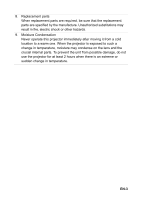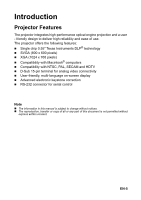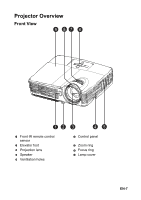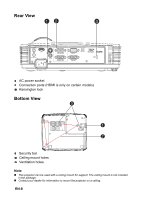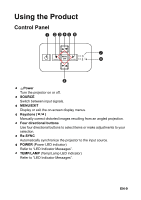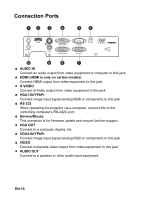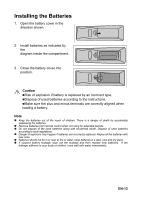Optoma DX550 User's Manual - Page 8
Rear View, Bottom View
 |
View all Optoma DX550 manuals
Add to My Manuals
Save this manual to your list of manuals |
Page 8 highlights
Rear View 12 3 1 AC power socket 2 Connection ports (HDMI is only on certain models) 23 Kensington lock Bottom View 3 1 2 1 Security bar 2 Ceiling mount holes 3 Ventilation holes Note „ This projector can be used with a ceiling mount for support. The ceiling mount is not included in the package. „ Contact your dealer for information to mount the projector on a ceiling. EN-8
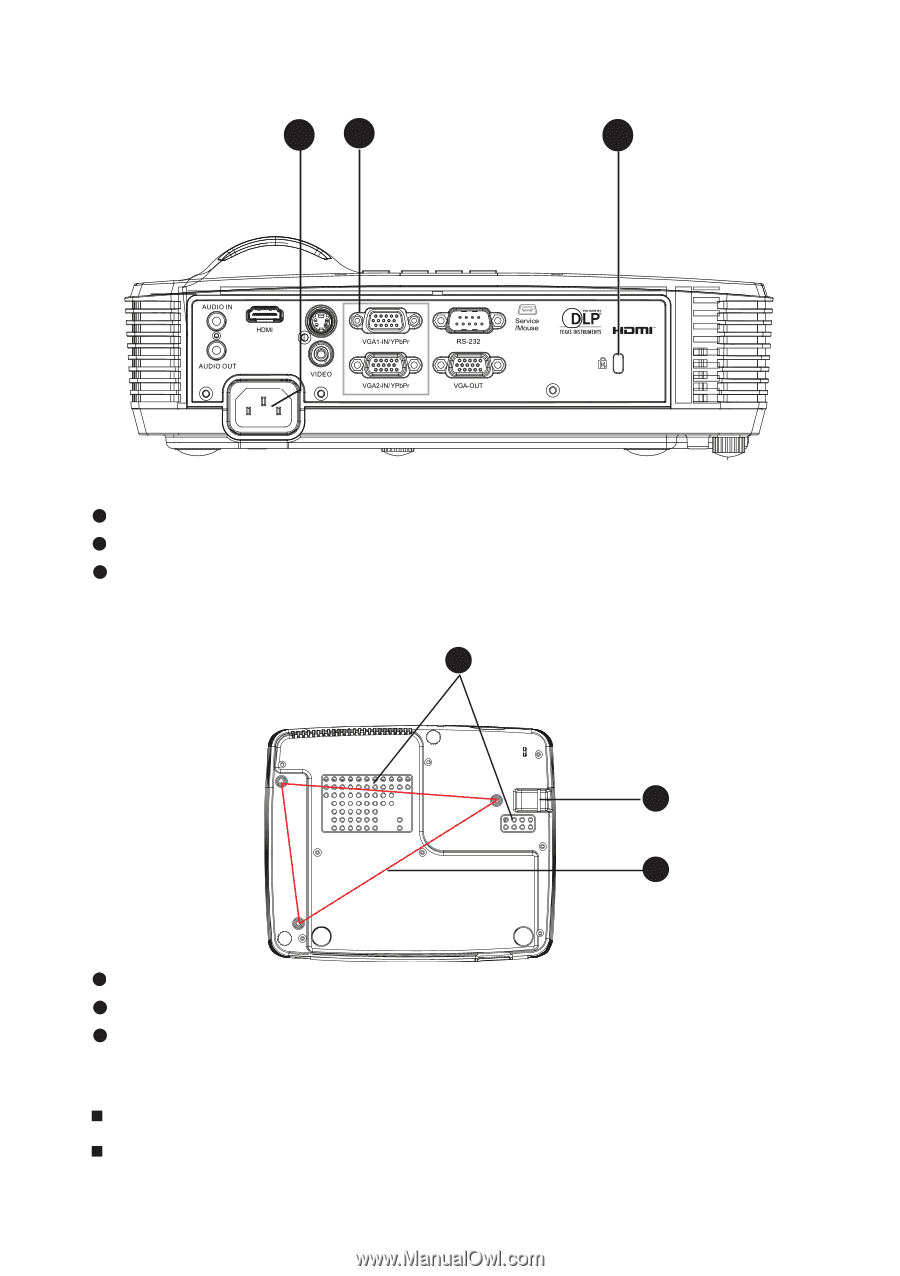
EN-8
Rear View
AC power socket
Connection ports (HDMI is only on certain models)
Kensington lock
Bottom View
Security bar
Ceiling mount holes
Ventilation holes
Note
This projector can be used with a ceiling mount for support. The ceiling mount is not included
in the package.
Contact your dealer for information to mount the projector on a ceiling.
1
2
3
1
2
3
3
1
2
1
2
3