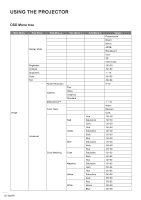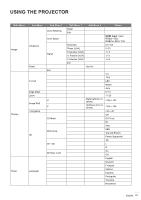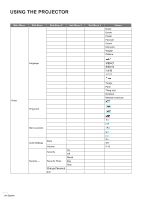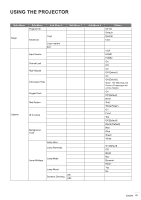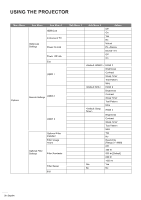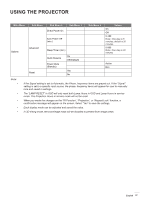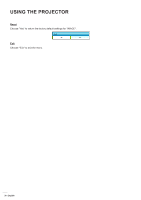Optoma EH341 User manual - Page 27
Note°, mode. The Projection Hours in service mode will not be reset.
 |
View all Optoma EH341 manuals
Add to My Manuals
Save this manual to your list of manuals |
Page 27 highlights
USING THE PROJECTOR Main Menu Sub Menu Sub Menu 2 Direct Power On Sub Menu 3 Options Advanced Reset Auto Power Off (min.) Sleep Timer (min.) Quick Resume Power Mode (Standby) On Off [Default] Yes No Sub Menu 4 Values On Off 0-180 Note: One step is 5 minutes; default is 20 minutes. 0-990 Note: One step is 30 minutes. Active Eco Note: ‡‡ If the Signal setting is set to Automatic, the Phase, frequency items are grayed out. If the "Signal" setting is set to a specific input source, the phase, frequency items will appear for user to manually tune and saved in settings. The "LAMP RESET" in OSD will only reset both Lamp Hours in OSD and Lamp Hours in service mode. The Projection Hours in service mode will not be reset. When you made the changes on the "IR Function", "Projection", or "Keypad Lock" function, a confirmation message will appear on the screen. Select "Yes" to save the settings. Each display mode can be adjusted and saved the value. In 3D timing mode, the zoom/edge mask will be disabled to prevent from image break. English 27