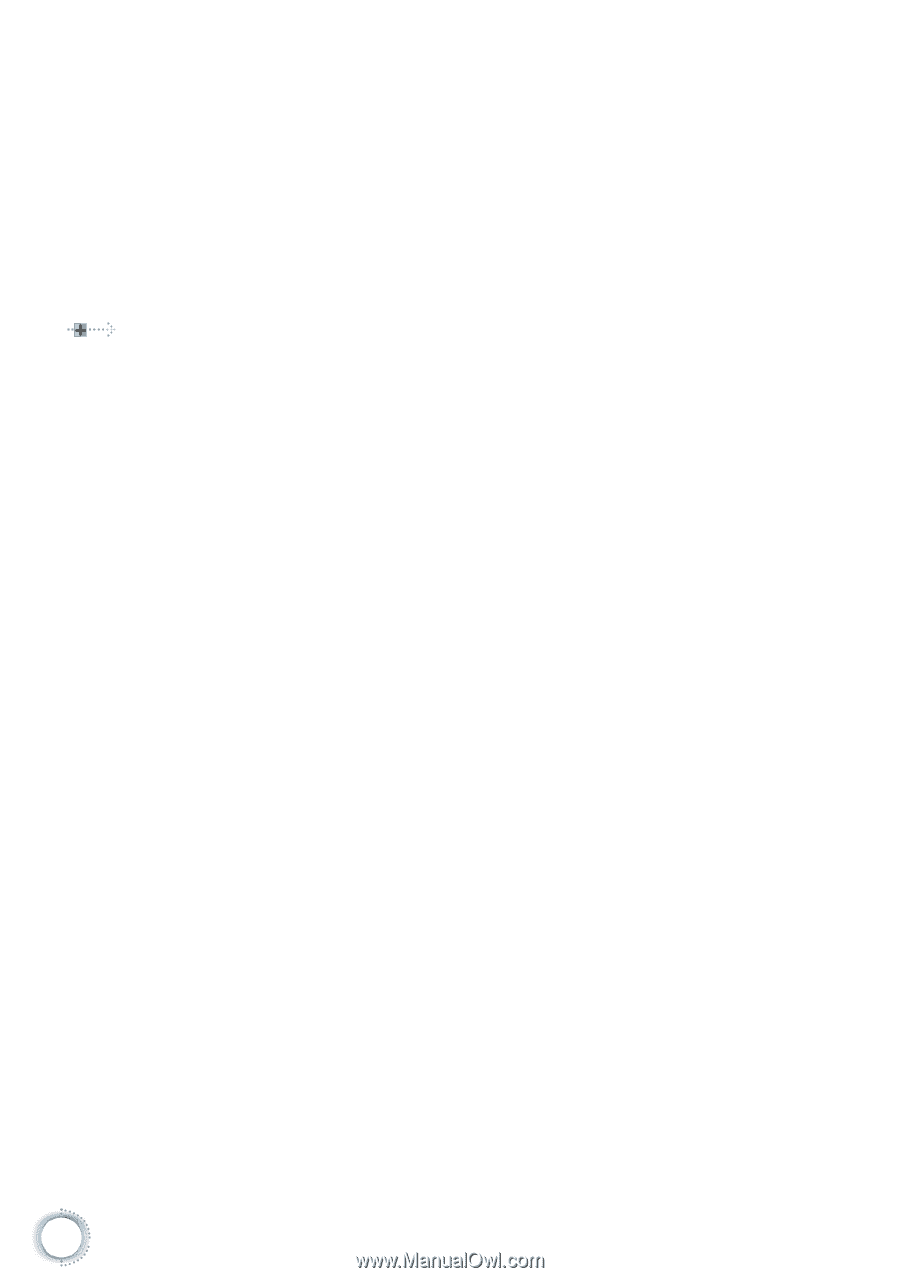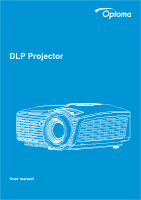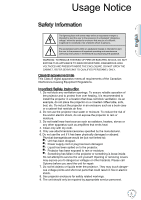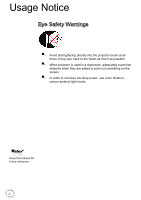2
Table of contents
Setup | LAN Settings
............................................................................................
42
Setup | Control Settings
.......................................................................................
43
Options
.................................................................................................................
44
Options | Input Source
.........................................................................................
47
Options | Remote Settings
...................................................................................
48
Options | Advanced
..............................................................................................
49
Options | Lamp Setting
........................................................................................
51
LAN_RJ45
...................................................................................................
53
Appendices
...........................................................................................
63
Troubleshooting
...........................................................................................
63
Image
...................................................................................................................
63
Other
....................................................................................................................
64
Projector LED Status Indicator
.............................................................................
65
Remote Control
....................................................................................................
66
Replacing the Lamp
.....................................................................................
67
Compatibility Modes
....................................................................................
70
Video Compatibility
..............................................................................................
70
Video Timing Detail Describe
...............................................................................
70
Computer Compatibility - VESA standards
..........................................................
71
Input Signal for HDMI/DVI-D
...............................................................................
72
True 3D Video Compatibility table
.......................................................................
73
RS232 Commands and Protocol Function List
............................................
74
RS232 Pin Assignments (projector side)
.............................................................
74
RS232 Protocol Function List
..............................................................................
75
Telnet Commands
.......................................................................................
79
AMX Device Discovery commands
.............................................................
79
PJLink™ supported commands
...................................................................
80
Trademarks
.................................................................................................
82
Ceiling Mount Installation
............................................................................
84
Optoma Global Offices
................................................................................
85
Regulation & Safety Notices
........................................................................
87
Ver.:1