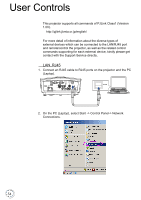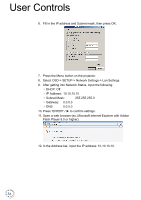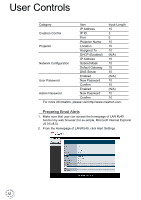Optoma EH415ST Manual - Page 56
Right Click on your Local Area Connection, and select Property., Internet Protocol TCP/IP.
 |
View all Optoma EH415ST manuals
Add to My Manuals
Save this manual to your list of manuals |
Page 56 highlights
English User Controls 3. Right Click on your Local Area Connection, and select Property. 4. In the Properties window, select the General tab, and select Internet Protocol (TCP/IP). 5. Click Properties. 55

English
55
User Controls
3.
Right Click on your Local Area Connection, and select Property.
4.
In the Properties window, select the General tab, and select
Internet Protocol (TCP/IP).
5. Click Properties.