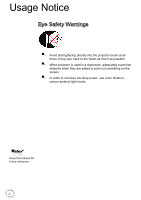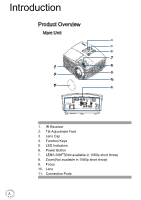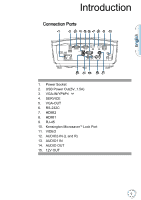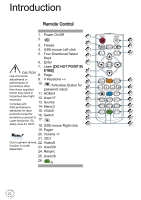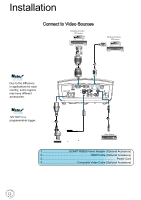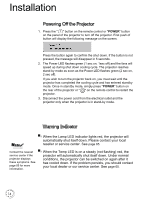Optoma EH415e Manual - Page 11
Remote Control, DO NOT POINT
 |
View all Optoma EH415e manuals
Add to My Manuals
Save this manual to your list of manuals |
Page 11 highlights
Introduction Remote Control 1. Power On/Off 1 2. 16 2 3. Freeze 17 4. USB mouse Left click 3 5. Four Directional Select 4 18 Keys 6. Enter 5 7. Laser (DO NOT POINT IN CAUTION Use of controls, 8. EYES) Page- 6 7 adjustments or 9. V Keystone +/- performance of procedures other than those specified 10. /1(Number Button for password input) 8 9 19 20 herein may result in 11. HDMI/4 10 21 hazardous laser light exposure. 12. User1/7 11 22 Complies with FDA performance 13. Source 14. Menu/2 12 23 standards for laser products except for 15. VGA/5 16. Switch 13 24 deviations pursuant to Laser Notice No. 50, 17. 14 25 dated June 24, 2007. 18. USB mouse Right click 15 26 19. Page+ Noottee 20. Volume +/21. 3D/3 Due to generic remote, 22. Video/6 function is model dependent. 23. User3/9 24. Resync 25. User2/8 26. /0 10