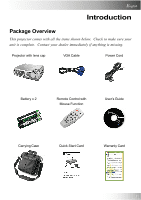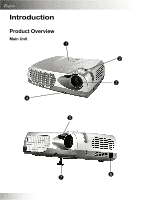Optoma EP731 User Manual - Page 1
Optoma EP731 Manual
 |
View all Optoma EP731 manuals
Add to My Manuals
Save this manual to your list of manuals |
Page 1 highlights
English Table of Contents Usage Notice Precautions ...2 Introduction Product Features 4 Package Overview 5 Product Overview 6 Main Unit ...6 Panel Control 8 Connection Ports 9 Remote Control with Mouse Function 10 Installation Connecting the Projector 11 Powering On/Off the Projector 12 Powering On the Projector 12 Powering Off the Projector 13 Adjusting the Projected Image 14 Adjusting the Projector Height 14 Adjusting the Projector Focus 15 User Controls Panel Control & Remote Control 16 On Screen Display Menus 19 How to Operate 19 Image-I (Computer Mode 20 Image-II (Computer Mode 21 Image-I (Video Mode 22 Image-II (Video Mode 23 Language ...24 Appendices Troubleshooting 26 Changing the Lamp 29 Specifications 31 Compatibility Modes 32 1
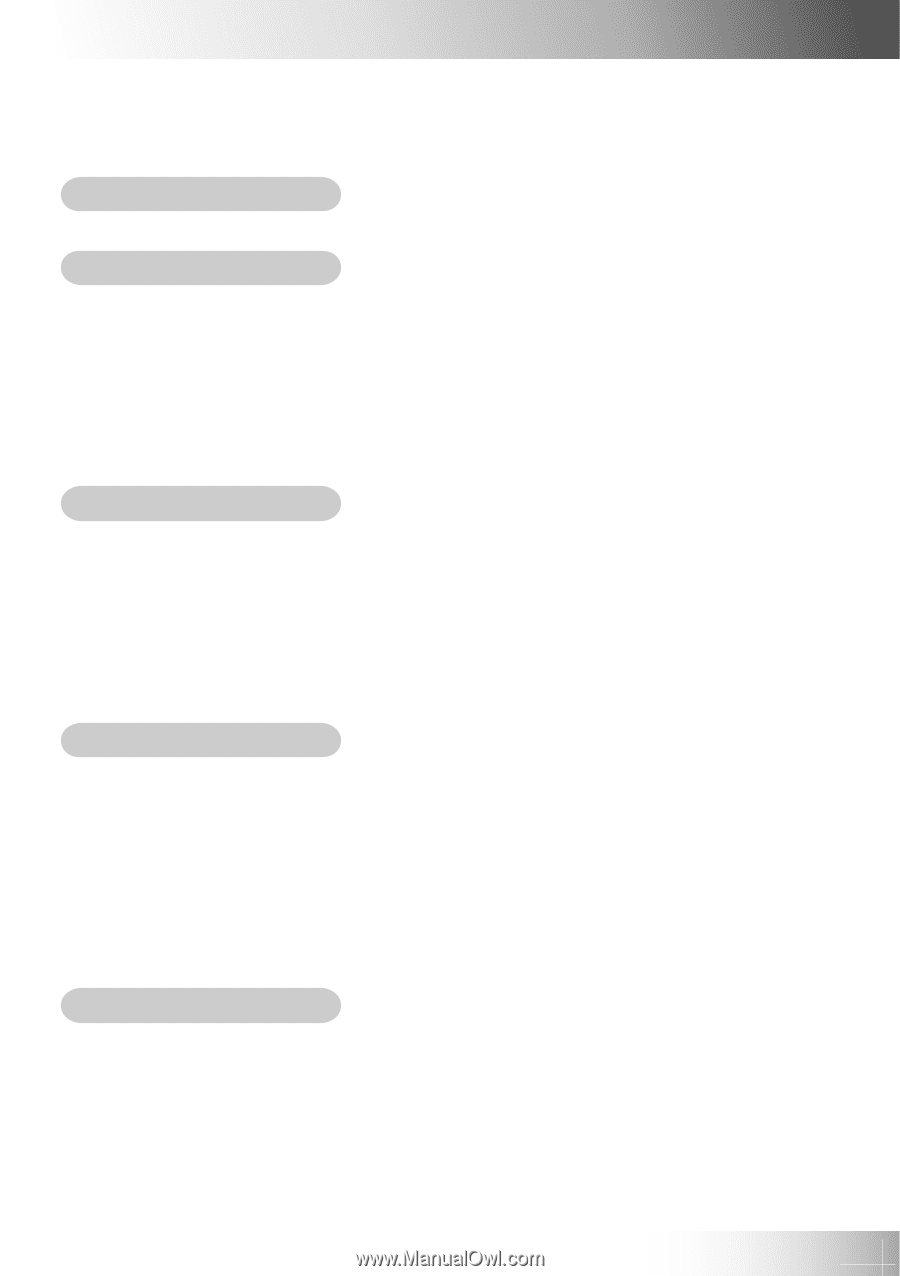
1
E
nglish
Table of Contents
Usage Notice
Precautions
........................................................................................................
2
Introduction
Product Features
...............................................................................................
4
Package Overview
..............................................................................................
5
Product Overview
................................................................................................
6
Main Unit
.......................................................................................................
6
Panel Control
.................................................................................................
8
Connection Ports
..........................................................................................
9
Remote Control with Mouse Function
.........................................................
10
Installation
Connecting the Projector
...................................................................................
11
Powering On/Off the Projector
..........................................................................
12
Powering On the Projector
..........................................................................
12
Powering Off the Projector
..........................................................................
13
Adjusting the Projected Image
.........................................................................
14
Adjusting the Projector Height
....................................................................
14
Adjusting the Projector Focus
....................................................................
15
User Controls
Panel Control & Remote Control
......................................................................
16
On Screen Display Menus
................................................................................
19
How to Operate
...........................................................................................
19
Image-I (Computer Mode)
...........................................................................
20
Image-II (Computer Mode)
..........................................................................
21
Image-I (Video Mode)
..................................................................................
22
Image-II (Video Mode)
.................................................................................
23
Language
.....................................................................................................
24
Appendices
Troubleshooting
................................................................................................
26
Changing the Lamp
...........................................................................................
29
Specifications
...................................................................................................
31
Compatibility Modes
.........................................................................................
32