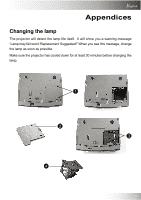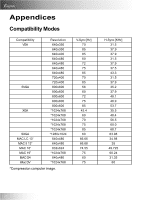Optoma EP731 User Manual - Page 30
Allow it to cool down before changing - projector bulbs
 |
View all Optoma EP731 manuals
Add to My Manuals
Save this manual to your list of manuals |
Page 30 highlights
English Appendices Lamp Changing Procedure: 1. Turn off the power to the projector by pressing the Power/Standby button. 2. Allow the projector to cool down at least 30 minutes. 3. Disconnect the power cord. 4. Use screwdriver to remove the screw from the cover.X 5. Remove the cover.Y 6. Remove the 2 screws from the lamp module.Z 7. Pull out the lamp module.[• To replace the lamp module, reverse the previous steps. Warning: Lamp compartment is hot! Allow it to cool down before changing lamp! Warning: To reduce the risk of personal injury, do not drop the lamp module or touch the lamp bulb. The bulb may shatter and cause injury if it is dropped. 30
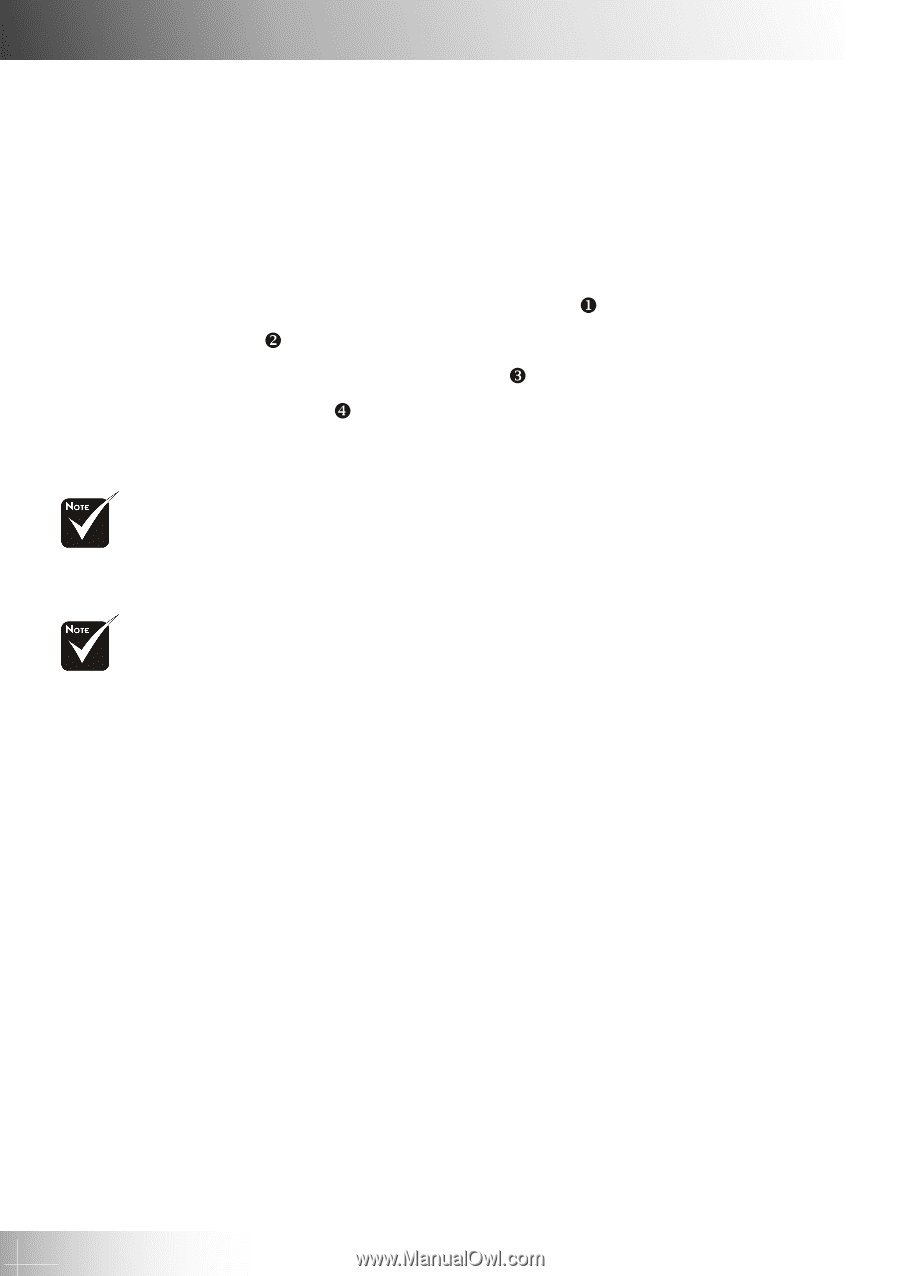
30
E
nglish
Appendices
Lamp Changing Procedure:
1.
Turn off the power to the projector by pressing the Power/Standby button.
2.
Allow the projector to cool down at least 30 minutes.
3.
Disconnect the power cord.
4.
Use screwdriver to remove the screw from the cover.
5.
Remove the cover.
6.
Remove the 2 screws from the lamp module.
7.
Pull out the lamp module.
•
To replace the lamp module, reverse the previous steps.
Warning: Lamp compartment is hot!
Allow it to cool down before changing
lamp!
Warning: To reduce the risk of personal injury, do not drop the lamp
module or touch the lamp bulb. The bulb may shatter and cause injury if
it is dropped.