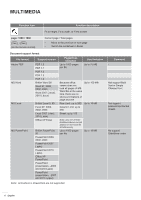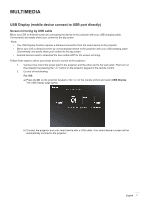Optoma GT5600 GT5600 MultimediaGuide en - Page 5
Photo support format, Enter
 |
View all Optoma GT5600 manuals
Add to My Manuals
Save this manual to your list of manuals |
Page 5 highlights
MULTIMEDIA Photo support format Image format JPEG Profile Baseline Progressive Color space YUV400 YUV420 YUV422 YUV440 YUV444 YUV400 YUV420 YUV422 YUV440 YUV444 Size limitation 8000*6000 8000*6000 8000*6000 8000*6000 8000*6000 Width

English
5
MULTIMEDIA
Photo support format
Image format
Profile
Color space
Size limitation
JPEG
Baseline
YUV400
8000*6000
YUV420
8000*6000
YUV422
8000*6000
YUV440
8000*6000
YUV444
8000*6000
Progressive
YUV400
Width <= 8000 and height <= 6000
YUV420
YUV422
YUV440
YUV444
±
Suggestion: Limit supported size of BMP and JPG progressive file.
±
BMP resolution supports up to 1600x1200.
±
JPEG progressive resolution support up to 1600x1200.
Office
Press the
t
,
u
,
p
, or
q
to select a document and then press the “
” button on the projector keypad or the
Enter
button on the remote control to access the document viewer control.
Press the
t
,
u
,
p
, or
q
to select a control function on the screen and then press the “
” button on the projector
keypad or the
Enter
button on the remote control to execute the control function.
The control button icons and functions are included in the following table:
Function icon
Function description
Zoom in or Zoom out
Note:
The default magnification is set by the system.
±
Pan move when zoomed in
±
Move to the previous or next page when toolbar disappears (not supported
when zoomed in)