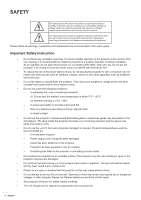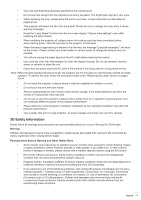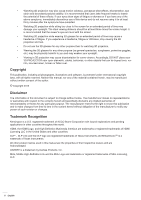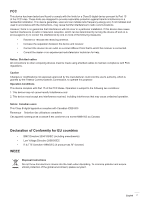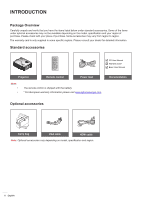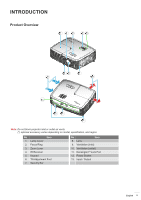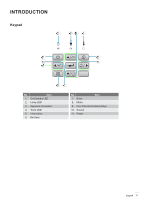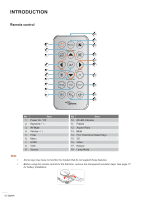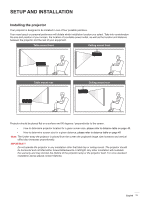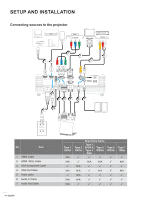Optoma H183X User manual - Page 9
Product Overview, Note°
 |
View all Optoma H183X manuals
Add to My Manuals
Save this manual to your list of manuals |
Page 9 highlights
INTRODUCTION Product Overview 1 2 3 45 68 7 9 10 13 12 11 6 Note: Do not block projector inlet or outlet air vents. (*) optional accessory varies depending on model, specification, and region. No Item 1. Lamp Cover 2. Focus Ring 3. Zoom Lever 4. IR Receiver 5. Keypad 6. Tilt-Adjustment Foot 7. Security Bar No Item 8. Lens 9. Ventilation (inlet) 10. Ventilation (outlet) 11. KensingtonTM Lock Port 12. Power Socket 13. Input / Output English 9

English
9
INTRODUCTION
Product Overview
9
7
8
6
1
3
2
5
4
10
13
12
11
6
Do not block projector inlet or outlet air vents.
Note°
(*) optional accessory varies depending on model, specification, and region.
No
Item
No
Item
1.
Lamp Cover
8.
Lens
2.
Focus Ring
9.
Ventilation (inlet)
3.
Zoom Lever
10.
Ventilation (outlet)
4.
IR Receiver
11.
Kensington
TM
Lock Port
5.
Keypad
12.
Power Socket
6.
Tilt-Adjustment Foot
13.
Input / Output
7.
Security Bar