Optoma H30 User Manual - Page 21
Gamma, Reset
 |
View all Optoma H30 manuals
Add to My Manuals
Save this manual to your list of manuals |
Page 21 highlights
English User Controls PICTURE Gamma Gamma affects how dark scenery is displayed. With a greater gamma value, dark scenery will look brighter. Use to adjust gamma values. Reset Returns the adjustments and settings to the factory default values. 4Current: Returns the current menu's settings to factory default values. 4All: Returns the settings for all menus to factory default values. 21
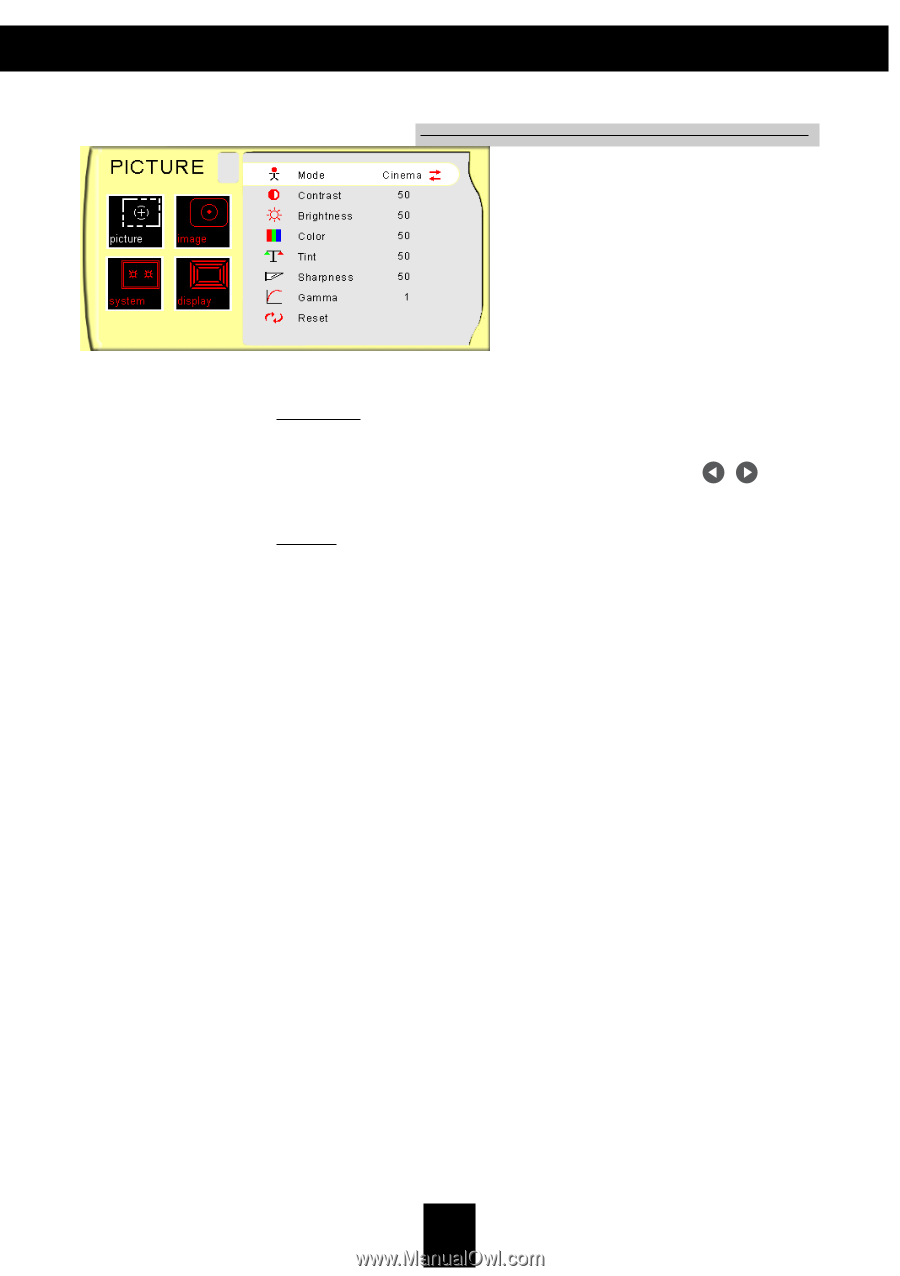
21
E
nglish
Gamma
Gamma affects how dark scenery is displayed. With a greater
gamma value, dark scenery will look brighter. Use
to
adjust gamma values.
Reset
Returns the adjustments and settings to the factory default values.
4
Current: Returns the current menu’s settings to factory default
values.
4
All: Returns the settings for all menus to factory default values.
PICTURE
User Controls














