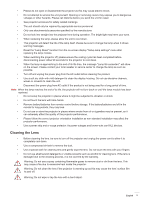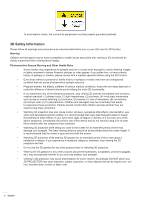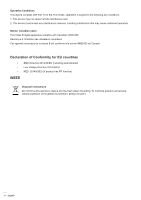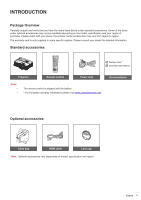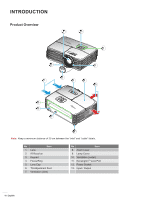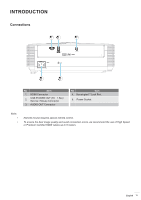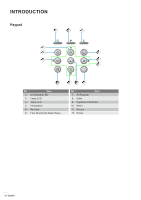Optoma HD146X Optoma HD146x UM - Page 10
Product Overview
 |
View all Optoma HD146X manuals
Add to My Manuals
Save this manual to your list of manuals |
Page 10 highlights
INTRODUCTION Product Overview 1 2 3 6 4 5 7 8 9 10 13 12 11 6 Note: Keep a minimum distance of 20 cm between the "inlet" and "outlet" labels. No Item 1. Lens 2. IR Receiver 3. Keypad 4. Focus Ring 5. Lens Cap 6. Tilt-Adjustment Feet 7. Ventilation (inlet) No Item 8. Zoom Lever 9. Lamp Cover 10. Ventilation (outlet) 11. KensingtonTM Lock Port 12. Power Socket 13. Input / Output 10 English
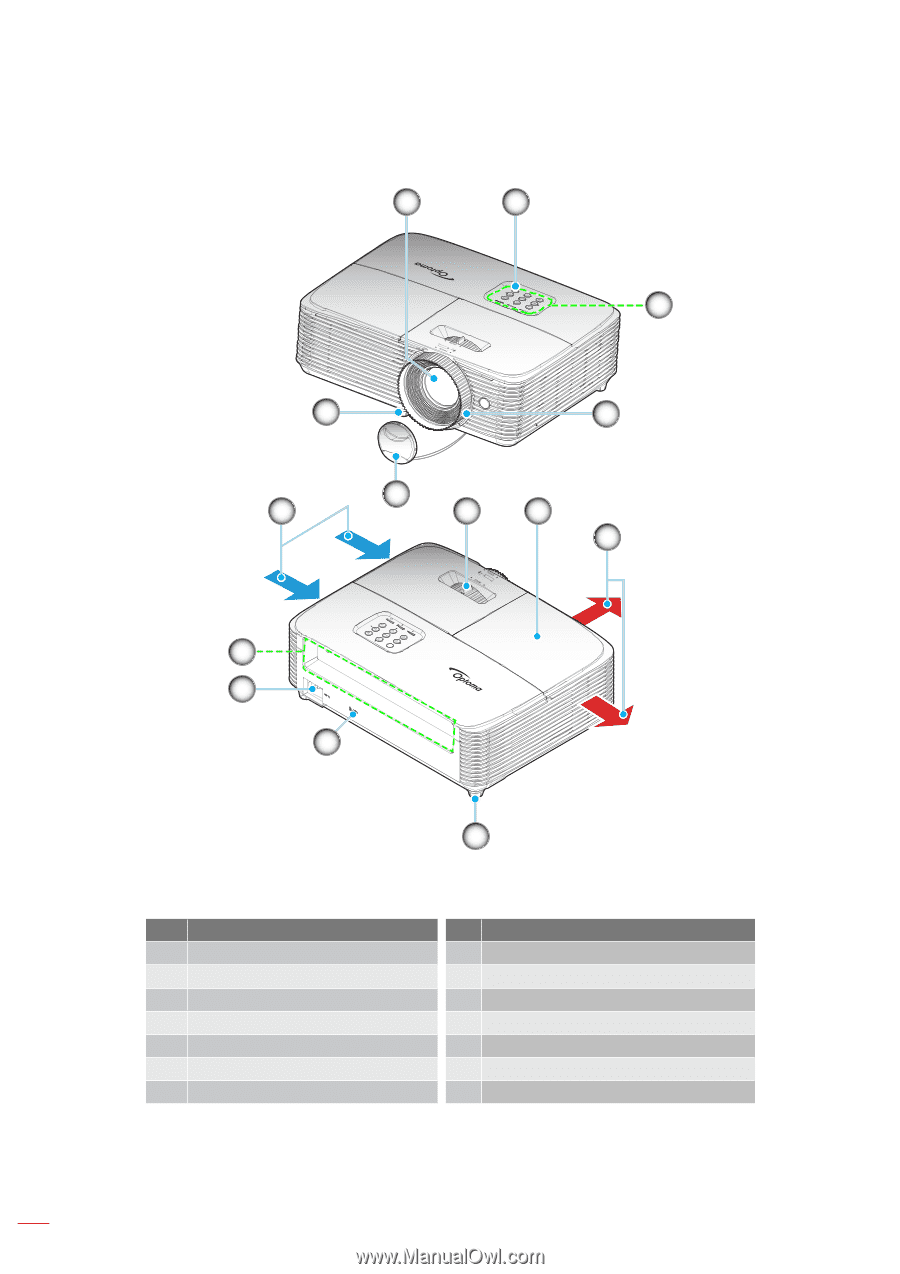
English
10
INTRODUCTION
Product Overview
1
2
3
7
8
9
11
12
13
4
6
10
6
5
Note°
Keep a minimum distance of 20 cm between the “inlet” and “outlet” labels.
No
Item
No
Item
1.
Lens
8.
Zoom Lever
2.
IR Receiver
9.
Lamp Cover
3.
Keypad
10.
Ventilation (outlet)
4.
Focus Ring
11.
Kensington
TM
Lock Port
5.
Lens Cap
12.
Power Socket
6.
Tilt-Adjustment Feet
13.
Input / Output
7.
Ventilation (inlet)