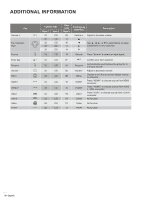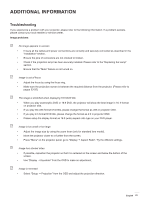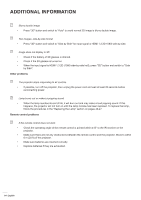Optoma HD39HDR EH412 User Manual - Page 62
Key legend, Description, Key code, optimum contrast performance.
 |
View all Optoma HD39HDR manuals
Add to My Manuals
Save this manual to your list of manuals |
Page 62 highlights
ADDITIONAL INFORMATION Key legend HDMI VGA Video Source Brightness mode ReSync Description Press to choose HDMI source. Press to choose VGA source. Press to choose video source. Press to select an input signal. Press to automatically adjust the picture brightness to give an optimum contrast performance. Automatically synchronize the projector to the input source. Key code 86 8E CE C3 87 C4 62 English

English
62
ADDITIONAL INFORMATION
Key legend
Description
Key code
HDMI
Press to choose HDMI source.
86
VGA
Press to choose VGA source.
8E
Video
Press to choose video source.
CE
Source
Press to select an input signal.
C3
Brightness
mode
Press to automatically adjust the picture brightness to give an
optimum contrast performance.
87
ReSync
Automatically synchronize the projector to the input source.
C4