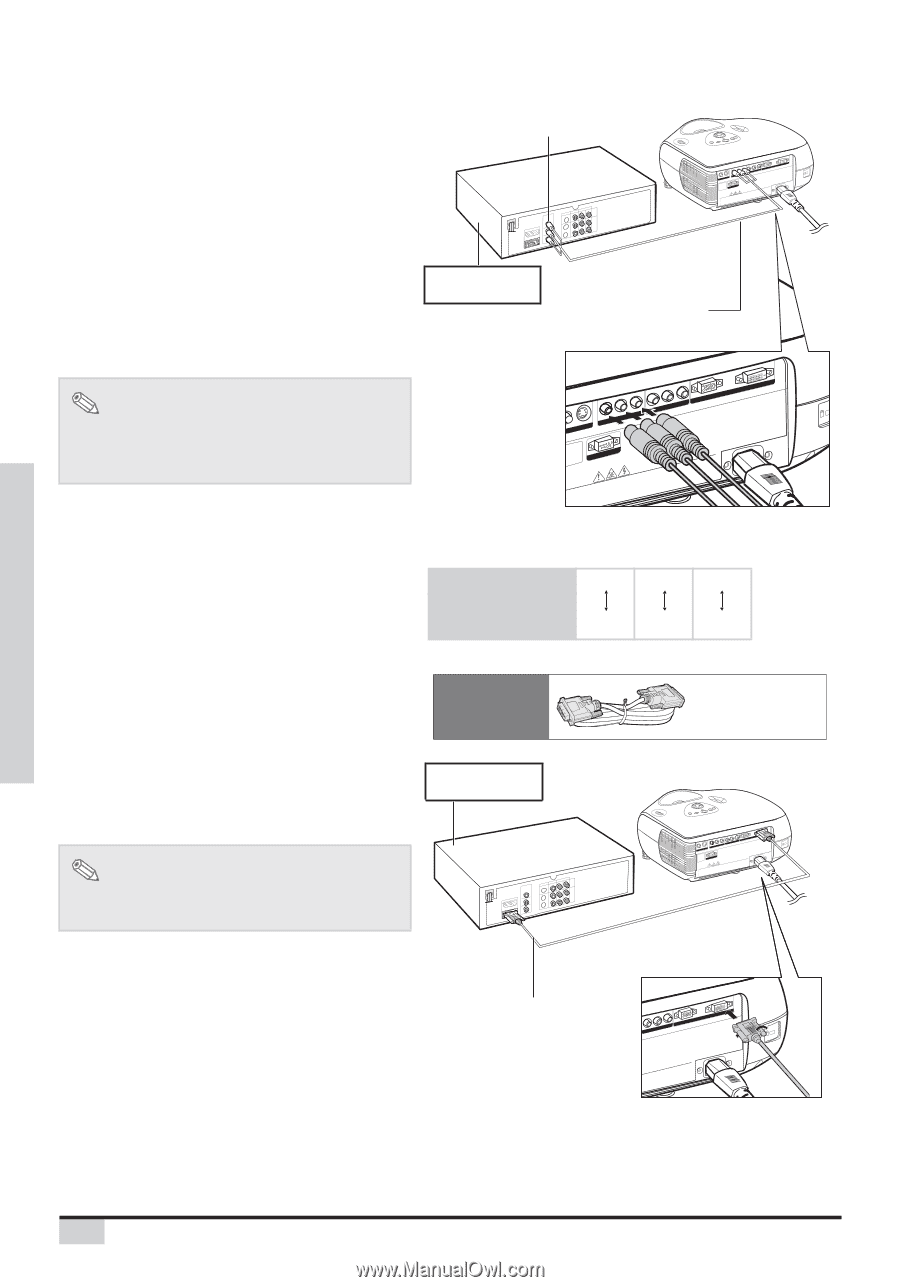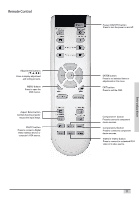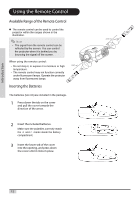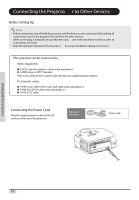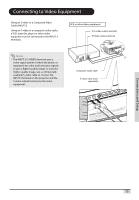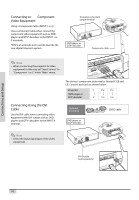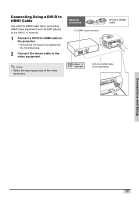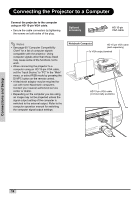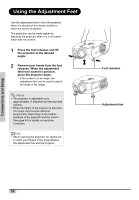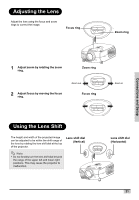Optoma HD7100 User Manual - Page 16
Connecting to, Component, Video Equipment, Connecting Using the DVI, Cable
 |
UPC - 796435218140
View all Optoma HD7100 manuals
Add to My Manuals
Save this manual to your list of manuals |
Page 16 highlights
Connections and Setup Connecting to Component Video Equipment Using a Component Cable (INPUT 1 or 2) Use a component cable when connecting component video equipment such as DVD players and DTV* decoders to the INPUT 1 or 2 terminals. *DTV is an umbrella term used to describe the new digital television system. To analog component output terminal DVI PC VIDEO S-VIDEO Y Pr/Cr Pb/Cb Y Pr/Cr Pb/Cb RS-232 Made in Taiwan WARNING v v v v v DDDeoooeennnepoooratttitntudoslsiesueeaacrssththstaie0snem.yn3ubtnoiflliboetajotenaitocen(tnaysr0sctwlhocoarmmtostpeu), orgolanhofmersnpipentasnacatneieldxraacbtoiieeonbptnywjtemhetchoetoselniesnlstae.emexnntptitliocarhottianhosmensmeissnluotc.ntostilaetnrhdweynheihlaearereesptslouabfcfjiienccgiet ntohtrleywlcaaomllo.ple. d down. DVD player or DTV* decoder Component cable Note • When connecting the projector to video equipment in this way, set "Input Source" to "Component 1 or 2" in the "Main" menu. DVI PC S-VIDEO EO Y Pr/Cr Pb/Cb Y Pr/Cr Pb/Cb RS-232 Made in Taiwan WARNING v v v v Do Do e Do nnneooorttt i tndtuosilsseueeaacrshstt hstaie0snem.ynu3btnoilflieboat jotenaitocen(tnaysr0sctwlohocmratmostpeu,)orglonahofemrsnpipetnsanaactneieldxraacbtoiieeonbptnyjwtemhtechoteoselniesnlsate.emexnntpt chassis to them ucnot i letrhwe yh iliarotinomn esnlot.ts and n ile ha r eepsl aucf fiincgi etnhtel y l amp. coole earest object or wall. d down. The device's component jacks may be labeled Y, CB and CR. Connect each jack as shown below. Projector DVD player or DTV decoder Y PB PR Y CB CR Connecting Using the DVI Cable Use the DVI cable when connecting video equipment with DVI output such as DVD players and DTV* decoders to the INPUT 4 terminal. Note • Select the input signal type of the video equipment. Optional accessory DVD player or DTV* decoder DVI-D cable DVI PC VIDEO S-VIDEO Y Pr/Cr Pb/Cb Y Pr/Cr Pb/Cb RS-232 Made in Taiwan WARNING v v v v v DDDeooeoennnepoooratttitnutdoslisesueeaacrsstthhstaie0snem.ynu3btnoiflliboeat jotenaitocen(tnaysr0sctwlhoocrammtostpeu), orgolanhofmersnpipentasnacatneieldxraacbtoiieeonbptnyjwtemhetchoetoselniesnlstae.emexnntptitloicarhottianhosmensmeissnluotc.ntost i er wh l they ile ha and near r ee psl ua fcfiincgi e est object the ntly lamp. cooled or wall. down. DVI-D cable (sold separately) DVI PC Y Pr/Cr Pb/Cb Made in Taiwan t cohtahsesmi s co unti iliarotinomn esnlot.ts laetnrhdweynheihlaearreeesptsloaubcffijinecgciet tnohtrelywlcaaomlol.ple. d down. 16