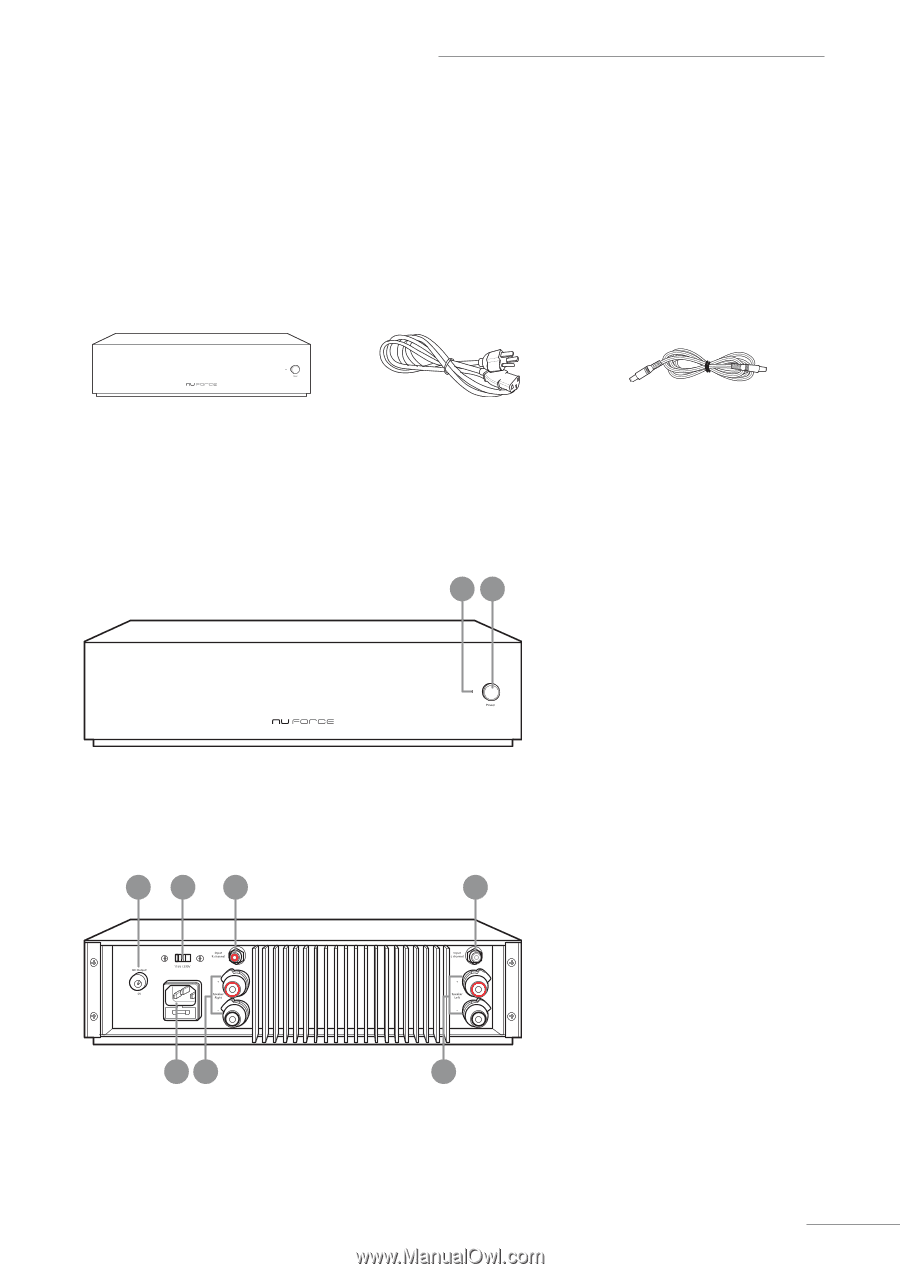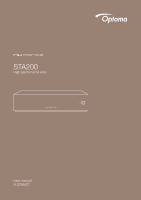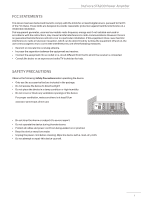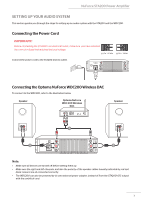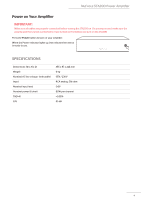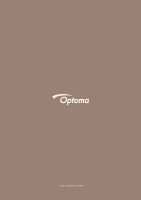Optoma STA200 STA200 UserManual - Page 3
Package Contents, Product Overview - nuforce power amplifier
 |
View all Optoma STA200 manuals
Add to My Manuals
Save this manual to your list of manuals |
Page 3 highlights
NuForce STA200 Power Amplifier INTRODUCTION Congratulations on your purchase of the Optoma NuForce STA200 amplifier. To enjoy a high-quality audio experience, simply connect your amplifier with our NuForce wireless DAC and speakers. Package Contents The following items are included in the box. Amplifier Product Overview Front View Power Cord Umbilical Cord (for powering the Optoma WDC200 WiFi DAC only) 12 1. DC output (for powering the Optoma NuForce WDC200 WiFi DAC ONLY) 2. AC voltage switch Rear View 12 3 56 4 7 1. DC Output connector (for connecting with Optoma NuForce WDC200 ONLY 2. Voltage Selection switch 3.. Right channel audio input (RCA) 4. Left channel audio input (RCA) 5. AC inlet 6. Right channel speaker output (5-way binding post) 7. Left channel speaker output (5-way binding post) 2