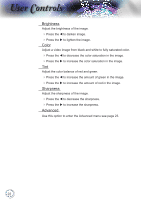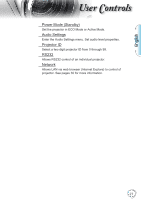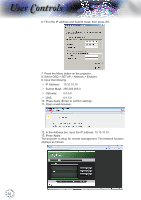Optoma TH1060P User's Manual - Page 27
Power Mode Standby, Audio Settings, Projector ID, RS232, Network
 |
View all Optoma TH1060P manuals
Add to My Manuals
Save this manual to your list of manuals |
Page 27 highlights
English User Controls Power Mode (Standby) Set the projector in ECO Mode or Active Mode. Audio Settings Enter the Audio Settings menu. Set audio level properties. Projector ID Select a two digit projector ID from 0 through 99. RS232 Allows RS232 control of an individual projector. Network Allows LAN via web browser (Internet Explore) to control of projector. See pages 30 for more information. 27
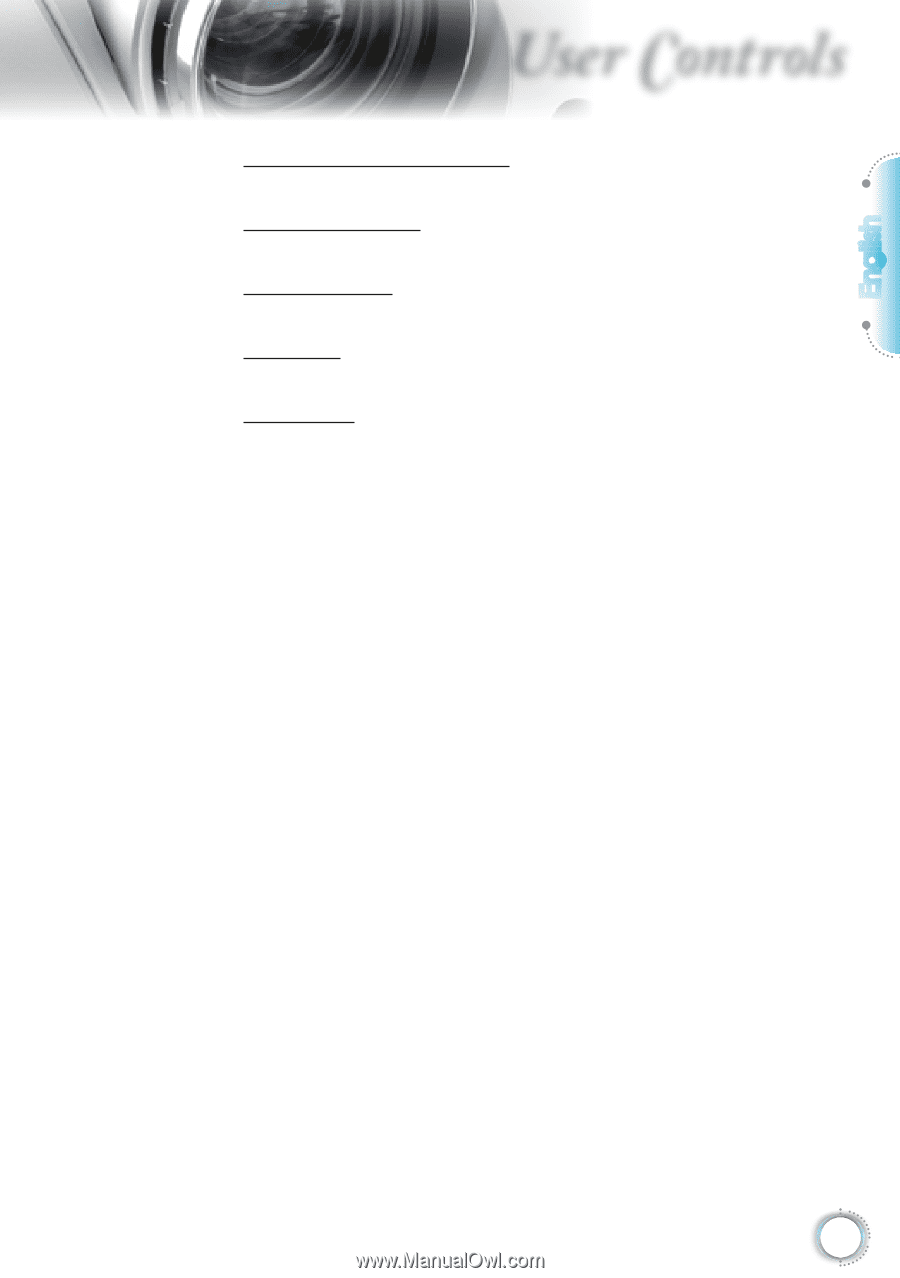
English
¸´
User Controls
Power Mode (Standby)
Set the projector in ECO Mode or Active Mode.
Audio Settings
Enter the Audio Settings menu. Set audio level properties.
Projector ID
Select a two digit projector ID from 0 through 99.
RS232
Allows RS232 control of an individual projector.
Network
Allows LAN via web browser (Internet Explore) to control of
projector. See pages 30 for more information.