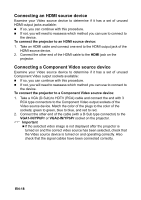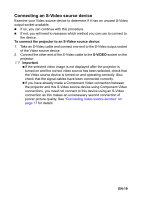Optoma TW631-3D User's Manual - Page 17
Connecting Video source devices
 |
View all Optoma TW631-3D manuals
Add to My Manuals
Save this manual to your list of manuals |
Page 17 highlights
Connecting Video source devices You can connect your projector to various Video source devices that provide any one of the following output sockets: „ HDMI „ Component Video „ S-Video „ Video (composite) You need only connect the projector to a Video source device using just one of the above connecting methods, however each provides a different level of video quality. The method you choose will most likely depend upon the availability of matching terminals on both the projector and the Video source device as described below: Terminal name HDMI Component Video S-Video Video Terminal appearance Reference Picture quality HDMI "Connecting an Best HDMI source device" on page 18 VGA1-IN/YPbPr or "Connecting a Better VGA2-IN/YPbPr Component Video source device" on page 18 S-VIDEO "Connecting an Good S-Video source device" on page 19 VIDEO "Connecting a Normal composite Video source device" on page 20 Note „ Not all models have HDMI input jack, please check your projector before connecting EN-17