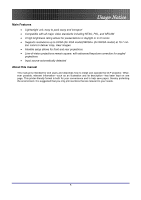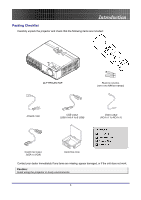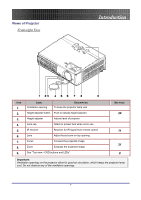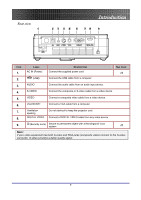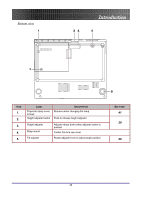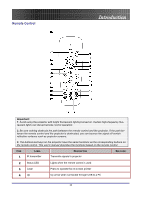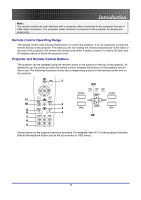Optoma TX7155 User Manual - Page 10
Bottom view, Adjuster drops down when adjuster button is
 |
UPC - 796435111083
View all Optoma TX7155 manuals
Add to My Manuals
Save this manual to your list of manuals |
Page 10 highlights
Bottom view Introduction ITEM 1. 2. LABEL Projection lamp cover screws Height adjuster button DESCRIPTION Remove when changing the lamp Push to release height adjuster 3. Height adjuster 4. Strap mount Adjuster drops down when adjuster button is pushed Fasten the lens cap cover 5. Tilt adjuster Rotate adjuster lever to adjust angle position SEE PAGE: 41 20 20 10

Introduction
10
Bottom view
I
TEM
L
ABEL
D
ESCRIPTION
S
EE PAGE
:
1.
Projection lamp cover
screws
Remove when changing the lamp
41
2.
Height adjuster button
Push to release height adjuster
3.
Height adjuster
Adjuster drops down when adjuster button is
pushed
20
4.
Strap mount
Fasten the lens cap cover
5.
Tilt adjuster
Rotate adjuster lever to adjust angle position
20