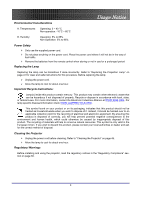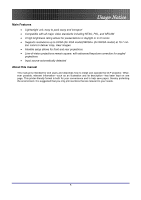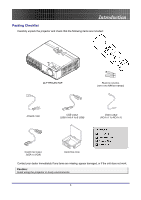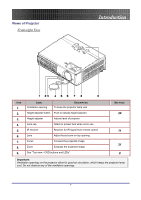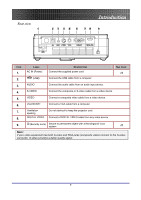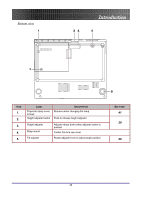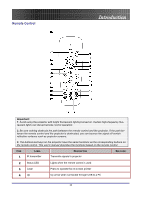Optoma TX7155 User Manual - Page 6
Introduction, Packing Checklist, Caution - power cord
 |
UPC - 796435111083
View all Optoma TX7155 manuals
Add to My Manuals
Save this manual to your list of manuals |
Page 6 highlights
Packing Checklist Introduction Introduction Carefully unpack the projector and check that the following items are included: DLP PROJECTOR REMOTE CONTROL (WITH TWO AAA BATTERIES) POWER CORD USB CABLE (USB TYPE A TO B USB) VIDEO CABLE (RCA X 1 TO RCA X 1) COMPUTER CABLE (VGA TO VGA) CARRYING CASE Contact your dealer immediately if any items are missing, appear damaged, or if the unit does not work. Caution: Avoid using the projector in dusty environments. 6
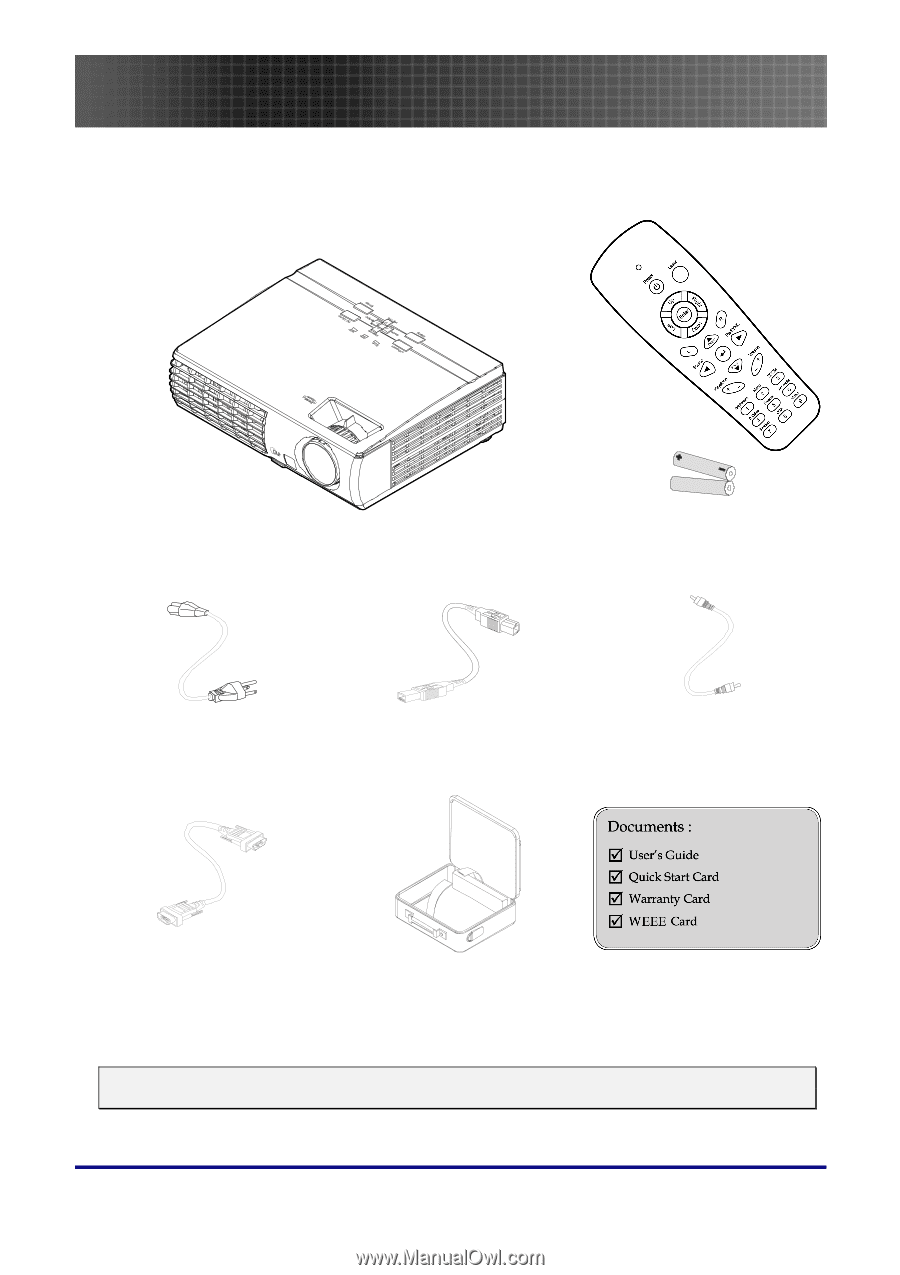
Introduction
6
Introduction
Packing Checklist
Carefully unpack the projector and check that the following items are included:
DLP PROJECTOR
R
EMOTE CONTROL
(
WITH TWO
AAA
BATTERIES
)
P
OWER CORD
USB
CABLE
(USB
TYPE
A
TO
B USB)
V
IDEO CABLE
(RCA
X
1
TO
RCA
X
1)
C
OMPUTER CABLE
(VGA
TO
VGA)
C
ARRYING CASE
Contact your dealer immediately if any items are missing, appear damaged, or if the unit does not work.
Caution:
Avoid using the projector in dusty environments.