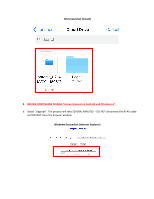Optoma UHD51A LAN FW C09 Upgrade Wireless iOS Android Windows OSX Instructions - Page 5
optoma_U2-4KVC09_20180517.dld, Windows File Explorer Screenshot download folder, Android Screenshot
 |
View all Optoma UHD51A manuals
Add to My Manuals
Save this manual to your list of manuals |
Page 5 highlights
4. Select "Browse" and then select the file "optoma_U2-4KVC09_20180517.dld" from the folder your download folder (this is the location where you stored the download file). On Windows, this is generally your "desktop" or "downloads" folder. On Android, the default is the "download" folder and on iOS the file is stored on "iCloud" (as instructed earlier). Windows File Explorer Screenshot (download folder) Android Screenshot (Files App / download folder)

4.
Select “Browse”
and then select the file “
optoma_U2-4KVC09_20180517.dld
” from the folder
your download folder (this is the location where you stored the download file). On Windows,
this is generally your
“
desktop
”
or
“
download
s”
folder. On Android, the default is the
“
download
”
folder and on iOS the file is stored on
“
iCloud
”
(as instructed earlier).
Windows File Explorer Screenshot (download folder)
Android Screenshot (Files App / download folder)