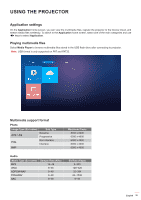Optoma UHD51ALV UHD51ALV User Manual - Page 32
Projector settings menu, HDMI/VGA/USB Disk
 |
View all Optoma UHD51ALV manuals
Add to My Manuals
Save this manual to your list of manuals |
Page 32 highlights
USING THE PROJECTOR Projector settings menu Lamp Settings ‡‡ Lamp Hour: Display the projection time. ‡‡ Lamp Reset: Resets the lamp hour counter after replacing the lamp. ‡‡ Lamp Reminder: Choose this function to show or to hide the warning message when the changing lamp message is displayed. The message will appear 200 hours before suggested replacement of lamp. Filter Settings ‡‡ Filter Usage Hour: Display the filter time. ‡‡ Filter Reminder: Choose this function to show or hide the warning message when the changing filter message is displayed. The available options include 300hr, 500hr, 800hr, and 1000hr. ‡‡ Filter Reset: Reset the dust filter counter after replacing or cleaning the dust filter. Power Settings Others Direct Power On: Choose "On" to activate Direct Power mode. The projector will automatically power on when AC power is supplied, without pressing the "Power" key on the projector keypad or on the remote control. Auto Power Off: Choose "On" to activate Auto Power Off mode. When no signal is detected or the projector is left idle for 20 minutes, the projector will automatically power off. Sleep Timer(min.): Sets the countdown timer interval. The countdown timer will start, with or without a signal being sent to the projector. The projector will automatically power off when the countdown has finished (in minutes). Power Mode(Standby): Set the power mode setting. ‡‡ Eco.: Choose "Eco." to save power dissipation further < 0.5W. ‡‡ Active: Choose "Active" to return to normal standby (LAN on, Wi-Fi off). ‡‡ Full Power Active: Choose "Full Power Active" to return to normal standby (LAN on, Wi-Fi on). ‡‡ Projector ID: ID definition can be set up by menu (range 0-99), and allow user control an individual projector by using RS232 command. ‡‡ Test Pattern: Select the test pattern from Grid (Green), Grid (Magenta), Grid (White), White or disable this function (None). ‡‡ Projection Mode: Select the preferred projection between Front, Rear, Front-Ceiling, and Rear-Ceiling. ‡‡ HDMI EDID: Select the HDMI EDID type from 2.0 or 1.4. Note: If you experience abnormal color issue, please adjust the EDID setting. ‡‡ HDMI/VGA/USB Disk: Define how the system will react when one of the input sources (HDMI/VGA/ USB flash drive) is connected to the projector. ‡‡ Notification: Choose "Notification" to display the input switching confirmation message when an input source is detected. ‡‡ Source Auto-change: Choose "Source Auto-change" to automatically switch to the currently detected input source. ‡‡ None: Choose "None" to manually switch the input source. ‡‡ High Altitude: When "On" is selected, the fans will spin faster. This feature is useful in high altitude areas where the air is thin. 32 English