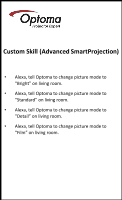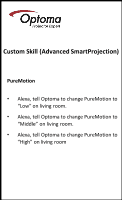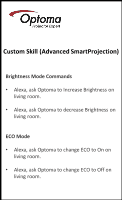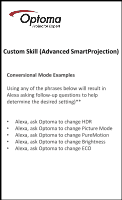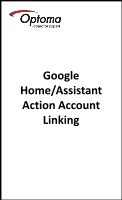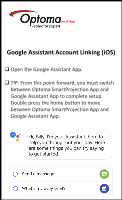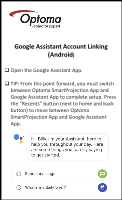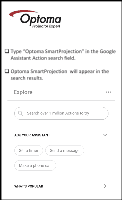Optoma UHL55 Optoma_Connect_UHL55_Alexa_Google_Account_Linking_v4 - Page 29
Google Assistant Account Linking iOS
 |
View all Optoma UHL55 manuals
Add to My Manuals
Save this manual to your list of manuals |
Page 29 highlights
iOS Version of App Google Assistant Account Linking (iOS) ❑ Open the Google Assistant App. ❑ TIP: From this point forward, you must switch between Optoma SmartProjection App and Google Assistant App to complete setup. Double press the home button to move between Optoma SmartProjection App and Google Assistant App.
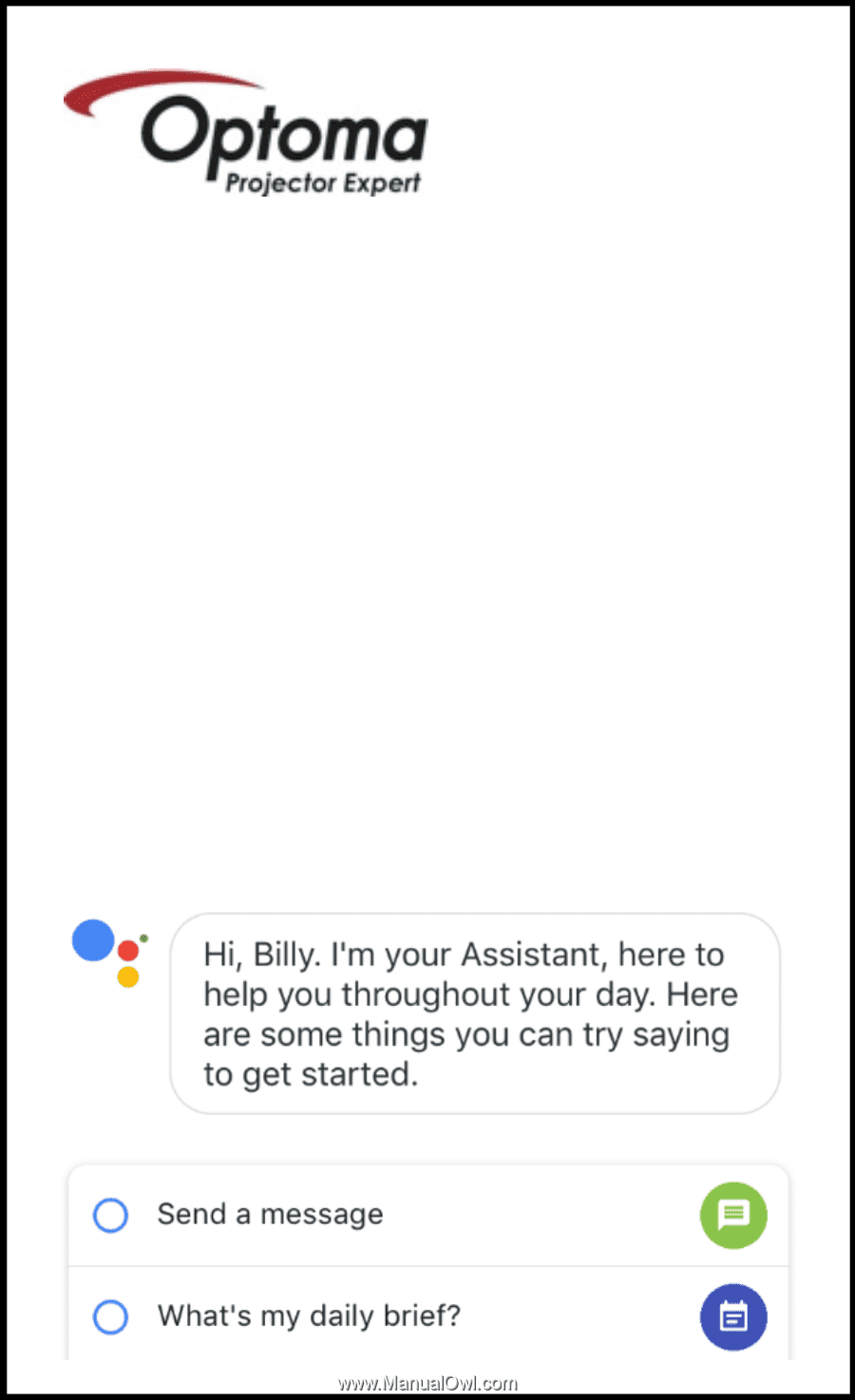
❑
Open the Google Assistant App.
❑
TIP: From this point forward, you must switch
between Optoma SmartProjection App and
Google Assistant App to complete setup.
Double press the home button to move
between Optoma SmartProjection App and
Google Assistant App.
Google Assistant Account Linking (iOS)
iOS Version of App