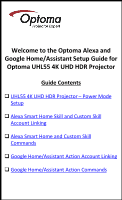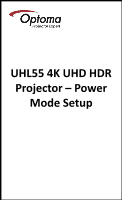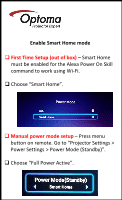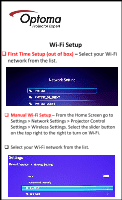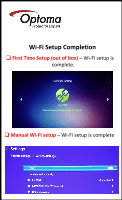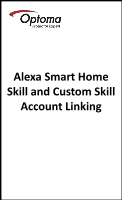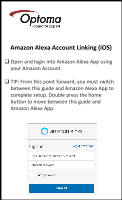Optoma UHL55 Optoma_Connect_UHL55_Alexa_Google_Account_Linking_v4 - Page 3
Enable Smart Home mode - manual
 |
View all Optoma UHL55 manuals
Add to My Manuals
Save this manual to your list of manuals |
Page 3 highlights
Enable Smart Home mode ❑ First Time Setup (out of box) - Smart Home must be enabled for the Alexa Power On Skill command to work using Wi-Fi. ❑ Choose "Smart Home". ❑ Manual power mode setup - Press menu button on remote. Go to "Projector Settings > Power Settings > Power Mode (Standby)". ❑ Choose "Full Power Active".
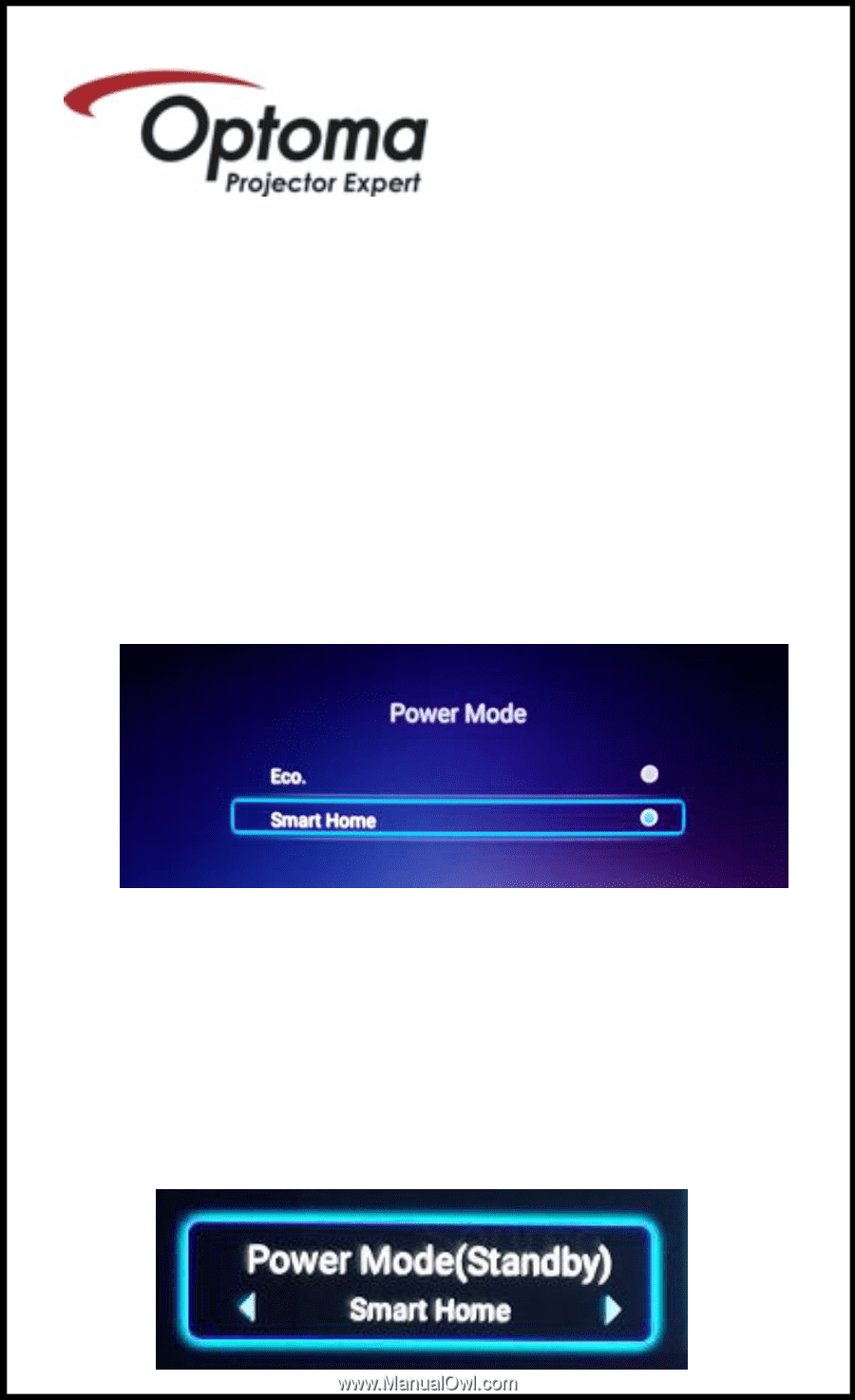
Enable Smart Home mode
❑
First Time Setup (out of box)
–
Smart Home
must be enabled for the Alexa Power On Skill
command to work using Wi-Fi.
❑
Choose “Smart Home”.
❑
Manual power mode setup
–
Press menu
button on remote. Go to “Projector Settings >
Power Settings > Power Mode (Standby)”.
❑
Choose “Full Power Active”.