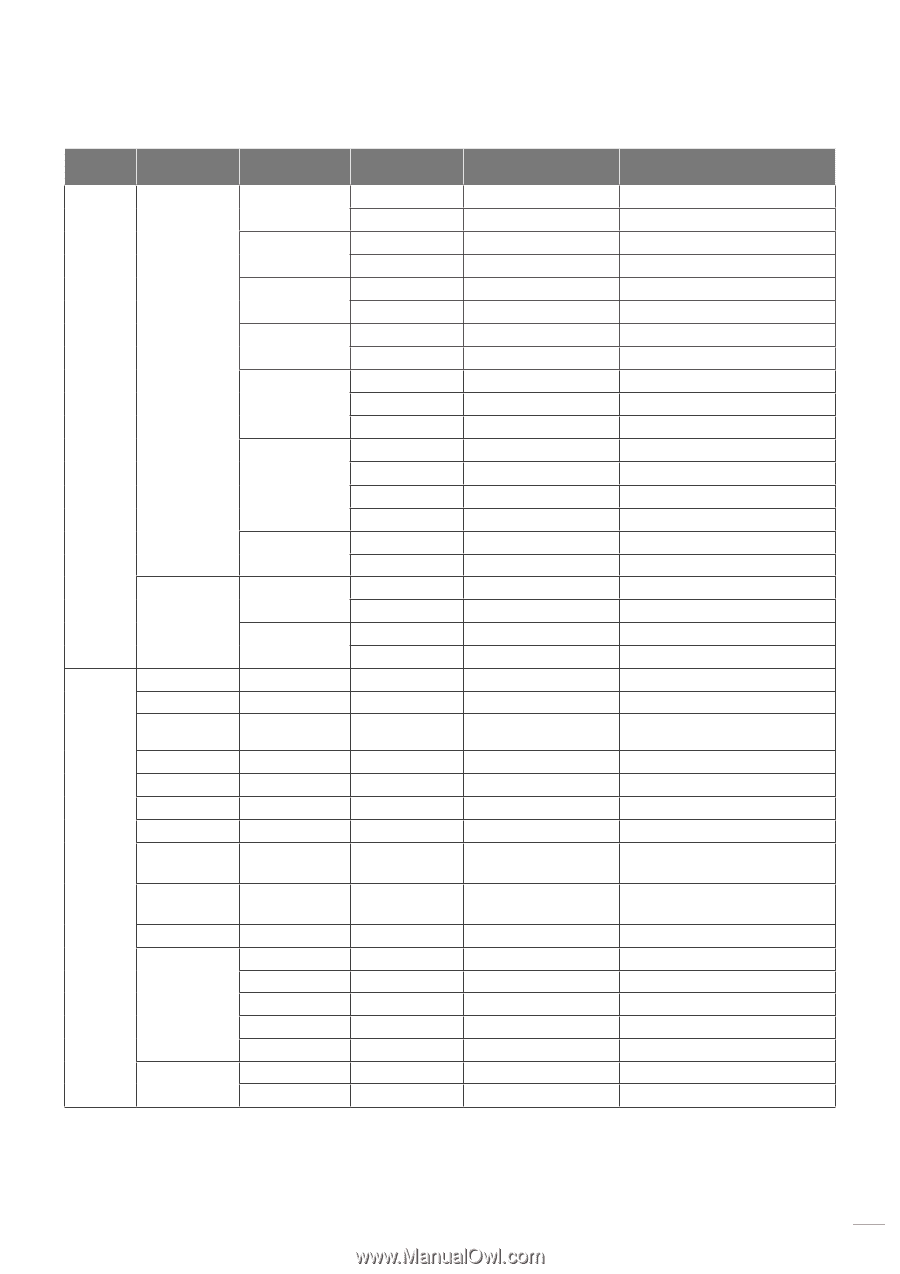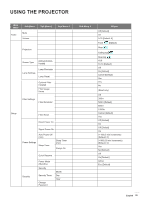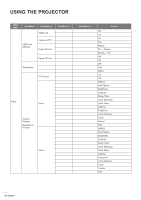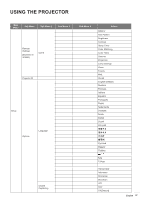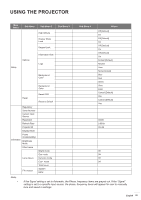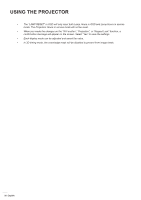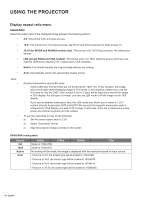Optoma W331 User manual - Page 29
Note°, If the Signal setting is set to Automatic, the Phase
 |
View all Optoma W331 manuals
Add to My Manuals
Save this manual to your list of manuals |
Page 29 highlights
USING THE PROJECTOR Main Menu Sub Menu Sub Menu 2 High Altitude Display Mode Lock Keypad Lock Sub Menu 3 Setup Options Information Hide Logo Background Color Background Color Reset Reset OSD Reset to Default Regulatory Serial Number Current Input Source Resolution Refresh Rate Projector ID Display Mode Information Power mode(standby) Brightness Mode Filter Hours Lamp Hours FW Version Bright mode Eco mode Dynamic mode Eco+ mode Total hours System MCU Sub Menu 4 Values Off [Default] On Off [Default] On Off [Default] On Off [Default] On Default [Default] Neutral User None [Default] Blue Red Green Grey Logo Cancel [Default] Yes Cancel [Default] Yes 00x00 0.00Hz 00~99 0H 0H 0H 0H Note: ‡‡ If the Signal setting is set to Automatic, the Phase, frequency items are grayed out. If the "Signal" setting is set to a specific input source, the phase, frequency items will appear for user to manually tune and saved in settings. English 29