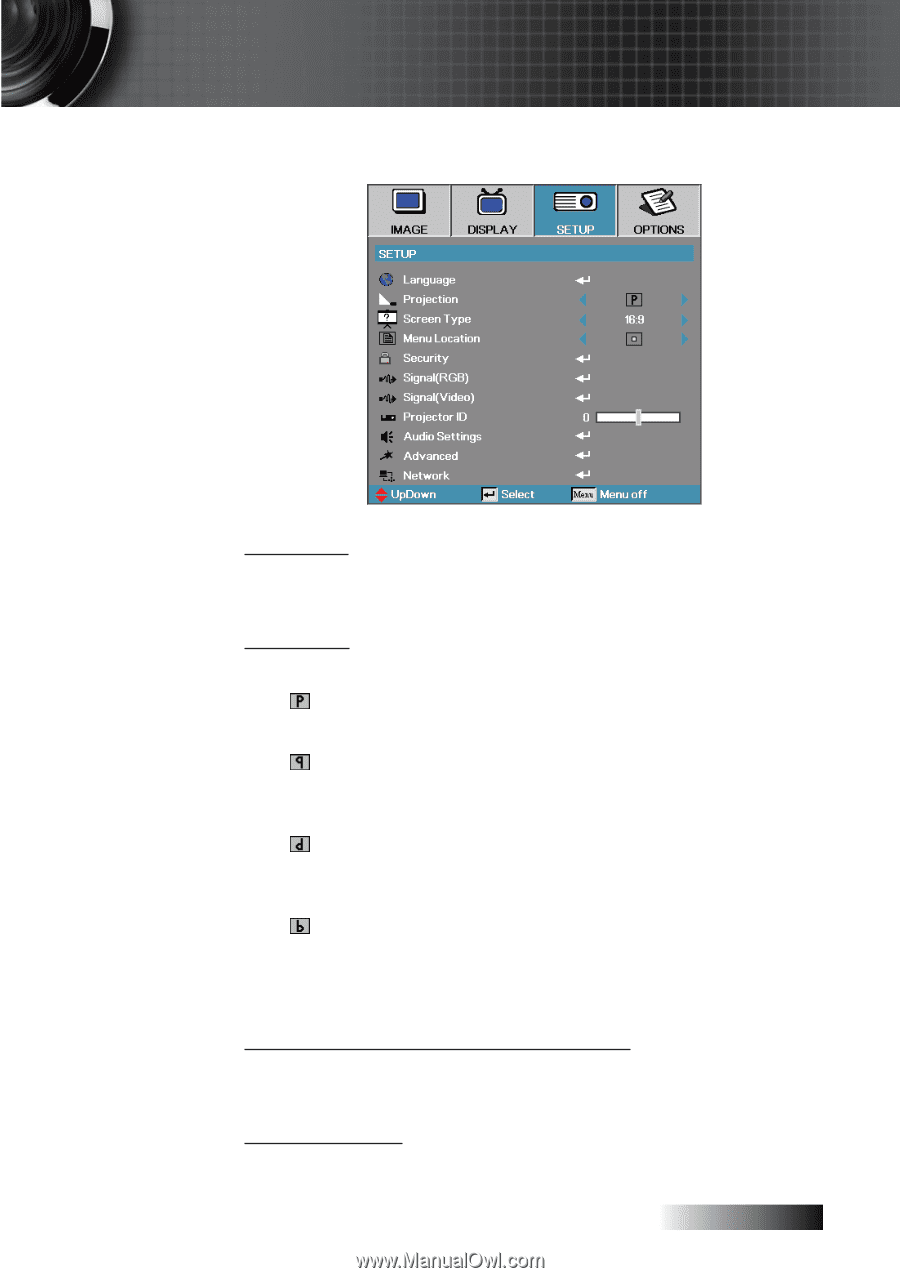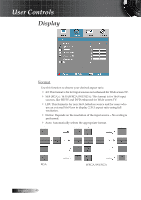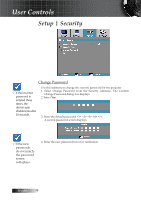Optoma W505 User Guide - Page 43
Setup
 |
View all Optoma W505 manuals
Add to My Manuals
Save this manual to your list of manuals |
Page 43 highlights
Setup User Controls Language Enter the Language menu. Select the multilingual OSD menu. See page 45 for more information. Projection Select projection method: 4 Front Desktop The factory default setting. 4 Rear Desktop When you select this function, the projector reverses the image so you can project from behind a translucent screen. 4 Front Ceiling When you select this function, the projector turns the image upside down for ceiling-mounted projection. 4 Rear Ceiling When you select this function, the projector reverses and turns the image upside down at same time. You can project from behind a translucent screen with ceiling mounted projection. Screen Type (WXGA/WUXGA only) Press ◄► to set the aspect ratio to 16:9 or 16:10. This function only supports WXGA/WUXGA. Menu Location Choose the menu location on the display screen. 43 English