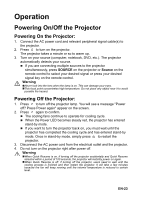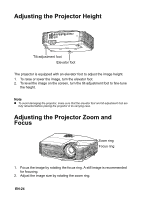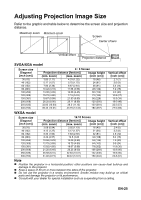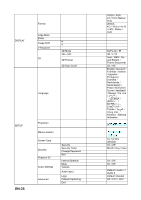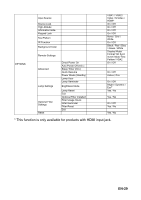Optoma X303 User Manual - Page 28
EN-28 - dlp projector
 |
View all Optoma X303 manuals
Add to My Manuals
Save this manual to your list of manuals |
Page 28 highlights
DISPLAY Format Edge Mask Zoom Image Shift V Keystone 3D H V 3D Mode 3D--->2D 3D Format 3D Sync Invert Language SETUP EN-28 Projection Menu Location Screen Type Security Projector ID Audio Settings Advanced Security Security Timer Change Password Exit Internal Speaker Mute Volume Audio Input Logo Closed Captioning Exit SVGA / XGA: 4:3 / 16:9 / Native / Auto WXGA: 4:3 / 16:9 or 16:10 / LBX / Native / Auto DLP-Link / IR 3D / L / R Auto / SBS / Top and Bottom / Frame Sequential On / Off English / Deutsch / Franēais / Italiano / Espańol / Portuguźs / Svenska / Nederlands / Norsk/Dansk / Polski Suomi / Magyar / Če tina / / c §Č•ŖŖy / «- Türkēe / / Tiếng Việt / Romānć / Bahasa Indonesia 16: 10/16:9 (WXGA) On / Off Month / Day / Hour On / Off On / Off Default / Audio 1 / Audio 2 Default / Neutral Off / CC1 / CC2