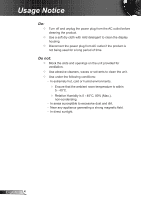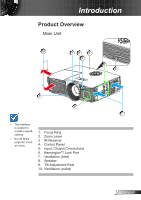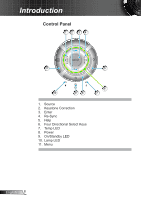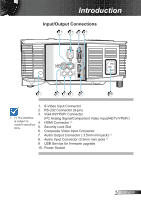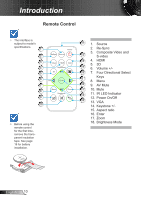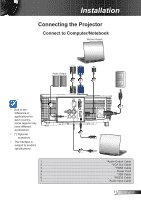Optoma X312 Manual - Page 6
Introduction, Package Overview - manual
 |
View all Optoma X312 manuals
Add to My Manuals
Save this manual to your list of manuals |
Page 6 highlights
Introduction Package Overview Unpack and inspect the box contents to ensure all parts listed below are in the box. If something is missing, please contact your nearest customer service center. Projector Power Cord VGA Cable(*) Due to different applications in each Country, some regions may have different accessories. CR2025 3V Battery VGA Enter Menu Zoom IR Remote Control Carrying case*1 *1 The accessory depends on model's specifications. *2 For European warrant information please visit www. optomaeurope.com Documentation : User's Manual Warranty Card*2 Quick Start Card English 6
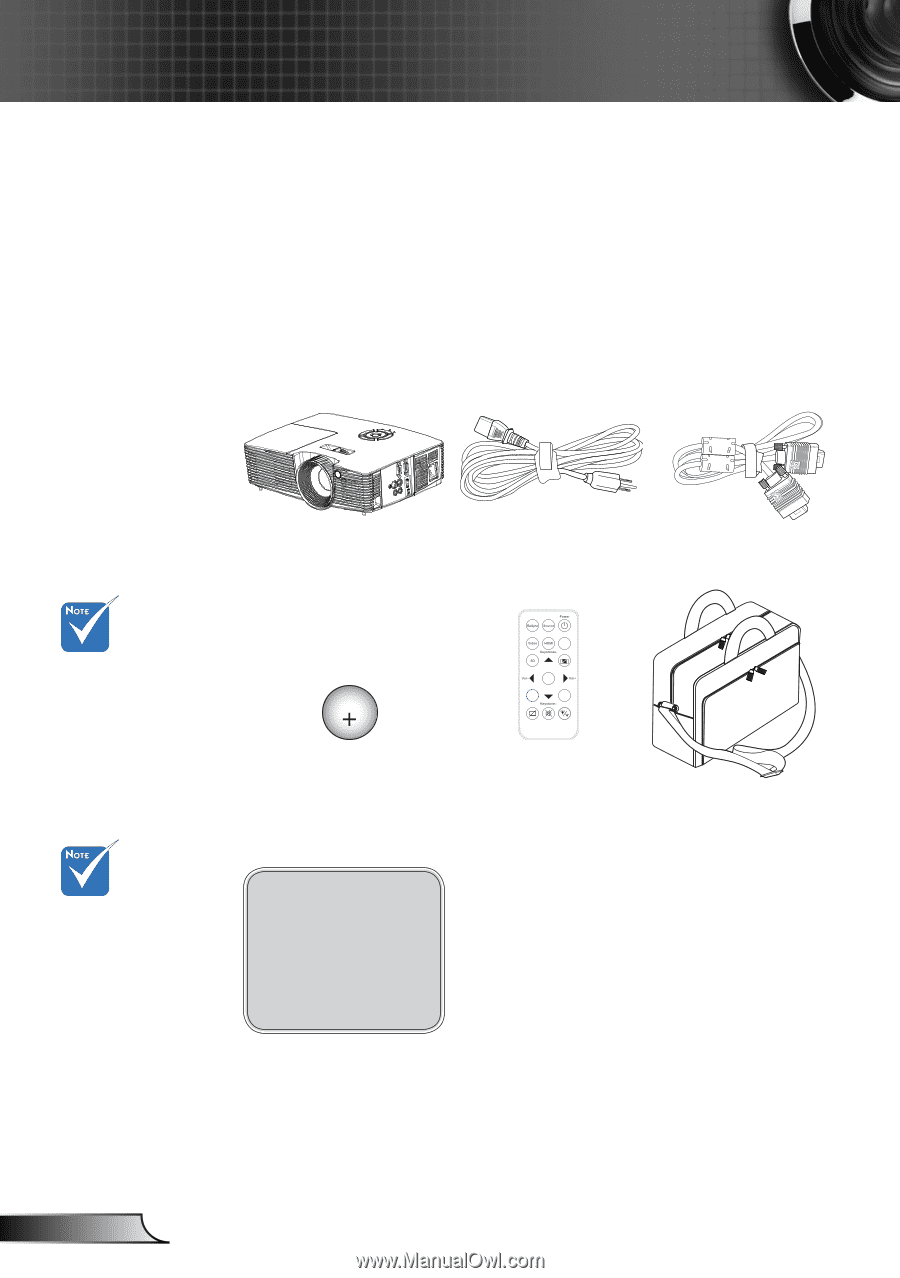
6
English
Introduction
Documentation :
User’s Manual
Warranty Card
*2
Quick Start Card
Due to different
applications in
each Country,
some regions
may have
different
accessories.
Power Cord
IR Remote Control
Package Overview
Unpack and inspect the box contents to ensure
all parts listed below are in the box. If something
is missing, please contact your nearest customer
service center.
Battery
Projector
VGA Cable
(*)
VGA
Enter
Menu
Zoom
Carrying case
*1
CR2025
3V
*1 The acces-
sory depends on
model’s specifica
-
tions.
*2 For European
warrant information
please visit www.
optomaeurope.com